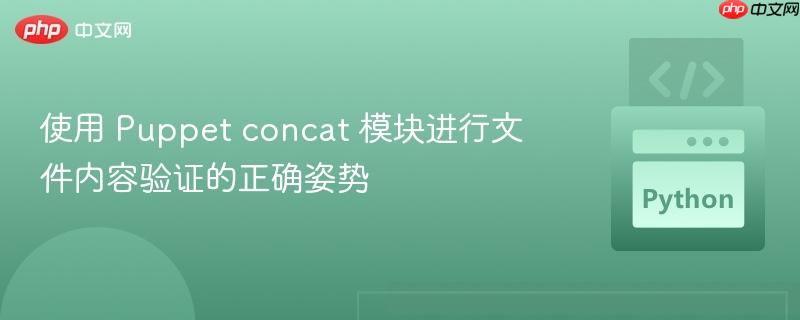
本文档旨在帮助你理解和正确使用 Puppet `concat` 模块的 `validate_cmd` 功能,以确保在文件内容合并后执行验证,避免在部署过程中出现潜在问题。我们将深入探讨 `validate_cmd` 的工作原理,并提供正确的配置方法,以及一些注意事项。
validate_cmd 是 Puppet File 资源的一个属性,用于在文件内容被替换之前验证其语法或内容。当 Puppet 需要更新文件内容时(例如,通过 concat 模块合并多个片段),它会先使用 validate_cmd 验证新内容的有效性。如果验证失败,整个 File 资源将会失败,从而阻止错误的配置被应用。
关键点:
在 concat 资源中配置 validate_cmd 时,需要特别注意以下几点:
validate_cmd 属于 concat 资源,而不是 concat::fragment 资源。 将 validate_cmd 放在 concat::fragment 中会导致语法错误,因为 concat::fragment 资源没有这个参数。
验证脚本需要接受文件路径作为参数。 Puppet 会将要验证的文件路径传递给验证脚本,因此脚本必须能够接收并处理这个参数。
在 validate_cmd 字符串中使用 % 占位符。 % 占位符告诉 Puppet 在哪里插入要验证的文件路径。
示例:
# Verification script
file { 'tls_verification_script':
ensure => file,
path => "${config}/tls_verification",
owner => 'nagios',
group => 'nagios',
content => template('nagios/tls_verification.erb'),
}
concat { 'tls_cert':
ensure => present,
path => $tls_path,
owner => 'nagios',
group => 'nagios',
validate_cmd => "/usr/bin/python3 ${config}/tls_verification %",
}
concat::fragment { 'tls_cert_file1':
target => 'tls_cert',
source => "puppet:///module/xxxxxxxxxxxx",
order => '01',
}
concat::fragment { 'tls_cert_file2':
target => 'tls_cert',
source => "puppet:///modules/xxxxxxxxxxxx",
order => '02',
}在这个例子中:
验证脚本需要完成以下任务:
Python 示例:
#!/usr/bin/python3
import sys
import ssl
def validate_tls_cert(cert_path):
"""
Validates a TLS certificate file.
"""
try:
with open(cert_path, 'r') as f:
cert_content = f.read()
# Attempt to load the certificate. This will raise an exception if the certificate is invalid.
ssl.PEM_cert_to_DER_cert(cert_content.encode('utf-8'))
print(f"Certificate '{cert_path}' is valid.")
return 0 # Success
except Exception as e:
print(f"Certificate '{cert_path}' is invalid: {e}")
return 1 # Failure
if __name__ == "__main__":
if len(sys.argv) != 2:
print("Usage: tls_verification.py <cert_file>")
sys.exit(1)
cert_file = sys.argv[1]
exit_code = validate_tls_cert(cert_file)
sys.exit(exit_code)注意事项:
通过正确配置 validate_cmd,你可以确保 Puppet 在合并文件内容后执行验证,从而避免部署错误的配置。记住,validate_cmd 属于 concat 资源,而不是 concat::fragment 资源,并且验证脚本需要接受文件路径作为参数。编写健壮的验证脚本,并添加适当的错误处理和日志记录,可以帮助你更好地管理和维护你的 Puppet 基础设施。
以上就是使用 Puppet concat 模块进行文件内容验证的正确姿势的详细内容,更多请关注php中文网其它相关文章!

每个人都需要一台速度更快、更稳定的 PC。随着时间的推移,垃圾文件、旧注册表数据和不必要的后台进程会占用资源并降低性能。幸运的是,许多工具可以让 Windows 保持平稳运行。

Copyright 2014-2025 https://www.php.cn/ All Rights Reserved | php.cn | 湘ICP备2023035733号