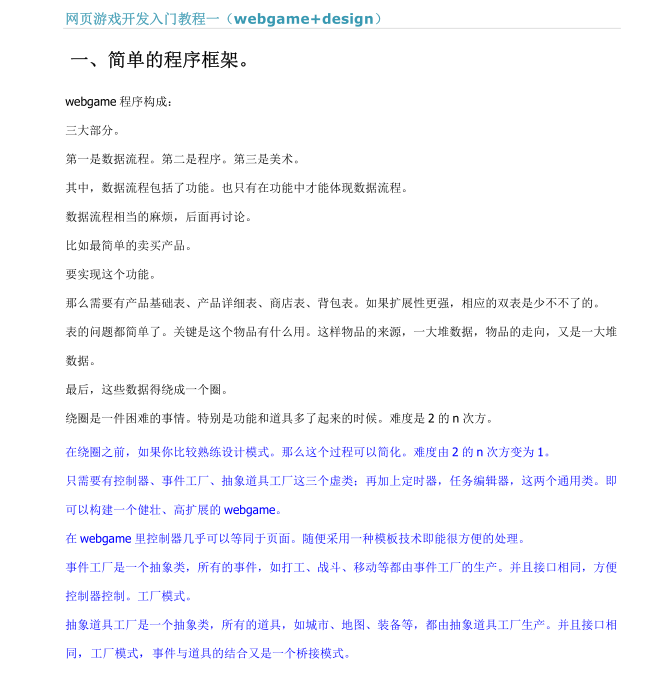Phaser.js 是基于 HTML5 的 2D 游戏框架,支持 WebGL 和 Canvas 渲染,内置物理引擎与资源管理,适合快速开发跨平台网页游戏。

Phaser.js 是一个快速、免费且功能强大的 2D 游戏框架,专为现代 Web 浏览器设计,使用 HTML5 和 JavaScript(或 TypeScript)开发。它非常适合制作跨平台的桌面和移动网页游戏,尤其适合初学者和中小型项目。
为什么选择 Phaser.js?
Phaser.js 拥有活跃的社区和详细的文档,支持 Canvas 和 WebGL 渲染,自动根据环境切换以保证性能。它内置了精灵管理、动画、物理引擎(Arcade Physics、Matter.js)、音效、输入控制和设备适配等功能,让你能快速搭建游戏原型。
常见适用类型包括:平台跳跃、射击、益智、RPG 小游戏等。
环境搭建与基础结构
开始前确保本地有基本开发环境:文本编辑器(如 VS Code)、浏览器和一个本地服务器(如 Live Server 插件或 http-server)。
引入 Phaser 的最简单方式是通过 CDN:
创建一个基础的 HTML 页面并嵌入以下脚本:
const config = {
type: Phaser.AUTO,
width: 800,
height: 600,
scene: {
preload: preload,
create: create,
update: update
}
};
const game = new Phaser.Game(config);
function preload() {
// 加载资源
}
function create() {
// 创建游戏对象
}
function update() {
// 每帧更新逻辑
}
这个结构包含三个核心方法:preload 用于加载图像、音频等资源;create 初始化游戏元素;update 处理持续变化的逻辑,比如角色移动或碰撞检测。
加载资源与显示角色
在 preload 中使用 this.load.image 或 this.load.spritesheet 加载图像:
function preload() {
this.load.image('sky', 'assets/sky.png');
this.load.image('logo', 'assets/logo.png');
this.load.image('red', 'assets/red.png');
}
在 create 中用 this.add.image 添加静态图像:
function create() {
this.add.image(400, 300, 'sky');
this.add.image(400, 150, 'logo');
let red = this.add.image(400, 400, 'red');
}
注意:Phaser 的坐标系原点在左上角,图像默认以中心点定位。
添加交互与简单物理
让对象动起来需要启用物理系统。修改配置:
const config = {
type: Phaser.AUTO,
width: 800,
height: 600,
physics: {
default: 'arcade',
arcade: {
gravity: { y: 300 },
debug: false
}
},
scene: { ... }
};
在 create 中创建可物理控制的精灵:
function create() {
this.add.image(400, 300, 'sky');
let player = this.physics.add.sprite(400, 100, 'red');
player.setVelocity(100, 200);
player.setBounce(0.2);
player.setCollideWorldBounds(true);
}
使用键盘输入控制角色:
function create() {
this.cursors = this.input.keyboard.createCursorKeys();
}
function update() {
if (this.cursors.left.isDown) {
player.setVelocityX(-160);
} else if (this.cursors.right.isDown) {
player.setVelocityX(160);
} else {
player.setVelocityX(0);
}
}
基本上就这些。掌握 preload、create、update 三部曲,加上资源加载和物理系统,就能做出一个可交互的小游戏雏形。后续可以学习动画、粒子效果、场景切换和音效来丰富体验。Phaser 的官方示例和社区教程非常丰富,动手尝试是最快的学习方式。