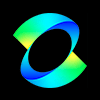本文深入探讨了numpy中数组重塑(reshape)操作的两种主要方式:`numpy.reshape()`函数和`ndarray.reshape()`方法。我们将详细对比它们在处理形状参数(shape)和顺序参数(order)时的语法差异与行为特性,并解释为何`ndarray.reshape()`方法允许将形状参数作为单独的参数传入。通过具体的代码示例和注意事项,旨在帮助读者更专业、高效地利用numpy进行数组形状变换。
NumPy数组重塑概述
NumPy是Python中用于科学计算的核心库,其ndarray对象是多维数组的基石。在数据处理和机器学习中,经常需要改变数组的形状而不改变其数据内容,这就是“重塑”(reshape)操作。NumPy提供了两种主要的重塑接口:作为全局函数的numpy.reshape()和作为ndarray对象方法的ndarray.reshape()。虽然它们的目的相同,但在使用上存在一些细微但重要的区别,尤其是在参数传递方面。
shape 参数的灵活性:方法与函数的对比
ndarray.reshape(shape, order='C') 方法允许将shape参数作为单独的整数参数传入,例如 a.reshape(10, 11)。而 numpy.reshape(a, newshape, order='C') 函数通常期望 newshape 是一个元组。
ndarray.reshape() 方法的独特之处
ndarray.reshape()方法之所以能够接受多个独立的整数作为形状参数,如 x.reshape(3, 4),而不是强制要求一个元组 x.reshape((3, 4)),这主要是由于其底层的实现机制和历史原因。
- C语言实现与早期设计: ndarray.reshape()方法通常是NumPy核心库中用C语言编译实现的。C语言接口在参数解析上可以提供更大的灵活性。在NumPy早期设计中,这种接受独立参数的方式可能受到了MATLAB等其他科学计算环境的影响,为了方便用户从这些平台迁移代码而保留了这种便利性。
- self 参数的存在: 作为对象方法,ndarray.reshape() 已经拥有了数组对象本身(self),因此其签名可以更专注于新的形状参数。
示例代码:
import numpy as np
# 创建一个一维数组
x = np.arange(12)
print("原始数组 x:\n", x)
# 使用 ndarray.reshape() 方法
# 方式一:传入元组作为形状参数
reshaped_tuple = x.reshape((3, 4))
print("\n使用 x.reshape((3, 4)) 重塑:\n", reshaped_tuple)
# 方式二:传入独立的整数参数作为形状
reshaped_args = x.reshape(3, 4)
print("\n使用 x.reshape(3, 4) 重塑:\n", reshaped_args)从上述示例可以看出,ndarray.reshape() 方法对shape参数的处理方式非常灵活,这在日常使用中提供了便利。
numpy.reshape() 函数的行为
相比之下,numpy.reshape() 函数通常要求 newshape 参数是一个元组。如果尝试将独立的整数作为 newshape 参数传递给 np.reshape(),它会尝试将第二个整数解释为 order 参数,从而导致 TypeError。
示例代码:
import numpy as np
x = np.arange(12)
# 使用 numpy.reshape() 函数,传入元组作为形状参数
reshaped_func_tuple = np.reshape(x, (3, 4))
print("使用 np.reshape(x, (3, 4)) 重塑:\n", reshaped_func_tuple)
# 尝试将独立的整数作为形状参数传入 numpy.reshape()
try:
# 错误示例:np.reshape 尝试将 4 解释为 order 参数
np.reshape(x, 3, 4)
except TypeError as e:
print(f"\n尝试 np.reshape(x, 3, 4) 导致错误: {e}")
print("错误提示:order must be str, not int,表明它将 4 误认为 order 参数。")因此,在使用 numpy.reshape() 函数时,务必将新的形状作为一个元组传递。
order 参数的处理方式
order 参数决定了数组元素在内存中的读取顺序,通常有两个选项:
- 'C':C语言风格,行优先(默认)。
- 'F':Fortran语言风格,列优先。
numpy.reshape() 函数对 order 的处理
numpy.reshape() 函数可以接受 order 作为位置参数(在 newshape 之后)或关键字参数。
示例代码:
import numpy as np
x = np.arange(12)
# np.reshape() 使用位置参数指定 order
reshaped_c_pos = np.reshape(x, (3, 4), 'C')
print("\nnp.reshape(x, (3, 4), 'C') (C-order):\n", reshaped_c_pos)
reshaped_f_pos = np.reshape(x, (3, 4), 'F')
print("\nnp.reshape(x, (3, 4), 'F') (F-order):\n", reshaped_f_pos)
# np.reshape() 使用关键字参数指定 order
reshaped_f_kw = np.reshape(x, (3, 4), order='F')
print("\nnp.reshape(x, (3, 4), order='F') (F-order):\n", reshaped_f_kw)ndarray.reshape() 方法对 order 的处理
ndarray.reshape() 方法则要求 order 必须作为关键字参数传递。如果尝试将其作为位置参数传递,会导致 TypeError。
示例代码:
import numpy as np
x = np.arange(12)
# ndarray.reshape() 必须使用关键字参数指定 order
reshaped_f_method_kw = x.reshape(3, 4, order='F')
print("\nx.reshape(3, 4, order='F') (F-order):\n", reshaped_f_method_kw)
# 错误示例:ndarray.reshape() 尝试将 'F' 解释为形状参数
try:
x.reshape(3, 4, 'F')
except TypeError as e:
print(f"\n尝试 x.reshape(3, 4, 'F') 导致错误: {e}")
print("错误提示:'str' object cannot be interpreted as an integer,表明它将 'F' 误认为一个形状维度。")
# 错误示例:即使形状是元组,order也不能作为位置参数
try:
x.reshape((3, 4), 'F')
except TypeError as e:
print(f"\n尝试 x.reshape((3, 4), 'F') 导致错误: {e}")
print("错误提示:'tuple' object cannot be interpreted as an integer,同样是参数位置错误。")形状不匹配时的错误处理
无论是使用 numpy.reshape() 函数还是 ndarray.reshape() 方法,如果指定的新形状与原始数组的元素总数不匹配,都会引发 ValueError。
示例代码:
import numpy as np
x = np.arange(12) # 12个元素
# 尝试重塑为 3x5 (15个元素)
try:
x.reshape((3, 5))
except ValueError as e:
print(f"\n尝试 x.reshape((3, 5)) 导致错误: {e}")
print("错误提示:cannot reshape array of size 12 into shape (3,5)。")
try:
np.reshape(x, (3, 5))
except ValueError as e:
print(f"\n尝试 np.reshape(x, (3, 5)) 导致错误: {e}")
print("错误提示:cannot reshape array of size 12 into shape (3,5)。")总结与最佳实践
理解 numpy.reshape() 函数和 ndarray.reshape() 方法之间的细微差别对于编写健壮和可维护的NumPy代码至关重要。
核心区别概览:
| 特性 | numpy.reshape(a, newshape, order='C') | ndarray.reshape(shape, order='C') |
|---|---|---|
| newshape/shape | 必须是元组 | 可以是元组或独立的整数参数 |
| order | 可以是位置参数或关键字参数 | 必须是关键字参数 |
| 用途场景 | 当你还没有ndarray对象时(例如从其他类型转换),或偏好函数式编程风格。 | 直接在ndarray对象上操作,更常见和直观。 |
最佳实践建议:
- 优先使用 ndarray.reshape() 方法: 在大多数情况下,当你已经有一个 ndarray 对象时,直接调用其 reshape() 方法更为简洁和Pythonic。
- 始终将 shape 作为元组传递: 尽管 ndarray.reshape() 允许独立参数,但为了代码的一致性和可读性,推荐始终将 shape 参数作为元组传递,如 x.reshape((3, 4))。这也能避免在函数和方法之间切换时因参数解析规则不同而引发的混淆。
- 始终将 order 作为关键字参数传递: 无论是函数还是方法,将 order 参数明确地作为关键字参数 order='C' 或 order='F' 传递,可以提高代码的清晰度,并避免因参数位置导致的 TypeError。
遵循这些建议将有助于您更高效、更准确地在NumPy中进行数组重塑操作。