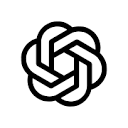使用 net/http 可快速搭建 Web 服务器。1. 几行代码即可启动服务,通过 http.HandleFunc 注册路由,http.ListenAndServe 监听端口;2. 支持多路径处理与文件服务,处理器函数接收 ResponseWriter 和 Request 参数,可返回 JSON 并设置头信息;3. 使用 http.Server 结构体可配置读写超时、TLS 及优雅关闭;4. 调试时可通过打印请求信息、添加日志中间件、启用 pprof 性能分析及解决 CORS 处理跨域问题。理解原生实现有助于更好掌握 Go Web 开发。

用Golang搭建Web服务器非常简单,得益于标准库 net/http 提供的强大功能,你不需要引入第三方框架就能快速启动一个高性能的HTTP服务。下面从基础到调试,一步步说明如何开发和调试一个基于 net/http 的 Web 服务器。
1. 使用 net/http 快速启动一个Web服务
最基础的Web服务器只需要几行代码:
package mainimport ( "fmt" "net/http" )
func helloHandler(w http.ResponseWriter, r *http.Request) { fmt.Fprintf(w, "Hello, 你好!请求路径: %s", r.URL.Path) }
func main() { http.HandleFunc("/", helloHandler) fmt.Println("服务器启动在 :8080") http.ListenAndServe(":8080", nil) }
运行后访问 http://localhost:8080 就能看到返回内容。这里用了 http.HandleFunc 注册路由,http.ListenAndServe 启动服务。
2. 路由与处理器函数详解
你可以注册多个路径处理函数:
立即学习“go语言免费学习笔记(深入)”;
- http.HandleFunc("/hello", handler):绑定函数到指定路径
- http.Handle("/static/", fileServer):可以挂载文件服务
- 处理器函数签名固定为 func(http.ResponseWriter, *http.Request)
例如添加一个 JSON 响应:
func jsonHandler(w http.ResponseWriter, r *http.Request) {
w.Header().Set("Content-Type", "application/json")
w.WriteHeader(http.StatusOK)
fmt.Fprintf(w, `{"message": "success", "path": "%s"}`, r.URL.Path)
}
3. 使用自定义 Server 增强控制力
直接调用 http.ListenAndServe 简单,但缺乏配置能力。建议使用 http.Server 结构体:
server := &http.Server{
Addr: ":8080",
ReadTimeout: 5 * time.Second,
WriteTimeout: 10 * time.Second,
Handler: nil, // 使用默认的 DefaultServeMux
}
log.Println("启动服务器...")
if err := server.ListenAndServe(); err != nil && err != http.ErrServerClosed {
log.Fatalf("服务器错误: %v", err)
}
这样可以设置超时、TLS、优雅关闭等高级选项。
4. 调试技巧与常见问题排查
开发中常遇到的问题可以通过以下方式解决:
- 打印请求信息:在处理函数中打印 r.Method、r.URL、r.Header 等帮助定位问题
- 使用日志中间件:封装一个记录访问日志的包装函数
- 启用pprof:导入 _ "net/http/pprof" 可查看性能分析页面(/debug/pprof)
- 跨域问题:在 Header 中添加 Access-Control-Allow-Origin 等字段临时解决开发阶段CORS
例如简单的日志中间件:
func loggingMiddleware(next http.HandlerFunc) http.HandlerFunc {
return func(w http.ResponseWriter, r *http.Request) {
log.Printf("%s %s %s", r.RemoteAddr, r.Method, r.URL)
next(w, r)
}
}
// 使用:http.HandleFunc("/", loggingMiddleware(helloHandler))
基本上就这些。Golang 的 net/http 设计简洁,适合构建轻量API服务或学习HTTP原理。随着需求增长,可逐步引入 Gin、Echo 等框架,但理解原生实现有助于写出更可控的代码。