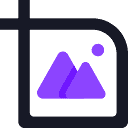本文探讨了在 matplotlib 运行时动态切换图表样式主题的常见问题。针对 `plt.style.use()` 在已创建图表上不生效的情况,提供了直接通过操作 `figure` 和 `axes` 对象的颜色属性来实时更新图表外观的解决方案。文章将详细介绍如何实现这一动态主题切换,并提供示例代码和注意事项,帮助开发者更好地控制图表视觉效果。
在数据可视化应用中,用户经常需要根据偏好或环境(如白天/夜间模式)动态切换图表的视觉主题。Matplotlib 提供了强大的样式表(style sheet)功能,允许用户通过 plt.style.use() 方法快速应用预设或自定义的样式。然而,在实际开发中,尤其是在交互式应用中,开发者可能会遇到一个常见问题:当图表已经创建并显示后,调用 plt.style.use() 往往无法立即生效,图表的外观并不会随之改变。
理解 plt.style.use() 的局限性
plt.style.use() 方法主要在 Matplotlib 图形对象(如 Figure 和 Axes)被首次实例化时,或者当新的子图被添加时,才能够有效地设置全局的默认样式参数。这意味着它会影响后续创建的图形元素,但对于已经存在的图形元素,它并不会自动地重新渲染并应用新的样式。因此,如果需要在运行时动态地更改已显示图表的颜色方案或主题,仅仅依靠 plt.style.use() 是不足够的。
运行时动态主题切换的解决方案
要实现已创建图表的动态主题切换,核心思路是直接访问并修改 Matplotlib 图形对象(Figure 和 Axes)的属性。通过操作这些对象的颜色、线条样式、字体等属性,可以精确地控制图表的每一个视觉元素。
以下是实现动态主题切换的关键步骤和相关属性:
获取图表和坐标轴对象: 通常,Matplotlib 的绘图是基于 Figure 对象和其包含的 Axes 对象。如果使用 FigureCanvas(例如在 GUI 框架中),可以通过 canvas.figure 获取 Figure 对象,并通过 figure.axes 列表获取 Axes 对象(通常是 figure.axes[0])。
-
修改 Figure 对象的颜色:Figure 对象代表了整个图表的背景区域。
- figure.set_facecolor(color):设置图表背景颜色。
- figure.set_edgecolor(color):设置图表边缘颜色。
-
修改 Axes 对象的颜色和样式:Axes 对象是实际绘制数据的地方,包含坐标轴、刻度、标签、图例等。
- ax.set_facecolor(color):设置坐标轴区域的背景颜色。
- ax.tick_params(axis='x', colors=color):设置 X 轴刻度标签和刻度线的颜色。
- ax.tick_params(axis='y', colors=color):设置 Y 轴刻度标签和刻度线的颜色。
- ax.spines[position].set_color(color):设置坐标轴边框(spines)的颜色。position 可以是 'left', 'right', 'top', 'bottom'。
- ax.xaxis.label.set_color(color):设置 X 轴标签的颜色。
- ax.yaxis.label.set_color(color):设置 Y 轴标签的颜色。
- ax.title.set_color(color):设置图表标题的颜色。
- ax.lines:如果图表中有线条(如 plt.plot() 绘制的),需要遍历 ax.lines 列表,对每个 line.set_color(color) 进行设置。
- ax.texts:如果图表中有文本注释,需要遍历 ax.texts 列表,对每个 text.set_color(color) 进行设置。
- ax.legend_:如果图表有图例,可以通过 ax.legend_.get_texts() 获取图例文本,并设置颜色。
重绘画布: 在修改完所有相关属性后,必须调用 canvas.draw() 方法来强制 Matplotlib 重新渲染图表,使更改生效。
示例代码
以下是一个结合了 GUI 框架(以 PyQt5 为例,但核心 Matplotlib 逻辑是通用的)的示例,展示如何在运行时动态切换图表的亮/暗主题。
import matplotlib.pyplot as plt
from matplotlib.backends.backend_qt5agg import FigureCanvasQTAgg as FigureCanvas
from PyQt5.QtWidgets import QApplication, QMainWindow, QVBoxLayout, QPushButton, QWidget
import sys
class MatplotlibThemeSwitcher(QMainWindow):
def __init__(self):
super().__init__()
self.setWindowTitle("Matplotlib 动态主题切换")
self.setGeometry(100, 100, 800, 600)
# 初始化 Matplotlib 图形
self.figure, self.ax = plt.subplots(figsize=(6, 4))
self.canvas = FigureCanvas(self.figure)
# 初始主题
self.current_theme = "light"
self.apply_light_theme() # 应用初始主题
# 布局和控件
self.central_widget = QWidget()
self.setCentralWidget(self.central_widget)
self.layout = QVBoxLayout(self.central_widget)
self.layout.addWidget(self.canvas)
self.toggle_button = QPushButton("切换主题 (当前: 亮色)")
self.toggle_button.clicked.connect(self.toggle_theme)
self.layout.addWidget(self.toggle_button)
# 绘制初始数据
self.plot_data()
def plot_data(self):
"""绘制示例数据"""
self.ax.clear() # 清除旧数据,保留主题设置
x = [0, 1, 2, 3, 4]
y = [0, 1, 4, 9, 16]
self.ax.plot(x, y, label="示例数据", marker='o')
self.ax.set_title("动态主题图表")
self.ax.set_xlabel("X 轴")
self.ax.set_ylabel("Y 轴")
self.ax.legend()
self.canvas.draw()
def toggle_theme(self):
"""切换主题的槽函数"""
if self.current_theme == "light":
self.apply_dark_theme()
self.current_theme = "dark"
self.toggle_button.setText("切换主题 (当前: 暗色)")
else:
self.apply_light_theme()
self.current_theme = "light"
self.toggle_button.setText("切换主题 (当前: 亮色)")
self.canvas.draw() # 重新绘制画布以应用更改
def apply_dark_theme(self):
"""应用暗色主题"""
# Figure 颜色
self.figure.set_edgecolor("black")
self.figure.set_facecolor("#282c34") # 深灰色背景
# Axes 颜色
self.ax.set_facecolor("#333842") # 坐标轴区域背景
# 刻度、标签和标题颜色
text_color = "white"
self.ax.tick_params(axis='x', colors=text_color)
self.ax.tick_params(axis='y', colors=text_color)
self.ax.xaxis.label.set_color(text_color)
self.ax.yaxis.label.set_color(text_color)
self.ax.title.set_color(text_color)
# 边框颜色
for spine in self.ax.spines.values():
spine.set_color(text_color)
# 图例颜色
if self.ax.legend_:
self.ax.legend_.get_frame().set_facecolor("#444b58")
self.ax.legend_.get_frame().set_edgecolor(text_color)
for text in self.ax.legend_.get_texts():
text.set_color(text_color)
# 曲线颜色 (示例:可以根据需要更改)
for line in self.ax.lines:
line.set_color("cyan")
line.set_markerfacecolor("cyan")
line.set_markeredgecolor("cyan")
def apply_light_theme(self):
"""应用亮色主题"""
# Figure 颜色
self.figure.set_edgecolor("white")
self.figure.set_facecolor("white")
# Axes 颜色
self.ax.set_facecolor("white")
# 刻度、标签和标题颜色
text_color = "black"
self.ax.tick_params(axis='x', colors=text_color)
self.ax.tick_params(axis='y', colors=text_color)
self.ax.xaxis.label.set_color(text_color)
self.ax.yaxis.label.set_color(text_color)
self.ax.title.set_color(text_color)
# 边框颜色
for spine in self.ax.spines.values():
spine.set_color(text_color)
# 图例颜色
if self.ax.legend_:
self.ax.legend_.get_frame().set_facecolor("white")
self.ax.legend_.get_frame().set_edgecolor(text_color)
for text in self.ax.legend_.get_texts():
text.set_color(text_color)
# 曲线颜色 (示例:可以根据需要更改)
for line in self.ax.lines:
line.set_color("blue")
line.set_markerfacecolor("blue")
line.set_markeredgecolor("blue")
if __name__ == "__main__":
app = QApplication(sys.argv)
main_window = MatplotlibThemeSwitcher()
main_window.show()
sys.exit(app.exec_())注意事项和最佳实践
- 全面性: 一个完整的 Matplotlib 主题可能涉及众多元素,包括 Figure、Axes、Line、Text(标题、标签、图例文本)、Patch(如柱状图、散点图中的标记)、Collection(如散点图点集合)、Grid 等。在实现主题切换时,需要根据实际图表内容,确保所有相关元素的属性都被正确修改。
- 封装主题逻辑: 将不同主题的样式设置封装到单独的函数中(如 apply_dark_theme 和 apply_light_theme),可以提高代码的可读性和可维护性。
- 性能: 对于包含大量复杂元素的图表,频繁地进行主题切换并重绘可能会对性能产生轻微影响。在大多数情况下,这种影响可以忽略不计。
- rcParams 的结合使用: 虽然 plt.style.use() 不直接作用于已创建的图表,但 matplotlib.rcParams 字典存储了所有 Matplotlib 的默认配置。在某些高级场景下,可以通过修改 rcParams 并手动触发已创建对象的更新(如果对象支持),但这通常比直接修改对象属性更复杂。对于简单的颜色主题切换,直接修改对象属性是更直观有效的方法。
- 多子图处理: 如果 Figure 包含多个 Axes 对象(子图),需要遍历 self.figure.axes 列表,对每个 ax 对象应用主题更改。
总结
在 Matplotlib 中实现运行时动态主题切换,关键在于理解 plt.style.use() 的作用范围,并转而采用直接修改 Figure 和 Axes 对象属性的方法。通过精确控制图表各个元素的颜色和样式,结合 canvas.draw() 强制重绘,开发者可以为用户提供灵活且响应迅速的视觉体验。这种直接操作对象属性的方法不仅适用于颜色主题,也适用于动态调整其他视觉属性,为 Matplotlib 图表的交互性提供了强大的支持。