第一步: 安装VS 2008 SP1
下载地址:
http://msdn.microsoft.com/en-us/vstudio/cc533448.aspx
第二步: 安装VS 2008 SP1 补丁 KB958502
下载地址:
第三步: 下载jQuery-vsdoc.js文件
下载地址:
http://docs.jquery.com/Downloading_jQuery (可对应版本下载)
http://jqueryjs.googlecode.com/files/jquery-1.3.2.js(原始版 118K)
http://jqueryjs.googlecode.com/files/jquery-1.3.2.min.js(压缩版 56K)
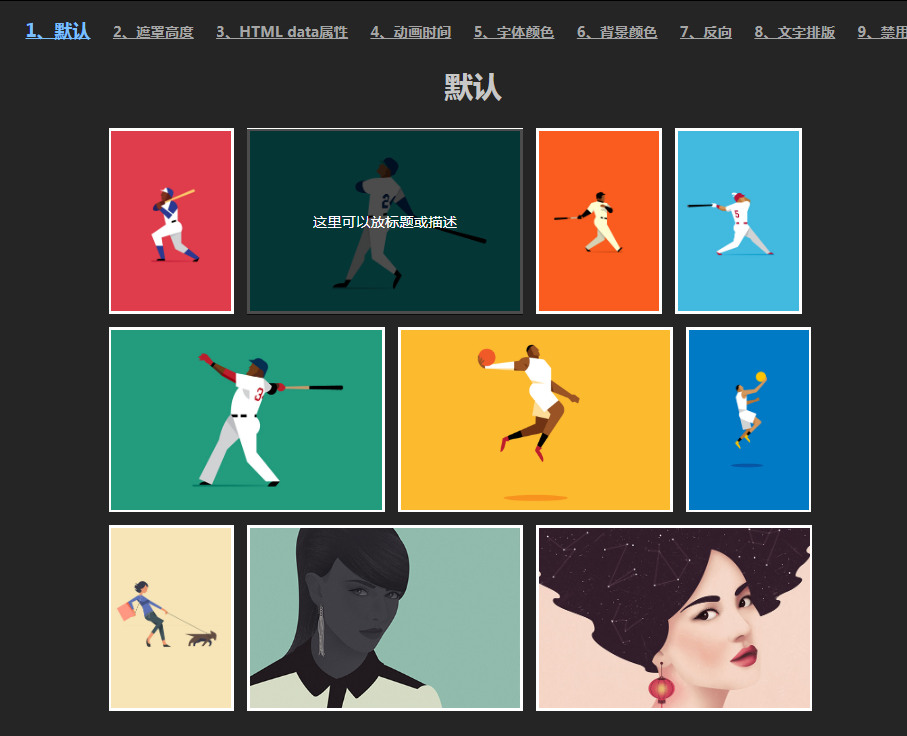
SlipHover 是一个基于 jQuery 的插件,它能够感知鼠标移动方向,并在相应的方向(或反方向)以动画的方式显示出一个遮罩层,用来显示标题或描述,应用到幻灯片或相册中是个不错的选择。SlipHover 还支持自定义遮罩高度、动画时间、字体颜色、背景颜色、文字排版等等。合理的搭配,相信能让你的幻灯片或相册更加的上档次。
 34
34

http://jqueryjs.googlecode.com/files/jquery-1.3.2-vsdoc2.js(智能提示文件)

把jquery-1.3.2-vsdoc2.js保存到你项目中jquery-1.3.2.js文件所在的同一个目录中(同时确认它的命名前缀与jquery文件名匹配):

在页面中引用jquery文件
<DIV><!--<br /><br />Code highlighting produced by Actipro CodeHighlighter (freeware)<br />http://www.CodeHighlighter.com/<br /><br />--><SPAN style="COLOR: #000000"><</SPAN><SPAN style="COLOR: #000000">script src</SPAN><SPAN style="COLOR: #000000">=</SPAN><SPAN style="COLOR: #800000">"</SPAN><SPAN style="COLOR: #800000">Scripts/jquery-1.3.2.min.js</SPAN><SPAN style="COLOR: #800000">"</SPAN><SPAN style="COLOR: #000000"> type</SPAN><SPAN style="COLOR: #000000">=</SPAN><SPAN style="COLOR: #800000">"</SPAN><SPAN style="COLOR: #800000">text/javascript</SPAN><SPAN style="COLOR: #800000">"</SPAN><SPAN style="COLOR: #000000">></</SPAN><SPAN style="COLOR: #000000">script</SPAN><SPAN style="COLOR: #000000">></SPAN></DIV>
如果是单独的文件
接下来在页面中写jquery代码的时候就会有智能感应了

每个人都需要一台速度更快、更稳定的 PC。随着时间的推移,垃圾文件、旧注册表数据和不必要的后台进程会占用资源并降低性能。幸运的是,许多工具可以让 Windows 保持平稳运行。

Copyright 2014-2025 https://www.php.cn/ All Rights Reserved | php.cn | 湘ICP备2023035733号