首先要编辑nginx的虚拟主机配置,在fastcgi的location语句的前面按下面的内容添加:
1、单个目录去掉PHP执行权限
location ~ /attachments/.*\.(php|php5)?$ {
deny all;
}
立即学习“PHP免费学习笔记(深入)”;
将attachments目录的PHP执行权限去掉。
2、多个目录去掉PHP执行权限
location ~ /(attachments|upload)/.*\.(php|php5)?$ {
deny all;
}
立即学习“PHP免费学习笔记(深入)”;
将attachments、upload这二个目录的PHP执行权限去掉。
附上一个完整的虚拟主机的例子供参考:
server
{
listen 80;
server_name www.45it.com;
index index.html index.htm index.php;
root /home/wwwroot/bbs.vpser.net;include discuz.conf;
location ~ /(attachments|upload)/.*\.(php|php5)?$ {
deny all;
}
立即学习“PHP免费学习笔记(深入)”;
location ~ .*\.(php|php5)?$
{
fastcgi_pass unix:/tmp/php-cgi.sock;
fastcgi_index index.php;
include fcgi.conf;
}
立即学习“PHP免费学习笔记(深入)”;
access_log off;
}
立即学习“PHP免费学习笔记(深入)”;
添加完执行:/usr/local/nginx/sbin/nginx -t测试配置文件,执行:/usr/local/nginx/sbin/nginx -s reload 载入配置文件使其生效。
注:注意顺序,一定要放在 “location ~ .*\.(php|php5)?$” 一行上面,不然不会生效。

PHP怎么学习?PHP怎么入门?PHP在哪学?PHP怎么学才快?不用担心,这里为大家提供了PHP速学教程(入门到精通),有需要的小伙伴保存下载就能学习啦!


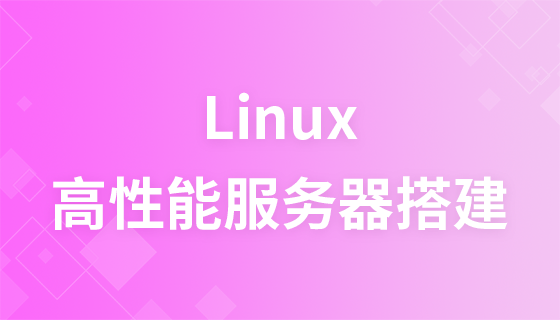

Copyright 2014-2025 https://www.php.cn/ All Rights Reserved | php.cn | 湘ICP备2023035733号