第一步,获取坐标
<?php
$address = !empty($_POST['address'])?$_POST['address']:"<?=$navinfor[字段名称]?>";// Google HQ
$prepAddr = str_replace(' ','+',$address);
$geocode=file_get_contents('http://maps.google.com/maps/api/geocode/json?address='.$prepAddr.'&sensor=false');
$output= json_decode($geocode);
$lat = $output->results[0]->geometry->location->lat;
$lng = $output->results[0]->geometry->location->lng;
?>
第二步,将获取到的坐标嵌入到地图即可
@@##@@,
<?php echo $lng;?>&
zoom=16&
size=520x340&
maptype=roadmap&
markers=<?php echo $lat;?>,<?php echo $lng;?>&
sensor=false" height="340" width="520" />
代码就两段,很简单。
PHP怎么学习?PHP怎么入门?PHP在哪学?PHP怎么学才快?不用担心,这里为大家提供了PHP速学教程(入门到精通),有需要的小伙伴保存下载就能学习啦!

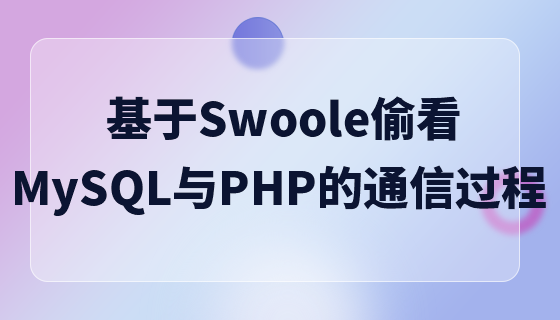


Copyright 2014-2025 https://www.php.cn/ All Rights Reserved | php.cn | 湘ICP备2023035733号