The first video starts right when I open the page. As I select each movie from the list on the right, the page reloads and shows the movie I selected.
How sweet and simple was that? One Flex file, one PHP file, and a little database magic for the backend, and viola! Video sharing!
The next step is to see whether you can enhance the user experience a bit by doing more of the work in Flex.
立即学习“PHP免费学习笔记(深入)”;
If you want to provide a mechanism for Flex to show any movie, you must provide the Flex application with the list of movies. The most convenient way to do that is through XML. So, going back to PHP again, you need a page exports the movie list from the database as XML. This movies.php page is shown in Listing 6.
<?php
require "DB.php";
$moviebase = 'http://localhost:8080/movies/';
header( 'content-type: text/xml' );
$dsn = 'mysql://root@localhost/movies';
$db =& DB::connect( $dsn );
if ( PEAR::isError( $db ) ) { die($db->getMessage()); }
?>
<movies>
<?php
$res = $db->query( 'SELECT title, source, thumb, width, height FROM movies' );
while( $row = $res->fetchrow( ) ) {
?>
<movie title="<?php echo( $row[0] ) ?>" source="<?php echo( $moviebase.$row[1] ) ?>"
thumb="<?php echo( $moviebase.$row[2] ) ?>" width="<?php echo( $row[3] ) ?>"
height="<?php echo( $row[4] ) ?>" />
<?php
}
?>
</movies>
PHP怎么学习?PHP怎么入门?PHP在哪学?PHP怎么学才快?不用担心,这里为大家提供了PHP速学教程(入门到精通),有需要的小伙伴保存下载就能学习啦!

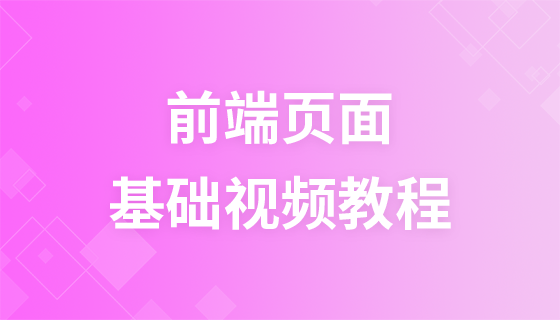


Copyright 2014-2025 https://www.php.cn/ All Rights Reserved | php.cn | 湘ICP备2023035733号