With the XML list of movies in hand, it's time to create a Flex application that extends the simplemovie.mxml player with the list of movies. This upgraded Flex application is shown in Listing 7.
<?xml version="1.0" encoding="utf-8"?>
<mx:Application xmlns:mx="http://www.adobe.com/2006/mxml" layout="absolute" creationComplete="movieXmlData.send()">
<mx:HTTPService method="get" url="http://localhost:8080/movies.php" id="movieXmlData" result="onGetMovies( event )" />
<mx:Script>
import mx.rpc.events.ResultEvent;
import mx.controls.VideoDisplay;
import mx.controls.List;
import mx.rpc.http.HTTPService;
import mx.collections.ArrayCollection;
[Bindable]
private var movies : ArrayCollection = new ArrayCollection();
public function onGetMovies( event : ResultEvent ) : void
{
var firstMovie : String = event.result.movies.movie[0].source.toString();
videoPlayer.source = firstMovie;
movies = event.result.movies.movie;
movieList.selectedIndex = 0;
}
public function onPrevious() : void
{
if ( movieList.selectedIndex == 0 )
movieList.selectedIndex = movies.length - 1;
else
movieList.selectedIndex -= 1;
videoPlayer.source = this.movieList.selectedItem.source.toString();
}
public function onPlay() : void
{
videoPlayer.source = this.movieList.selectedItem.source.toString();
videoPlayer.play();
}
public function onNext() : void
{
if ( movieList.selectedIndex >= ( movies.length - 1 ) )
movieList.selectedIndex = 0;
else
movieList.selectedIndex += 1;
videoPlayer.source = this.movieList.selectedItem.source.toString();
}
public function onChange() : void
{
videoPlayer.source = this.movieList.selectedItem.source.toString();
}
</mx:Script>
<mx:HBox width="100%" paddingLeft="10" paddingTop="10" paddingRight="10">
<mx:VBox>
<mx:VideoDisplay width="400" height="300" id="videoPlayer" complete="onNext()" />
<mx:HBox width="100%" horizontalAlign="center">
<mx:Button label="<<" click="onPrevious()" />
<mx:Button label="Play" click="onPlay()" />
<mx:Button label=">>" click="onNext()" />
</mx:HBox>
</mx:VBox>
<mx:List width="100%" height="340" id="movieList"
dataProvider="{movies}"
change="onChange()"
labelField="title"></mx:List>
</mx:HBox>
</mx:Application>
PHP怎么学习?PHP怎么入门?PHP在哪学?PHP怎么学才快?不用担心,这里为大家提供了PHP速学教程(入门到精通),有需要的小伙伴保存下载就能学习啦!

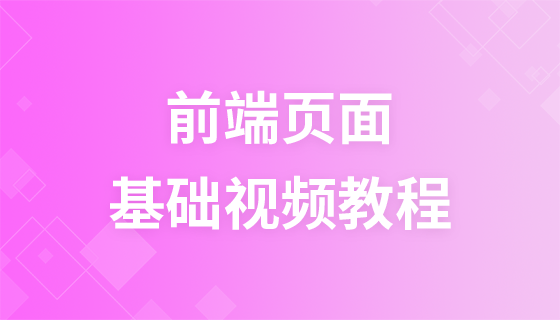


Copyright 2014-2025 https://www.php.cn/ All Rights Reserved | php.cn | 湘ICP备2023035733号