这次总结的是框架刷新:
框架内外的按钮均可以定义网页重定向,
框架内部页面的按钮可以实现局部刷新,
框架外部页面的按钮可以实现整页刷新。
代码如下(两个html页面):
<!--主界面index.html-->
<iframe src="页面刷新.html" frameborder="1"></iframe>
<h1 id="iframeout">框架外内容</h1>
<button onclick="fresh()">框架外刷新</button>
<script>
var h1 = document.getElementById('iframeout');
function iframeout(){
h1.style.color = "yellow";
h1.innerText = "我变化了";
}
setInterval(iframeout, 800);
function fresh(){
// 框架主页面刷新,可以实现下面两个功能:
top.location.reload(); //刷新整页
// window.parent.location.href='http://koushuling.top'; //框架页重定向
}
</script><!--框架页面:页面刷新.html-->
<style>
body{
background-color: gray;
}
</style>
<h1 id="test">框架内页面</h1>
<button onclick="fresh()">框架内刷新</button>
<script>
var h1 = document.getElementById('test');
function test(){
h1.style.color = "red";
h1.innerText = "我变化了";
}
setInterval(test, 1000);
function fresh(){
// 框架内页面刷新:可实现局部刷新与整个页面重定向
self.location.reload(); //刷新框架内页面
// window.parent.location.href='http://koushuling.top'; //页面重定向
}
</script>
每个人都需要一台速度更快、更稳定的 PC。随着时间的推移,垃圾文件、旧注册表数据和不必要的后台进程会占用资源并降低性能。幸运的是,许多工具可以让 Windows 保持平稳运行。



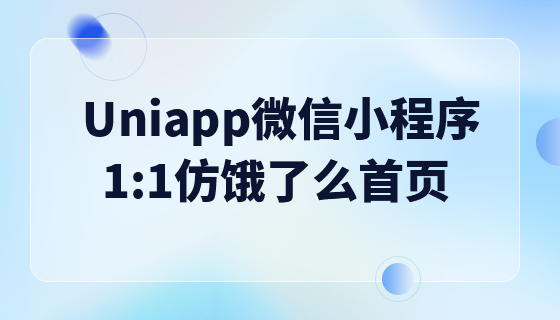
Copyright 2014-2025 https://www.php.cn/ All Rights Reserved | php.cn | 湘ICP备2023035733号