一.首先我们的linux服务器上要安装apache和php php的安装方法和apache方法如同一辙
请参考:http://www.cnblogs.com/dagege/p/5949620.html
二.关闭防火墙服务,关闭selinux
请参考:http://www.cnblogs.com/dagege/p/5947251.html
三.我们通过FTP服务或使用rz命令将文件放到Apache的根目录下 /var/www/html
立即学习“PHP免费学习笔记(深入)”;

Gyb2b V1.01免费版可终身使用,是一款功能强大的B2B电子商务应用软件。该软件不仅更新和修改了V1.0相关功能,更是采用了目前互联网上最流行的LAMP组合(Linux+Apache+Mysql+PHP)开发完成,模板技术实现了界面与代码的有效分离,用户可以快速地在此基础上编译模板;提供B2B电子商务应用最常见的求购、供应、商品、公司库、行业资讯、商圈、资信认证、在线交易、交易评分、留言、搜
 0
0

示例文件下载:http://files.cnblogs.com/files/dagege/liuyanban.zip
[root@localhost /]# cd /var/www/html/ [root@localhost html]# ls -la 总用量 8 drwxr-xr-x. 3 root root 55 10月 11 22:31 . drwxr-xr-x. 4 root root 31 10月 11 15:40 .. -rw-r--r-- 1 root root 123 10月 11 22:31 index.php -rw-r--r-- 1 root root 3704 9月 19 15:05 juezhen.php drwxr-xr-x 2 root root 6 10月 11 22:30 messages [root@localhost html]# chmod o+w messages/ #给messages目录设置普通有用户的写入权限
四.启动httpd服务
[root@localhost html]# systemctl start httpd.service
五.成果
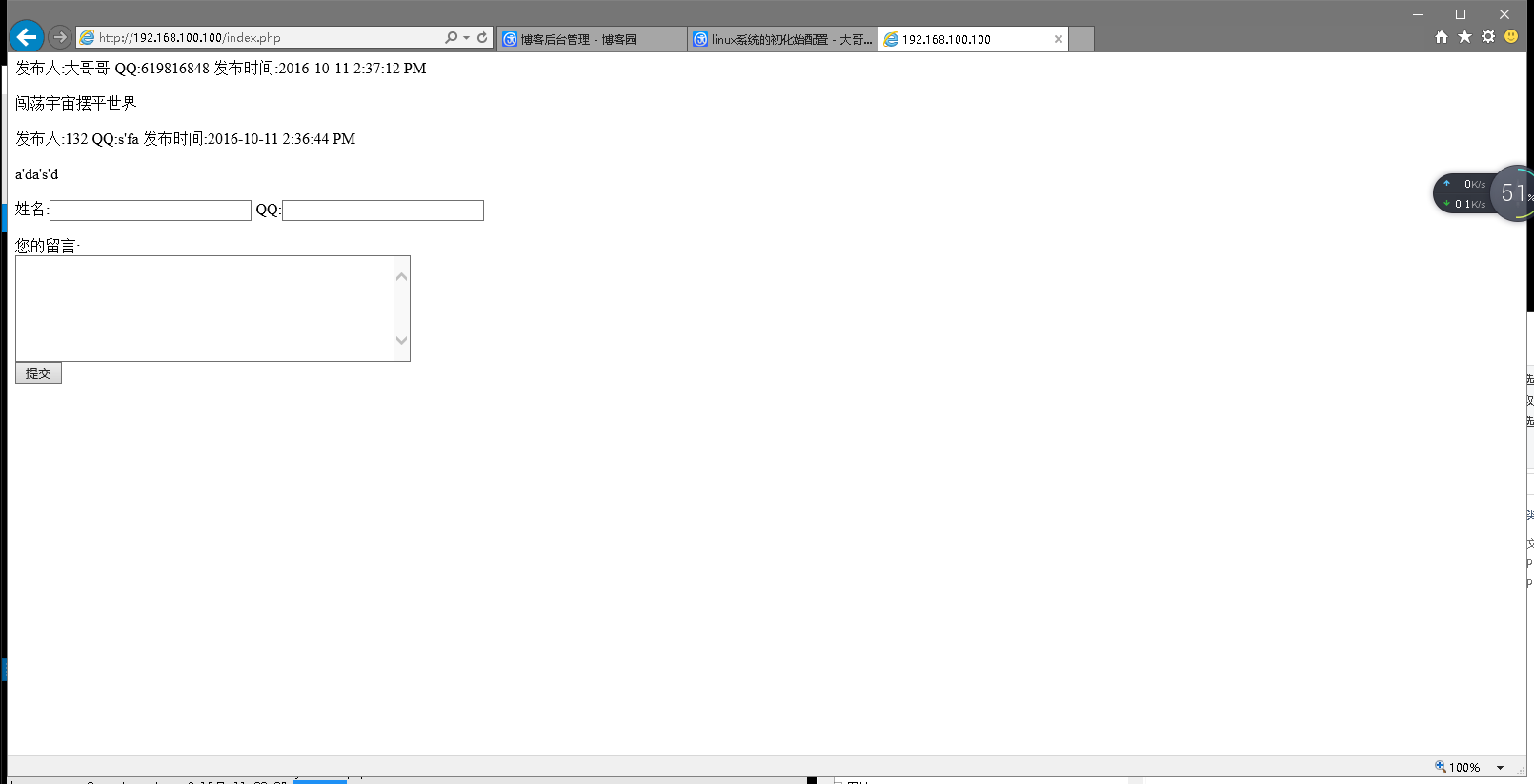

PHP怎么学习?PHP怎么入门?PHP在哪学?PHP怎么学才快?不用担心,这里为大家提供了PHP速学教程(入门到精通),有需要的小伙伴保存下载就能学习啦!

Copyright 2014-2025 https://www.php.cn/ All Rights Reserved | php.cn | 湘ICP备2023035733号