jquery 的css()方法用来设置或读取html元素的css属性。
读取元素的CSS语法语法如下:
css(“propertyname“);
比如下面代码取得第一个<p>元素的背景颜色。
[javascript]
立即学习“前端免费学习笔记(深入)”;
$("p").css("background-color");
$("p").css("background-color");
使用下面的语法来设置HTML元素的CSS属性:
css(“propertyname“,”value“);
例如,下面代码为所有<p>元素设置背景色为黄色。
[html]
<!DOCTYPE html>
<html>
<head>
<meta charset="utf-8">
<title>JQuery Demo</title>
<script src="scripts/jquery-1.9.1.js"></script>
<script>
$(document).ready(function () {
$("button").click(function () {
$("p").css("background-color", "yellow");
});
});
</script>
</head>
<body>
<h2>This is a heading</h2>
<p style="background-color: #ff0000">This is a paragraph.</p>
<p style="background-color: #00ff00">This is a paragraph.</p>
<p style="background-color: #0000ff">This is a paragraph.</p>
<p>This is a paragraph.</p>
<button>Set background-color of p</button>
</body>
</html>
<!DOCTYPE html>
<html>
<head>
<meta charset="utf-8">
<title>JQuery Demo</title>
<script src="scripts/jquery-1.9.1.js"></script>
<script>
$(document).ready(function () {
$("button").click(function () {
$("p").css("background-color", "yellow");
});
});
</script>
</head>
<body>
<h2>This is a heading</h2>
<p style="background-color: #ff0000">This is a paragraph.</p>
<p style="background-color: #00ff00">This is a paragraph.</p>
<p style="background-color: #0000ff">This is a paragraph.</p>
<p>This is a paragraph.</p>www.2cto.com
<button>Set background-color of p</button>
</body>
</html>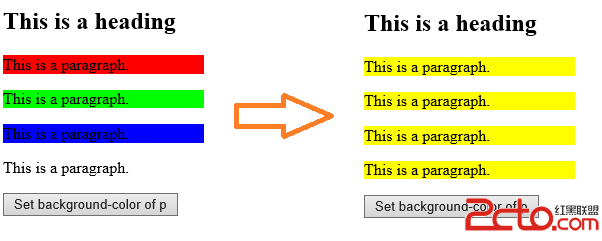
css()也支持同时多个CSS属性:其语法如下:
css({“propertyname“:”value“,”propertyname“:”value“,…});
比如:
[javascript] view plaincopyprint?
$("p").css({"background-color":"yellow","font-size":"200%"});
$("p").css({"background-color":"yellow","font-size":"200%"});

HTML怎么学习?HTML怎么入门?HTML在哪学?HTML怎么学才快?不用担心,这里为大家提供了HTML速学教程(入门课程),有需要的小伙伴保存下载就能学习啦!




Copyright 2014-2025 https://www.php.cn/ All Rights Reserved | php.cn | 湘ICP备2023035733号