可以根据用户是否打开了javascript功能,无缝地对用户进行重定向(redirection),也就是将用户转到另一个页面。这个示例演示如何将重定向功能嵌入链接中,下面将使用两个html页面和一个javascript文件。
第一个html页面向用户显示连接:
test.html
[html]
<html xmlns="http://www.w3.org/1999/xhtml">
<head>
<title>welcome to our site</title>
<script type="text/javascript" src="script01.js">
</script>
</head>
<body bgcolor="#ffffff">
<h2 align="center">
<a href="http://www.php1.cn/"> </h2>
</body>
</html>
第二个html页面是在用户启用了javascript功能情况下用户被重定向到得html页面。
jswelcome.html
[html]
<html xmlns="http://www.w3.org/1999/xhtml">
<head>
<title>our site</title>
</head>
<body bgcolor="#ffffff">
<h1>welcome to our web site, which features lots of cutting-edge javascript</h1>
</body>
</html>
script01.js
[javascript]
window.onload = initall;
function initall() {
document.getelementbyid("redirect").onclick = initredirect;
}
function initredirect() {
window.location = "jswelcome.html";
return false;
}
script01.html
[html]
<html xmlns="http://www.w3.org/1999/xhtml">
<head>
<title>my javascript page</title>
</head>
<body bgcolor="#ffffff">
<noscript>
<h2>this page requires javascript.</h2>
</noscript>
</body>
</html>
当用户打开"test.html"时,根据他们是否打开了javascript功能,将被带到script01.html或jswelcome.html两个页面之一。
js文件中的
[javascript]
function initredirect() {
window.location = "jswelcome.html";
return false;
}
如果调用这个函数,它就将window.location(即浏览器中显示的页面)设置为一个新的页面。return false表示停止对用户点击的处理,这样就不会加载href页面中指定的页面,这种方式最酷的特色是,完成了重定向而用户根本不会意识到页面发生了重定向。
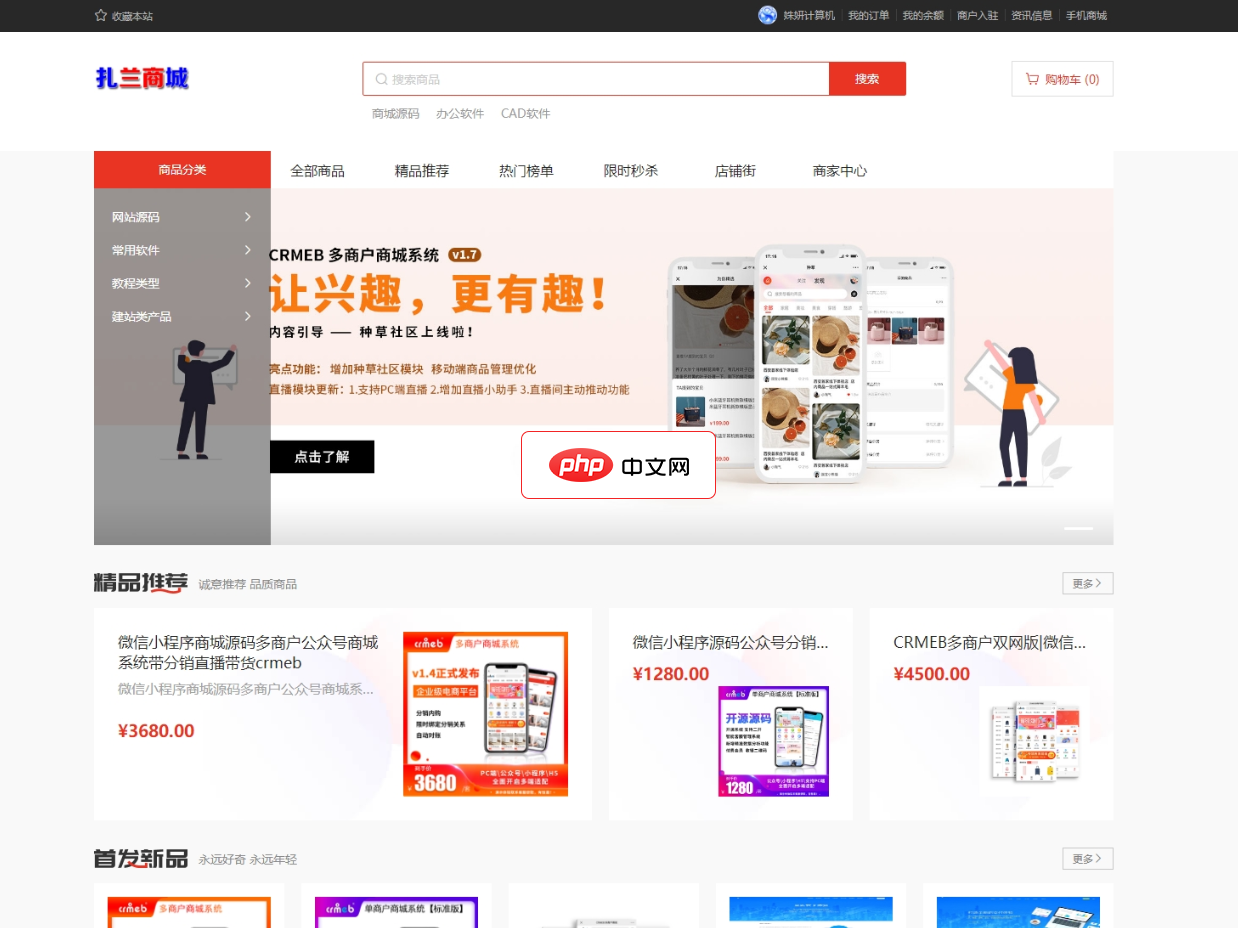
基于ThinkPhp6+ swoole4+uniapp 开发的一套CRMEB新零售多商户商城系统。如果不会搭建请到 查看搭建说明系统环境推荐 使用 宝塔配置环境centos PHP7.3 mysql5.6新增功能: 01·新增支持销售虚拟产品自动发货 02.支持销售链接与卡密可导入导出 03.自定义后台路径对后台进行保护 04.新增支持商家缴纳保证金功能 05·违法或侵权商品一键举报功能 06·仲
 0
0


java怎么学习?java怎么入门?java在哪学?java怎么学才快?不用担心,这里为大家提供了java速学教程(入门到精通),有需要的小伙伴保存下载就能学习啦!

Copyright 2014-2025 https://www.php.cn/ All Rights Reserved | php.cn | 湘ICP备2023035733号