为了达到某种特殊的效果我们需要用javascript动态的去更改某一个标签的css属性。
比如:鼠标经过一个图片时我们让图片加一个边框,代码可能是这样:
JavaScript代码
[javascript] view plaincopyprint?
[javascript] view plaincopyprint?<script type="text/javascript">
function imageOver(e) {
e.style.border="1px solid red";
}
function imageOut(e) {
e.style.borderWidth=0;
}
</script>
<img src="phplamp.gif" onmouseover="imageOver(this)" onmouseout="imageOut(this)" />
<script type="text/javascript">
function imageOver(e) {
e.style.border="1px solid red";
}
function imageOut(e) {
e.style.borderWidth=0;
}
</script>
<img src="phplamp.gif" onmouseover="imageOver(this)" onmouseout="imageOut(this)" />
立即学习“Java免费学习笔记(深入)”;
JavaScript中style后面的属性应该是什么?
JavaScript CSS Style属性对照表
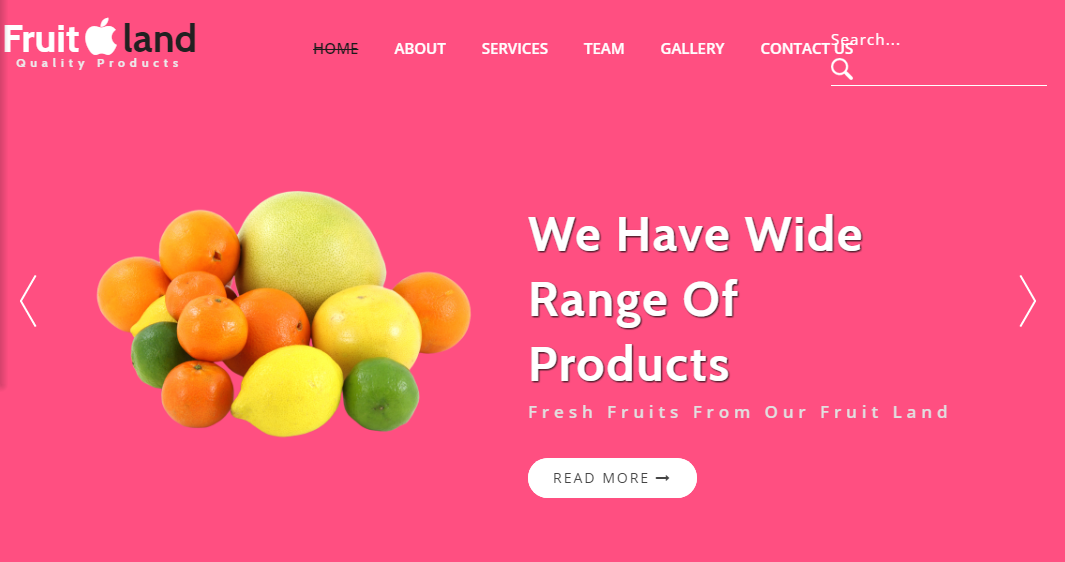
网站模板是能够具有交互性,能够包含更多活跃的元素,就有必要在网页中嵌入其它的技术。如:Javascript、VBScript、Document Object Model(DOM,文档对象模型)、Layers和 Cascading Style Sheets(CSS,层叠样式表),这里主要讲Javascript。那么Javascript是什么东西?Javascript就是适应动态网页制作的需要而诞生的
 70
70

盒子标签和属性对照
CSS语法 (不区分大小写) JavaScript语法 (区分大小写)
border border
border-bottom borderBottom
border-bottom-color borderBottomColor
border-bottom-style borderBottomStyle
border-bottom-width borderBottomWidth
border-color borderColor
border-left borderLeft
border-left-color borderLeftColor
border-left-style borderLeftStyle
border-left-width borderLeftWidth
border-right borderRight
border-right-color borderRightColor
border-right-style borderRightStyle
border-right-width borderRightWidth
border-style borderStyle
border-top borderTop
border-top-color borderTopColor
border-top-style borderTopStyle
border-top-width borderTopWidth
border-width borderWidth
clear clear
float floatStyle
margin margin
margin-bottom marginBottom
margin-left marginLeft
margin-right marginRight
margin-top marginTop
padding padding
padding-bottom paddingBottom
padding-left paddingLeft
padding-right paddingRight
padding-top paddingTop
颜色和背景标签和属性对照
CSS语法 (不区分大小写) JavaScript语法 (区分大小写)
background background
background-attachment backgroundAttachment
background-color backgroundColor
background-image backgroundImage
background-position backgroundPosition
background-repeat backgroundRepeat
color color
样式标签和属性对照
CSS语法 (不区分大小写) JavaScript语法 (区分大小写)
display display
list-style-type listStyleType
list-style-image listStyleImage
list-style-position listStylePosition
list-style listStyle
white-space whiteSpace
文字样式标签和属性对照
CSS语法 (不区分大小写) JavaScript语法 (区分大小写)
font font
font-family fontFamily
font-size fontSize
font-style fontStyle
font-variant fontVariant
font-weight fontWeight
文本标签和属性对照
CSS语法 (不区分大小写) JavaScript语法 (区分大小写)
letter-spacing letterSpacing
line-break lineBreak
line-height lineHeight
text-align textAlign
text-decoration textDecoration
text-indent textIndent
text-justify textJustify
text-transform textTransform
vertical-align verticalAlign

java怎么学习?java怎么入门?java在哪学?java怎么学才快?不用担心,这里为大家提供了java速学教程(入门到精通),有需要的小伙伴保存下载就能学习啦!

Copyright 2014-2025 https://www.php.cn/ All Rights Reserved | php.cn | 湘ICP备2023035733号