首先在web.config | app.config 文件下增加如下代码:
<?xml version="1.0"?>
<configuration>
<appsettings>
<add key="iv" value="sufjcemp/te="/>
<add key="key" value="kipstoilgp6fl+3gxjvmsn4iajizybbt"/>
</appsettings>
</configuration>
iv:加密算法的初始向量。
key:加密算法的密钥。
接着新建类cryptohelper,作为加密帮助类。
首先要从配置文件中得到iv 和key。所以基本代码如下:
public class cryptohelper
{
//private readonly string iv = "sufjcemp/te=";
private readonly string iv = string.empty;
//private readonly string key = "kipstoilgp6fl+3gxjvmsn4iajizybbt";
private readonly string key = string.empty;
/// <summary>
///构造函数
/// </summary>
public cryptohelper()
{
iv = configurationmanager.appsettings["iv"];
key = configurationmanager.appsettings["key"];
}
}
注意添加system.configuration.dll程序集引用。
在获得了iv 和key 之后,需要获取提供加密服务的service 类。
在这里,使用的是system.security.cryptography; 命名空间下的tripledescryptoserviceprovider类。
获取tripledescryptoserviceprovider 的方法如下:
/// <summary>
/// 获取加密服务类
/// </summary>
/// <returns></returns>
private tripledescryptoserviceprovider getcryptoprovider()
{
tripledescryptoserviceprovider provider = new tripledescryptoserviceprovider();
provider.iv = convert.frombase64string(iv);
provider.key = convert.frombase64string(key);
return provider;
}
tripledescryptoserviceprovider 两个有用的方法
createencryptor:创建对称加密器对象icryptotransform.
createdecryptor:创建对称解密器对象icryptotransform
加密器对象和解密器对象可以被cryptostream对象使用。来对流进行加密和解密。
cryptostream 的构造函数如下:
public cryptostream(stream stream, icryptotransform transform, cryptostreammode mode);
使用transform 对象对stream 进行转换。
完整的加密字符串代码如下:
/// <summary>
/// 获取加密后的字符串
/// </summary>
/// <param name="inputvalue">输入值.</param>
/// <returns></returns>
public string getencryptedvalue(string inputvalue)
{
tripledescryptoserviceprovider provider = this.getcryptoprovider();
// 创建内存流来保存加密后的流
memorystream mstream = new memorystream();
// 创建加密转换流
cryptostream cstream = new cryptostream(mstream,
provider.createencryptor(), cryptostreammode.write);
// 使用utf8编码获取输入字符串的字节。
byte[] toencrypt = new utf8encoding().getbytes(inputvalue);
// 将字节写到转换流里面去。
cstream.write(toencrypt, 0, toencrypt.length);
cstream.flushfinalblock();
// 在调用转换流的flushfinalblock方法后,内部就会进行转换了,此时mstream就是加密后的流了。
byte[] ret = mstream.toarray();
// close the streams.
cstream.close();
mstream.close();
//将加密后的字节进行64编码。
return convert.tobase64string(ret);
}
解密方法也类似:
/// <summary>
/// 获取解密后的值
/// </summary>
/// <param name="inputvalue">经过加密后的字符串.</param>
/// <returns></returns>
public string getdecryptedvalue(string inputvalue)
{
tripledescryptoserviceprovider provider = this.getcryptoprovider();
byte[] inputequivalent = convert.frombase64string(inputvalue);
// 创建内存流保存解密后的数据
memorystream msdecrypt = new memorystream();
// 创建转换流。
cryptostream csdecrypt = new cryptostream(msdecrypt,
provider.createdecryptor(),
cryptostreammode.write);
csdecrypt.write(inputequivalent, 0, inputequivalent.length);
csdecrypt.flushfinalblock();
csdecrypt.close();
//获取字符串。
return new utf8encoding().getstring(msdecrypt.toarray());
}
完整的cryptohelper代码如下:
using system;
using system.collections.generic;
using system.linq;
using system.text;
using system.security.cryptography;
using system.io;
using system.configuration;
namespace windowsformsapplication1
{
public class cryptohelper
{
//private readonly string iv = "sufjcemp/te=";
private readonly string iv = string.empty;
//private readonly string key = "kipstoilgp6fl+3gxjvmsn4iajizybbt";
private readonly string key = string.empty;
public cryptohelper()
{
iv = configurationmanager.appsettings["iv"];
key = configurationmanager.appsettings["key"];
}
/// <summary>
/// 获取加密后的字符串
/// </summary>
/// <param name="inputvalue">输入值.</param>
/// <returns></returns>
public string getencryptedvalue(string inputvalue)
{
tripledescryptoserviceprovider provider = this.getcryptoprovider();
// 创建内存流来保存加密后的流
memorystream mstream = new memorystream();
// 创建加密转换流
cryptostream cstream = new cryptostream(mstream,
provider.createencryptor(), cryptostreammode.write);
// 使用utf8编码获取输入字符串的字节。
byte[] toencrypt = new utf8encoding().getbytes(inputvalue);
// 将字节写到转换流里面去。
cstream.write(toencrypt, 0, toencrypt.length);
cstream.flushfinalblock();
// 在调用转换流的flushfinalblock方法后,内部就会进行转换了,此时mstream就是加密后的流了。
byte[] ret = mstream.toarray();
// close the streams.
cstream.close();
mstream.close();
//将加密后的字节进行64编码。
return convert.tobase64string(ret);
}
/// <summary>
/// 获取加密服务类
/// </summary>
/// <returns></returns>
private tripledescryptoserviceprovider getcryptoprovider()
{
tripledescryptoserviceprovider provider = new tripledescryptoserviceprovider();
provider.iv = convert.frombase64string(iv);
provider.key = convert.frombase64string(key);
return provider;
}
/// <summary>
/// 获取解密后的值
/// </summary>
/// <param name="inputvalue">经过加密后的字符串.</param>
/// <returns></returns>
public string getdecryptedvalue(string inputvalue)
{
tripledescryptoserviceprovider provider = this.getcryptoprovider();
byte[] inputequivalent = convert.frombase64string(inputvalue);
// 创建内存流保存解密后的数据
memorystream msdecrypt = new memorystream();
// 创建转换流。
cryptostream csdecrypt = new cryptostream(msdecrypt,
provider.createdecryptor(),
cryptostreammode.write);
csdecrypt.write(inputequivalent, 0, inputequivalent.length);
csdecrypt.flushfinalblock();
csdecrypt.close();
//获取字符串。
return new utf8encoding().getstring(msdecrypt.toarray());
}
}
}

每个人都需要一台速度更快、更稳定的 PC。随着时间的推移,垃圾文件、旧注册表数据和不必要的后台进程会占用资源并降低性能。幸运的是,许多工具可以让 Windows 保持平稳运行。



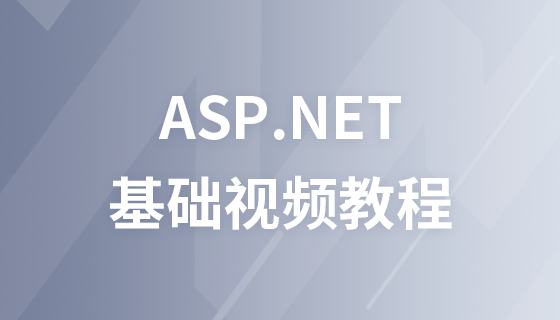
Copyright 2014-2025 https://www.php.cn/ All Rights Reserved | php.cn | 湘ICP备2023035733号