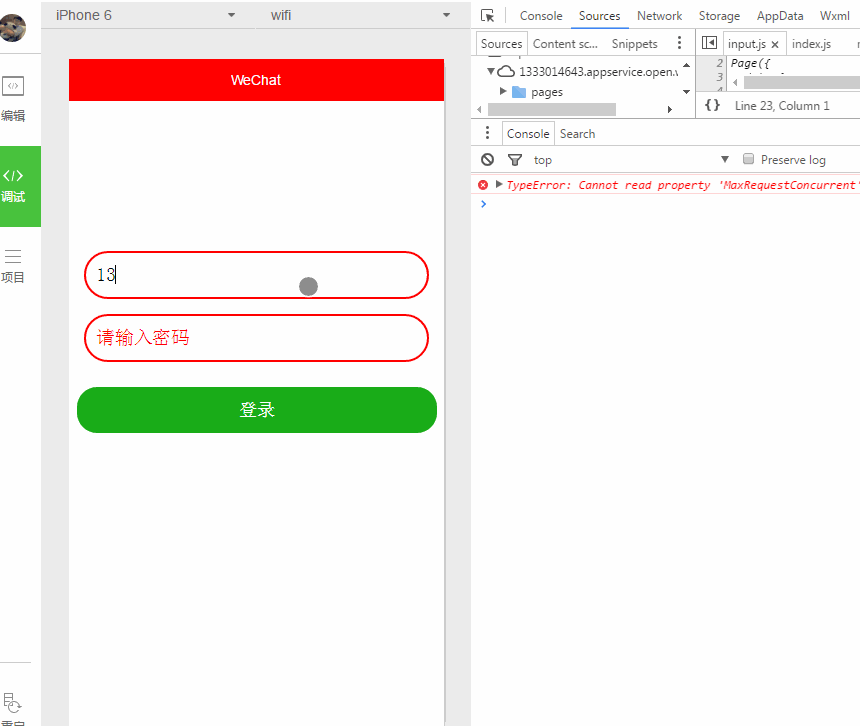
input输入框使用的频率也是比较高的。。。样式的话自己外面包裹个view自己定义。input属性也不是很多,有需要自己慢慢测,尝试
主要属性:
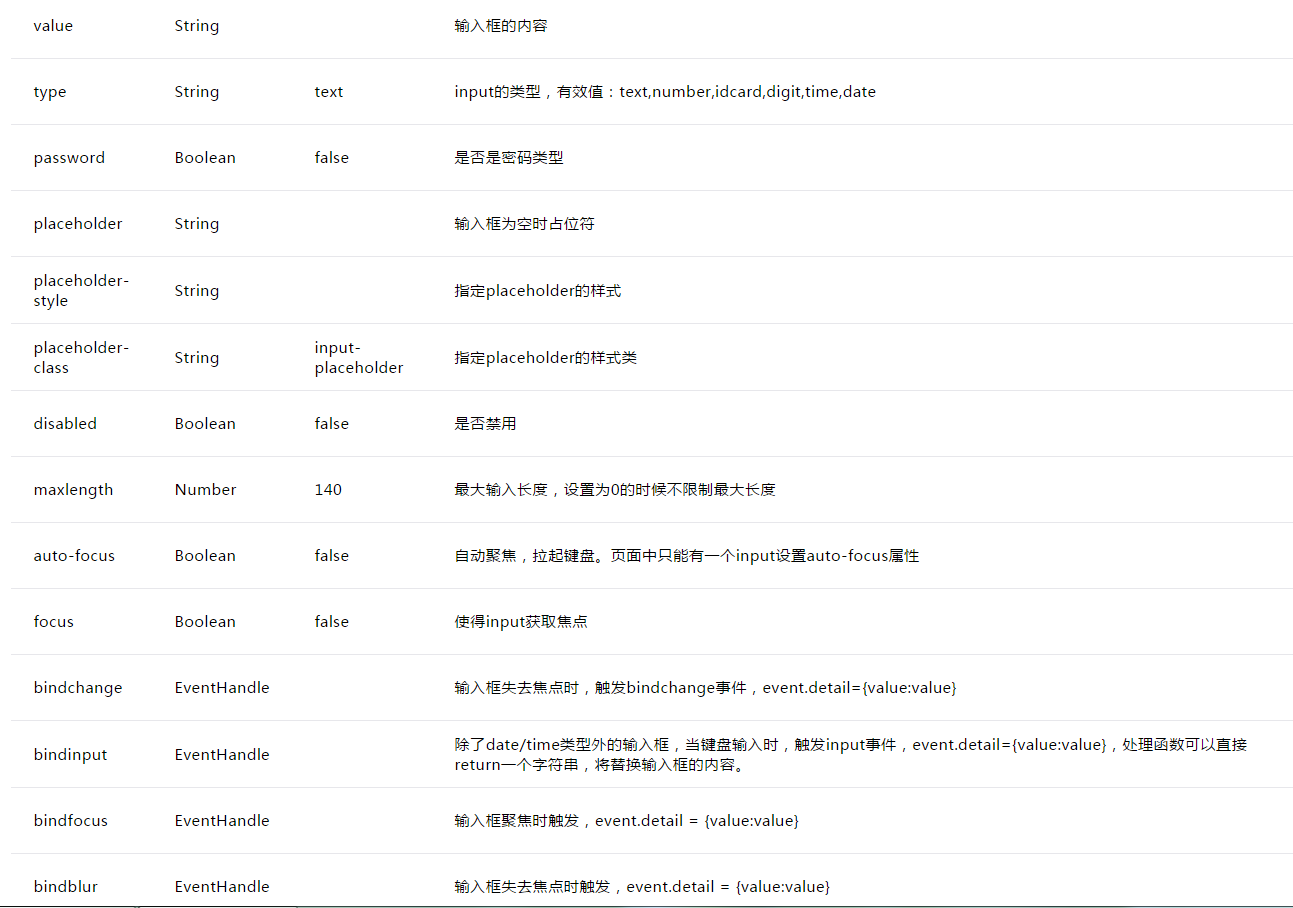
wxml
<!--style的优先级比class高会覆盖和class相同属性--> <view class="inputView" style="margin-top: 40% "> <input class="input" type="number" placeholder="请输入账号" placeholder-style="color: red" bindinput="listenerPhoneInput" /> </view> <view class="inputView"> <input class="input" password="true" placeholder="请输入密码" placeholder-style="color: red" bindinput="listenerPasswordInput"/> </view> <button style="margin-left: 15rpx; margin-right: 15rpx; margin-top: 50rpx; border-radius: 40rpx" type="primary" bindtap="listenerLogin">登录</button>
js
Page({
/**
* 初始化数据
*/
data:{
phone: '',
password: '',
},
/**
* 监听手机号输入
*/
listenerPhoneInput: function(e) {
this.data.phone = e.detail.value;
},
/**
* 监听密码输入
*/
listenerPasswordInput: function(e) {
this.data.password = e.detail.value;
},
/**
* 监听登录按钮
*/
listenerLogin: function() {
//打印收入账号和密码
console.log('手机号为: ', this.data.phone);
console.log('密码为: ', this.data.password);
},
onLoad:function(options){
// 页面初始化 options为页面跳转所带来的参数
},
onReady:function(){
// 页面渲染完成
},
onShow:function(){
// 页面显示
},
onHide:function(){
// 页面隐藏
},
onUnload:function(){
// 页面关闭
}
})wxss
.input{
padding-left: 10px;
height: 44px;
}
.inputView{
border: 2px solid red;
border-radius: 40px;
margin-left: 15px;
margin-right: 15px;
margin-top: 15px;
}更多微信小程序 (十七)input 组件详细介绍相关文章请关注PHP中文网!

微信是一款手机通信软件,支持通过手机网络发送语音短信、视频、图片和文字。微信可以单聊及群聊,还能根据地理位置找到附近的人,带给大家全新的移动沟通体验,有需要的小伙伴快来保存下载体验吧!




Copyright 2014-2025 https://www.php.cn/ All Rights Reserved | php.cn | 湘ICP备2023035733号