分享一段用 <ul>和<li>标签实现tree的代码,可能写的不是很好,如果大家有更好的希望分享下。
代码看这里喽:
html代码:
<div class="tree">
<nav class='navbar'>
<ul class='nav nav-stacked'>
<template v-for='item in menus'>
<li role='presentation' v-if='!item.children'><a href="#">{{item.text}}</a></li>
<li role='presentation' v-if='item.children'><a href="#" v-on:click='toggleChildren(item)'>{{item.text}}<span class='glyphicon' v-bind:class='{ "glyphicon-chevron-right": !item.expanded, "glyphicon-chevron-down": item.expanded }'></span></a>
<ul v-show='item.expanded' class="childs">
<li v-for='child in item.children'><a href="#">{{child.text}}</a></li>
</ul>
</li>
</template>
</ul>
</nav>
</div>js代码:
methods: {
toggleChildren: function(item) {
item.expanded = !item.expanded;
},
},
data() {
return {
menus:[{
text:'水果',
expanded:false,
children:[{
text:'苹果',
},{
text:'荔枝'
},{
text:'葡萄'
},{
text:'火龙果'
}]
},{
text:'好吃的',
expanded:false,
children:[{
text:'糖',
},{
text:'面包'
},{
text:'火腿'
},{
text:'薯片'
},{
text:'碎碎面'
}]
},{
text:'饮料',
expanded:false,
children:[]
}]
}
},效果图:
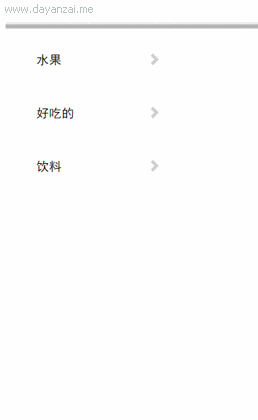
立即学习“前端免费学习笔记(深入)”;
以上就是本文的全部内容,希望对大家的学习有所帮助,也希望大家多多支PHP中文网。
更多Vue.js组件tree实现无限级树形菜单相关文章请关注PHP中文网!

每个人都需要一台速度更快、更稳定的 PC。随着时间的推移,垃圾文件、旧注册表数据和不必要的后台进程会占用资源并降低性能。幸运的是,许多工具可以让 Windows 保持平稳运行。

Copyright 2014-2025 https://www.php.cn/ All Rights Reserved | php.cn | 湘ICP备2023035733号