linearlayout是在线性方向显示view元素的一个viewgroup,可以是水平方向,也可以是垂直方向
你可以重复使用linearlayout,如果你想使用嵌套多层的linearlayout的话,你可以考虑使用relativelayout来替换.
1、开始创建一个工程名字叫做hellolinearlayout
2、打开res/layout/main.xml文件并且插入如下内容
<?xml version="1.0" encoding="utf-8"?>
<LinearLayout xmlns:android="http://schemas.android.com/apk/res/android"
android:orientation="vertical"
android:layout_width="fill_parent"
android:layout_height="fill_parent"
>
<LinearLayout
android:orientation="horizontal"
android:layout_width="fill_parent"
android:layout_height="fill_parent"
android:layout_weight="1">
<TextView
android:text="red"
android:gravity="center_horizontal"
android:background="#aa0000"
android:layout_width="wrap_content"
android:layout_height="fill_parent"
android:layout_weight="1"
/>
<TextView
android:text="green"
android:gravity="center_horizontal"
android:background="#00aa00"
android:layout_width="wrap_content"
android:layout_height="fill_parent"
android:layout_weight="1"
/>
<TextView
android:text="blue"
android:gravity="center_horizontal"
android:background="#0000aa"
android:layout_width="wrap_content"
android:layout_height="fill_parent"
android:layout_weight="1"
/>
<TextView
android:text="yellow"
android:gravity="center_horizontal"
android:background="#aaaa00"
android:layout_width="wrap_content"
android:layout_height="fill_parent"
android:layout_weight="1"
/>
</LinearLayout>
<LinearLayout
android:orientation="vertical"
android:layout_width="fill_parent"
android:layout_height="fill_parent"
android:layout_weight="1">
<TextView
android:text="row one"
android:textSize="15pt"
android:layout_width="fill_parent"
android:layout_height="wrap_content"
android:layout_weight="1"
/>
<TextView
android:text="row two"
android:textSize="15pt"
android:layout_width="fill_parent"
android:layout_height="wrap_content"
android:layout_weight="1"
/>
<TextView
android:text="row three"
android:textSize="15pt"
android:layout_width="fill_parent"
android:layout_height="wrap_content"
android:layout_weight="1"
/>
<TextView
android:text="row four"
android:textSize="15pt"
android:layout_width="fill_parent"
android:layout_height="wrap_content"
android:layout_weight="1"
/>
</LinearLayout>
</LinearLayout>仔细检查这个XML文件。有一个根元素LinearLayout定义了它的方向是垂直的,所有的子View(一共有2个)都是被垂直方向堆起的,第一个子孩子是另一个以水平方向布局的LinearLayout,并且第二个子孩子是一个用垂直方向布局的LinearLayout,这些每一个被嵌套的LinearLayout都包含几个TextView元素,它们的方向是由父LinearLayout标签所定义。
3、现在打开HelloLinearLayout.java并且确定它已经在onCreate()方法中加载了res/layout/main.xml布局文件
public void onCreate(Bundle savedInstanceState) {
super.onCreate(savedInstanceState);
setContentView(R.layout.main);setContentView(int)方法为Activity加载了布局文件,由资源resource ID所指定—R.layout.main指的是res/layout/main.xml布局文件
4、运行程序,你可以看到如下的情况
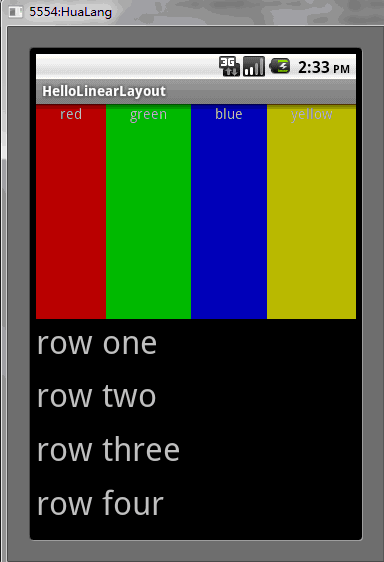
以上就是Android UI控件系列:LinearLayout(线性布局)的内容,更多相关内容请关注PHP中文网(www.php.cn)!

每个人都需要一台速度更快、更稳定的 PC。随着时间的推移,垃圾文件、旧注册表数据和不必要的后台进程会占用资源并降低性能。幸运的是,许多工具可以让 Windows 保持平稳运行。




Copyright 2014-2025 https://www.php.cn/ All Rights Reserved | php.cn | 湘ICP备2023035733号