瀑布图是由麦肯锡顾问公司所独创的图表类型,因为形似瀑布流水而称之为瀑布图( waterfall plot)。此种图表采用绝对值与相对值结合的方式,多适用于表达多个特定数值之间的数量变化关系。本文简单介绍如何利用python绘制该图。
命令如下
1)导入程序包
import numpy as np
import pandas as pd
import matplotlib.pyplot as plt
from matplotlib.ticker import FuncFormatter
2)导入及清理数据
def money(x, pos):
return "${:,.0f}".format(x)
formatter = FuncFormatter(money)
index = ['sales','returns','credit fees','rebates','late charges','shipping']
data = {'amount': [350000,-30000,-7500,-25000,95000,-7000]}
trans = pd.DataFrame(data=data,index=index)
blank = trans.amount.cumsum().shift(1).fillna(0)
total = trans.sum().amount
trans.loc["net"]= total
blank.loc["net"] = total
step = blank.reset_index(drop=True).repeat(3).shift(-1)
step[1::3] = np.nan
blank.loc["net"] = 0
3)绘制图像
my_plot = trans.plot(kind='bar', stacked=True, bottom=blank,legend=None, figsize=(10, 5), title="2014 Sales Waterfall")
my_plot.plot(step.index, step.values,'k')
my_plot.set_xlabel("Transaction Types")
my_plot.yaxis.set_major_formatter(formatter)
y_height = trans.amount.cumsum().shift(1).fillna(0)
max = trans.max()
neg_offset = max / 25
pos_offset = max / 50
plot_offset = int(max / 15)
loop = 0
for index, row in trans.iterrows():
if row['amount'] == total:
y = y_height[loop]
else:
y = y_height[loop] + row['amount']
if row['amount'] > 0:
y += pos_offset
else:
y -= neg_offset
my_plot.annotate("{:,.0f}".format(row['amount']),(loop,y),ha="center")
loop+=1
my_plot.set_ylim(0,blank.max()+int(plot_offset))
my_plot.set_xticklabels(trans.index,rotation=0)
my_plot.get_figure().savefig("waterfall.png",dpi=200,bbox_inches='tight')输出如下
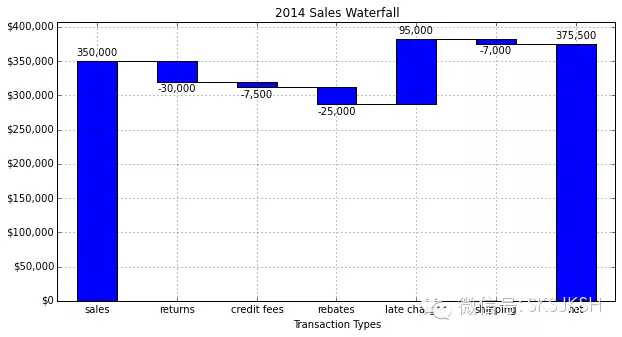
以上就是【Python教程】绘制瀑布图的内容,更多相关内容请关注PHP中文网(www.php.cn)!

水彩手绘复活节元素合集矢量适用于复活节庆祝活动邀请函、儿童复活节礼物标签、商场复活节促销活动宣传、学校复活节主题活动布置、基督教教堂复活节服务程序、家庭复活节聚会装饰、复活节主题生日派对邀请卡、社交媒体复活节祝福图像、幼儿园或学校手工艺课程项目等与复活节庆祝和相关活动推广等相关等相关视觉场景设计的AI格式素材。





























