微信小程序视图容器:swiper
滑动面板
滑动面板
| 属性名 | 类型 | 默认值 | 说明 |
|---|---|---|---|
| indicator-dots | Boolean | false | 是否显示面板指示点 |
| autoplay | Boolean | false | 是否自动切换 |
| current | Number | 0 | 当前所在页面的index |
| interval | Number | 5000 | 自动切换时间间隔 |
| duration | Number | 1000 | 滑动动画时长 |
| bindchange | EventHandle | current改变时会触发change事件,event.detail={current:current} |
注意:其中只可放置swiper-item组件,其他节点会被自动删除
swiper-item
仅可放置在swiper组件中,宽高自动设置为100%
示例代码:
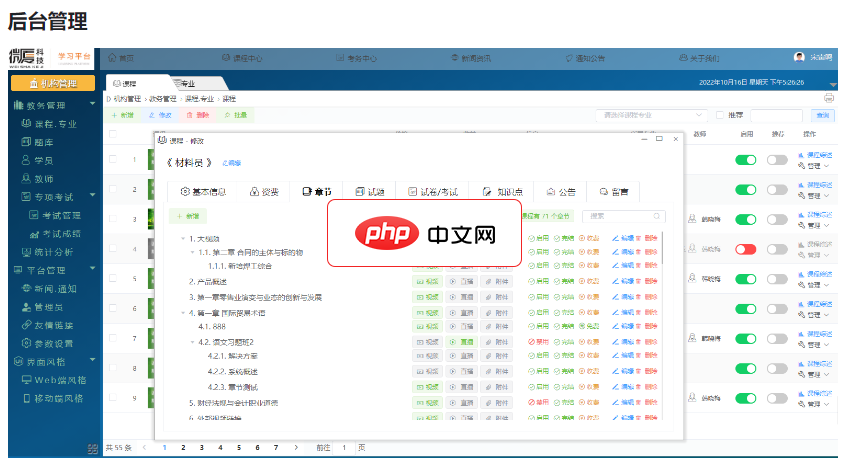
《微厦在线学习考试系统》将“ 视频学习、试题练习、在线考试 ”紧密相联,打造成为集 “学、练、考” 于一体的在线学习系统。“点播/直播”、“刷题/测试”、“组卷/考试”,根据学习内容的不同权重汇总综合成绩,生成学习证明。支持在线支付(微信支付、支付宝支付);利用充值卡、学习卡配合线下营销;Web端、APP、小程序,多终端方便学习。适用:大学、中职中专、培训机构、企事业单位行业:企业内训、成人教育、
interval duration Page({ data: { imgUrls: [ 'http://img02.tooopen.com/images/20150928/tooopen_sy_143912755726.jpg', 'http://img06.tooopen.com/images/20160818/tooopen_sy_175866434296.jpg', 'http://img06.tooopen.com/images/20160818/tooopen_sy_175833047715.jpg' ], indicatorDots: false, autoplay: false, interval: 5000, duration: 1000 }, changeIndicatorDots: function(e) { this.setData({ indicatorDots: !this.data.indicatorDots }) }, changeAutoplay: function(e) { this.setData({ autoplay: !this.data.autoplay }) }, intervalChange: function(e) { this.setData({ interval: e.detail.value }) }, durationChange: function(e) { this.setData({ duration: e.detail.value }) } })
感谢阅读,希望能帮助到大家,谢谢大家对本站的支持!
更多微信小程序 教程之wxapp视图容器 swiper相关文章请关注PHP中文网!






























