圣杯布局
html:
<p id="container">
<p id="center">center</p>
<p id="left">left</p>
<p id="right">right</p>
</p>css:
#container {
padding: 0 100px 0 200px;/*左宽度为200px 右边宽度为100px*/
}
.col {
float: left;
position: relative;
height: 300px;
}
#center {
width: 100%;
background: #eee;
}
#left {
width: 200px;
background: blue;
margin-left: -100%;
right: 200px;
}
#right {
width: 100px;
background: red;
margin-right: -100px;
}效果如图:
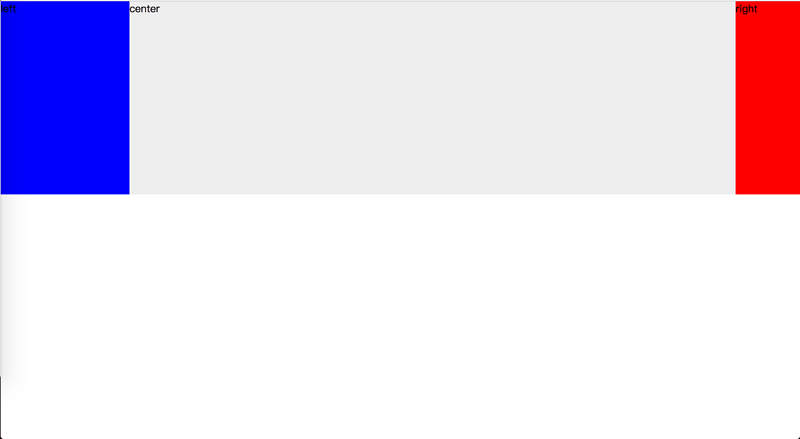
双飞翼布局
html:
<p id="container">
<p id="center" class="col">
<p class="wrap">center</p>
</p>
<p id="left" class="col">left</p>
<p id="right" class="col">right</p>
</p>css:
.col {
float: left;
height: 300px;
}
#center {
width: 100%;
background: #eee;
}
#left {
width: 200px;
background: blue;
margin-left: -100%;
}
#right {
width: 100px;
background: red;
margin-left: -100px;
}
#center .wrap {
margin: 0 100px 0 200px;
}效果如图:
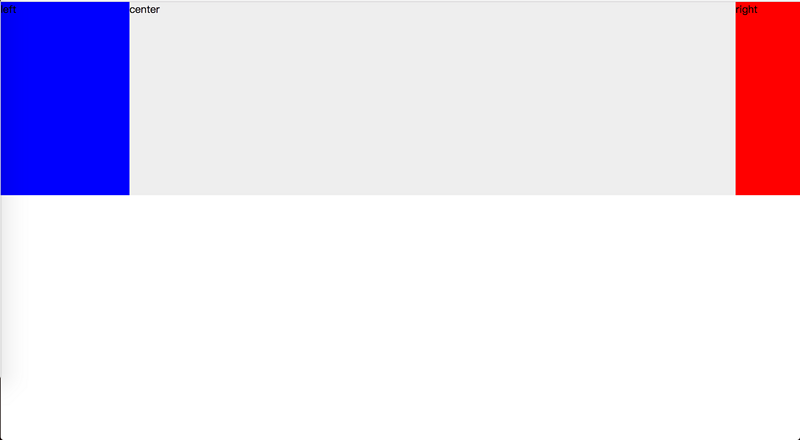
两种布局的区别
这两种布局实现的都是两边固定宽度,中间自适应,中间栏放在最前面优先渲染。
不同的是,双飞翼布局多创建一个包裹的p,去掉了相对定位,css相对少写一些。
个人认为圣杯布局结构更简洁,平常工作中就看大家自己的选择了。
更多关于圣杯布局和双飞翼布局 相关文章请关注PHP中文网!

每个人都需要一台速度更快、更稳定的 PC。随着时间的推移,垃圾文件、旧注册表数据和不必要的后台进程会占用资源并降低性能。幸运的是,许多工具可以让 Windows 保持平稳运行。

Copyright 2014-2025 https://www.php.cn/ All Rights Reserved | php.cn | 湘ICP备2023035733号