c# winform程序的toolstrip中toolstripbutton的背景是蓝色的,如何改变背景及边框的颜色和样式呢?
实现此功能需要重写toolStripButton的Paint方法
这里只是给出解决问题的思路和方法,如下图,当鼠标移到按钮上,背景会变为黑色
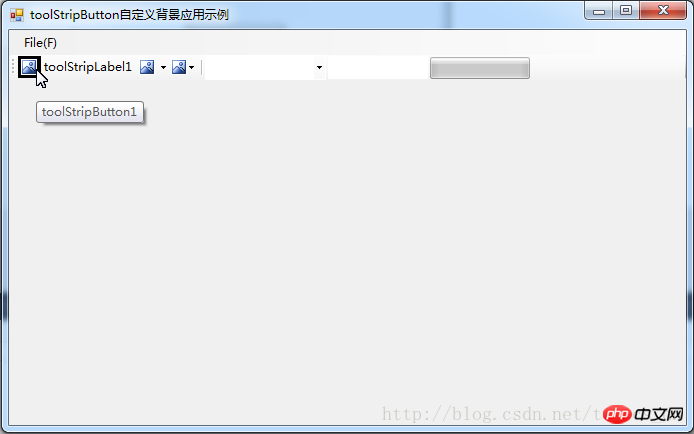
实现代码如下:
ToolStripButton tsb = (ToolStripButton)sender;
Rectangle rectButton = tsb.Bounds;
Point p = toolStrip1.PointToClient(Control.MousePosition);
if (rectButton.Contains(p))
{
e.Graphics.Clear(SystemColors.ControlText);
if (tsb.Image != null)
{
e.Graphics.DrawImage(tsb.Image, new Point((e.ClipRectangle.Width - tsb.Image.Width) / 2, (e.ClipRectangle.Height - tsb.Image.Height) / 2));
}
}以上就是详解c#Winform程序的toolStripButton自定义背景应用示例源码的详细内容,更多请关注php中文网其它相关文章!

每个人都需要一台速度更快、更稳定的 PC。随着时间的推移,垃圾文件、旧注册表数据和不必要的后台进程会占用资源并降低性能。幸运的是,许多工具可以让 Windows 保持平稳运行。

Copyright 2014-2025 https://www.php.cn/ All Rights Reserved | php.cn | 湘ICP备2023035733号