使用ajax方法实现分页也很简单,主要是两个,contenttemplate和trigger。先把listview扔contenttemplate里面。然后在trigger里面加入asp:asyncpostbacktrigger,将id指向之前的分页控件datapager控件。具体实现代码大家可以参考下本文
listview列表实现分页是非常容易的。ListView分页是非常简单的,加上一个DataPager控件,把ListView的ID赋予就可以了。最开始我就是这么写的。(网上有人说这样是伪分页?)
<asp:ListView ID="newBlogItems" runat="server" DataSourceID="AccessDataSource1" ViewStateMode="Disabled">
<ItemTemplate>
<li class="newBlogItem">
.....
</li>
</ItemTemplate>
</asp:ListView>
<asp:DataPager ID="DataPager1" runat="server" PageSize="15" PagedControlID="newBlogItems" ViewStateMode="Disabled">
<Fields>
<asp:NextPreviousPagerField ButtonType="Link" ShowFirstPageButton="True" ShowNextPageButton="False" ShowPreviousPageButton="False" />
<asp:NumericPagerField />
<asp:NextPreviousPagerField ButtonType="Link" ShowLastPageButton="True" ShowNextPageButton="False" ShowPreviousPageButton="False" />
</Fields>
</asp:DataPager>然而这样写完,点击分页的效果是刷新整个页面,刷新后页面跳来跳去当然是不友好的,所以要局部更新页面,最开始就想到了jquery插件,于是在网上下载了JPAGES这个插件,摆弄了半天也没弄成,也不知道哪里有错误。。。于是弃坑了,还是ajax吧!。
使用ajax方法就很简单拉,把大象装冰箱总共分三步。
1.引入ajax控件scriptManager,放在form里。
2.引入ajax控件UpdatePanel。
3.编辑UpdatePanel内容。
主要是两个,ContentTemplate和Trigger。先把listView扔ContentTemplate里面。然后在Trigger里面加入asp:AsyncPostBackTrigger,将ID指向之前的分页控件DataPager控件,这样就可以了。代码如下:
<asp:UpdatePanel runat="server">
<ContentTemplate>
<%--数据源--%>
<asp:AccessDataSource ID="AccessDataSource1" runat="server" DataFile="C:\storage\users.accdb"
SelectCommand="SELECT [userName], [blogTitle], [blogTime], [blogUrl],[statis] FROM [blog] ORDER BY [blogTime] DESC"></asp:AccessDataSource>
<asp:ListView ID="newBlogItems" runat="server" DataSourceID="AccessDataSource1" ViewStateMode="Disabled">
<ItemTemplate>
<li class="newBlogItem">
此处略去1000字
</li>
</ItemTemplate>
</asp:ListView>
<asp:DataPager ID="DataPager1" runat="server" PageSize="15" PagedControlID="newBlogItems" ViewStateMode="Disabled">
<Fields>
<asp:NextPreviousPagerField ButtonType="Link" ShowFirstPageButton="True" ShowNextPageButton="False" ShowPreviousPageButton="False" />
<asp:NumericPagerField />
<asp:NextPreviousPagerField ButtonType="Link" ShowLastPageButton="True" ShowNextPageButton="False" ShowPreviousPageButton="False" />
</Fields>
</asp:DataPager>
</ContentTemplate>
<Triggers>
<asp:AsyncPostBackTrigger ControlID="DataPager1"/>
</Triggers>
</asp:UpdatePanel>以上就是详解ASP.NET使用ajax实现分页局部刷新页面功能的代码实例的详细内容,更多请关注php中文网其它相关文章!

每个人都需要一台速度更快、更稳定的 PC。随着时间的推移,垃圾文件、旧注册表数据和不必要的后台进程会占用资源并降低性能。幸运的是,许多工具可以让 Windows 保持平稳运行。



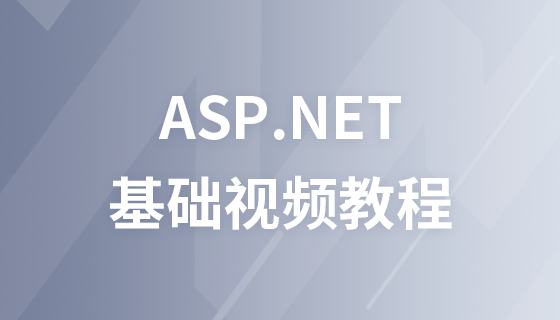
Copyright 2014-2025 https://www.php.cn/ All Rights Reserved | php.cn | 湘ICP备2023035733号