css定义hr水平线的几种样式,不要小看了hr水平线哦,用好了会给你的网页增色不少,这一段代码分别定义了几种漂亮的hr样式及颜色,供你参考,如果喜欢,直接拷贝代码就用吧。
效果如下
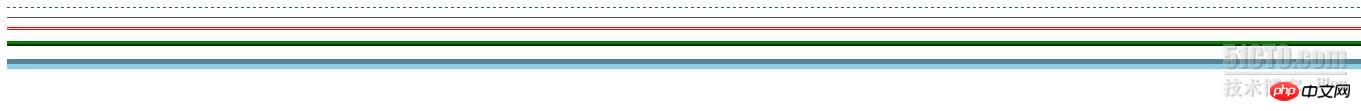
<!DOCTYPE html PUBLIC "-//W3C//DTD XHTML 1.0 Transitional//EN" "http://www.w3.org/TR/xhtml1/DTD/xhtml1-transitional.dtd">
<html xmlns="http://www.w3.org/1999/xhtml" xml:lang="en" lang="en">
<head>
<title>CSS定义HR水平线</title>
<style type="text/css">
<!--
.hr0{ height:1px;border:none;border-top:1px dashed #0066CC;}
.hr1{ height:1px;border:none;border-top:1px solid #555555;}
.hr2{ height:3px;border:none;border-top:3px double red;}
.hr3{ height:5px;border:none;border-top:5px ridge green;}
.hr4{ height:10px;border:none;border-top:10px groove skyblue;}
-->
</style>
</head>
<body>
<hr class="hr0" />
<hr class="hr1" />
<hr class="hr2" />
<hr class="hr3" />
<hr class="hr4" />
</body>
</html>以上就是CSS定义HR水平线的样式介绍的详细内容,更多请关注php中文网其它相关文章!

每个人都需要一台速度更快、更稳定的 PC。随着时间的推移,垃圾文件、旧注册表数据和不必要的后台进程会占用资源并降低性能。幸运的是,许多工具可以让 Windows 保持平稳运行。

Copyright 2014-2025 https://www.php.cn/ All Rights Reserved | php.cn | 湘ICP备2023035733号