CSS3 动画
通过 css3,我们能够创建动画,这可以在许多网页中取代动画图片、flash 动画以及 javascript。
CSS3 @keyframes 规则
如需在 CSS3 中创建动画,您需要学习 @keyframes 规则。
@keyframes 规则用于创建动画。在 @keyframes 中规定某项 CSS 样式,就能创建由当前样式逐渐改为新样式的动画效果。
浏览器支持

Internet Explorer 10、Firefox 以及 Opera 支持 @keyframes 规则和 animation 属性。
立即学习“前端免费学习笔记(深入)”;
Chrome 和 Safari 需要前缀 -webkit-。
注释:Internet Explorer 9,以及更早的版本,不支持 @keyframe 规则或 animation 属性。
实例
@keyframes myfirst
{
from {background: red;}
to {background: yellow;}
}
@-moz-keyframes myfirst /* Firefox */{
from {background: red;}
to {background: yellow;}
}
@-webkit-keyframes myfirst /* Safari 和 Chrome */{
from {background: red;}
to {background: yellow;}
}
@-o-keyframes myfirst /* Opera */{
from {background: red;}
to {background: yellow;}
}CSS3 动画
当您在 @keyframes 中创建动画时,请把它捆绑到某个选择器,否则不会产生动画效果。
通过规定至少以下两项 CSS3 动画属性,即可将动画绑定到选择器:
规定动画的名称
规定动画的时长
实例
把 "myfirst" 动画捆绑到 p 元素,时长:5 秒:
p
{
animation: myfirst 5s;
-moz-animation: myfirst 5s;/* Firefox */-webkit-animation: myfirst 5s;/* Safari 和 Chrome */-o-animation: myfirst 5s;/* Opera */}注释:您必须定义动画的名称和时长。如果忽略时长,则动画不会允许,因为默认值是 0。
什么是 CSS3 中的动画?
动画是使元素从一种样式逐渐变化为另一种样式的效果。
您可以改变任意多的样式任意多的次数。
请用百分比来规定变化发生的时间,或用关键词 "from" 和 "to",等同于 0% 和 100%。
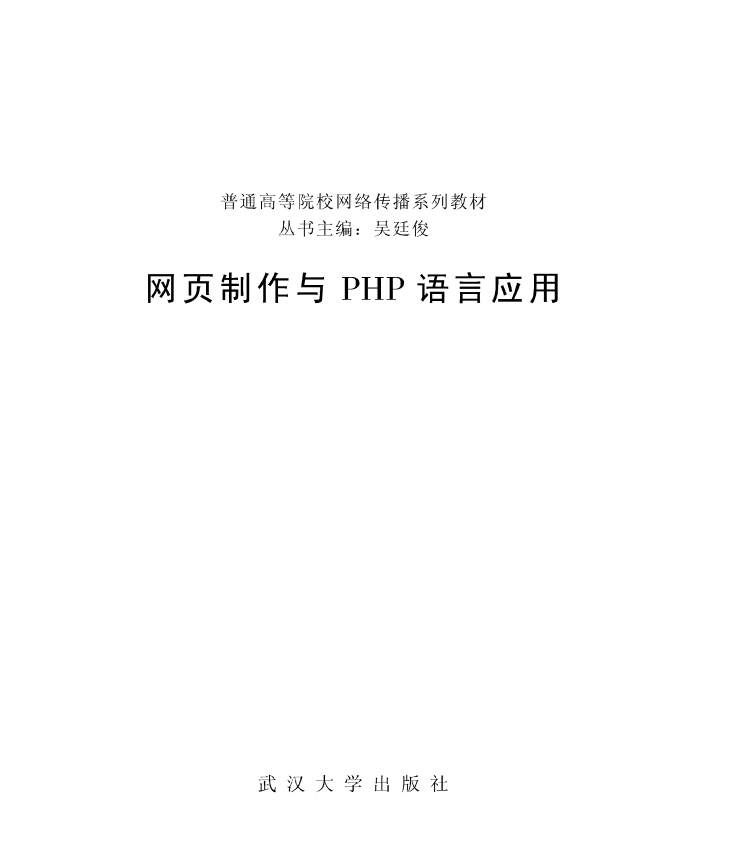
图书《网页制作与PHP语言应用》,由武汉大学出版社于2006出版,该书为普通高等院校网络传播系列教材之一,主要阐述了网页制作的基础知识与实践,以及PHP语言在网络传播中的应用。该书内容涉及:HTML基础知识、PHP的基本语法、PHP程序中的常用函数、数据库软件MySQL的基本操作、网页加密和身份验证、动态生成图像、MySQL与多媒体素材库的建设等。
0% 是动画的开始,100% 是动画的完成。
为了得到最佳的浏览器支持,您应该始终定义 0% 和 100% 选择器。
实例
当动画为 25% 及 50% 时改变背景色,然后当动画 100% 完成时再次改变:
@keyframes myfirst
{
0% {background: red;}
25% {background: yellow;}
50% {background: blue;}
100% {background: green;}
}
@-moz-keyframes myfirst /* Firefox */{
0% {background: red;}
25% {background: yellow;}
50% {background: blue;}
100% {background: green;}
}
@-webkit-keyframes myfirst /* Safari 和 Chrome */{
0% {background: red;}
25% {background: yellow;}
50% {background: blue;}
100% {background: green;}
}
@-o-keyframes myfirst /* Opera */{
0% {background: red;}
25% {background: yellow;}
50% {background: blue;}
100% {background: green;}
}实例
改变背景色和位置:
@keyframes myfirst
{
0% {background: red; left:0px; top:0px;}
25% {background: yellow; left:200px; top:0px;}
50% {background: blue; left:200px; top:200px;}
75% {background: green; left:0px; top:200px;}
100% {background: red; left:0px; top:0px;}
}
@-moz-keyframes myfirst /* Firefox */{
0% {background: red; left:0px; top:0px;}
25% {background: yellow; left:200px; top:0px;}
50% {background: blue; left:200px; top:200px;}
75% {background: green; left:0px; top:200px;}
100% {background: red; left:0px; top:0px;}
}
@-webkit-keyframes myfirst /* Safari 和 Chrome */{
0% {background: red; left:0px; top:0px;}
25% {background: yellow; left:200px; top:0px;}
50% {background: blue; left:200px; top:200px;}
75% {background: green; left:0px; top:200px;}
100% {background: red; left:0px; top:0px;}
}
@-o-keyframes myfirst /* Opera */{
0% {background: red; left:0px; top:0px;}
25% {background: yellow; left:200px; top:0px;}
50% {background: blue; left:200px; top:200px;}
75% {background: green; left:0px; top:200px;}
100% {background: red; left:0px; top:0px;}
}CSS3 动画属性
下面的表格列出了 @keyframes 规则和所有动画属性:
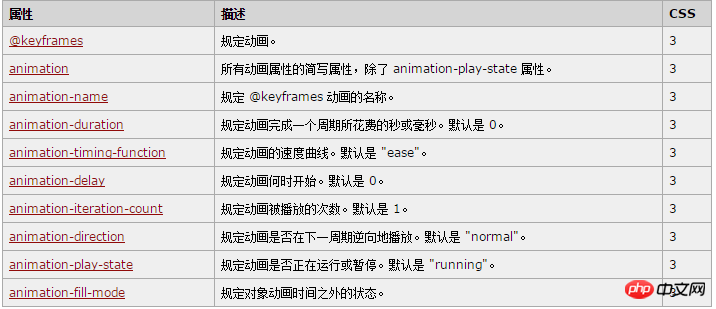
下面的两个例子设置了所有动画属性:
实例
运行名为 myfirst 的动画,其中设置了所有动画属性:
p
{
animation-name: myfirst;
animation-duration: 5s;
animation-timing-function: linear;
animation-delay: 2s;
animation-iteration-count: infinite;
animation-direction: alternate;
animation-play-state: running;/* Firefox: */-moz-animation-name: myfirst;
-moz-animation-duration: 5s;
-moz-animation-timing-function: linear;
-moz-animation-delay: 2s;
-moz-animation-iteration-count: infinite;
-moz-animation-direction: alternate;
-moz-animation-play-state: running;/* Safari 和 Chrome: */-webkit-animation-name: myfirst;
-webkit-animation-duration: 5s;
-webkit-animation-timing-function: linear;
-webkit-animation-delay: 2s;
-webkit-animation-iteration-count: infinite;
-webkit-animation-direction: alternate;
-webkit-animation-play-state: running;/* Opera: */-o-animation-name: myfirst;
-o-animation-duration: 5s;
-o-animation-timing-function: linear;
-o-animation-delay: 2s;
-o-animation-iteration-count: infinite;
-o-animation-direction: alternate;
-o-animation-play-state: running;
}实例
与上面的动画相同,但是使用了简写的动画 animation 属性:
p
{
animation: myfirst 5s linear 2s infinite alternate;
/* Firefox: */
-moz-animation: myfirst 5s linear 2s infinite alternate;
/* Safari 和 Chrome: */
-webkit-animation: myfirst 5s linear 2s infinite alternate;
/* Opera: */
-o-animation: myfirst 5s linear 2s infinite alternate;
}【相关推荐】
1. CSS3免费视频教程
3. 详解关于css3的新特性
4. 推荐十个CSS3动画实例
5. 分享一个CSS3的动画库





























