大家应该都知道checkbox和radio这两个控件比较特殊,因为它在不同平台的拥有不同的展示。所以这篇文章就来给大家介绍如何利用css3的一些属性来实现自定义checkbox和radio样式,有需要的朋友们可以参考借鉴,下面来一起看看吧。
首先看看不同平台的checkbox & radio
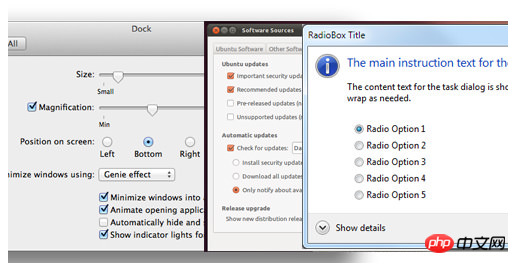
我们可以利用CSS3的一些属性来实现自定义checkbox & radio样式。
HTML 代码
// radio input// checkbox input
CSS 代码
立即学习“前端免费学习笔记(深入)”;
label {
display: inline-block;
cursor: pointer;
position: relative;
padding-left: 25px;
margin-right: 15px;
font-size: 13px;
}
label:before {
content: "";
display: inline-block;
width: 16px;
height: 16px;
margin-right: 10px;
position: absolute;
left: 0;
bottom: 1px;
background-color: #aaa;
box-shadow: inset 0px 2px 3px 0px rgba(0, 0, 0, .3), 0px 1px 0px 0px rgba(255, 255, 255, .8);
}
.radio label:before {
border-radius: 8px;
}
.checkbox label:before {
border-radius: 3px;
}
input[type=radio],
input[type=checkbox] {
display: none;
}
input[type=radio]:checked + label:before {
content: "\2022";
color: #f3f3f3;
font-size: 30px;
text-align: center;
line-height: 18px;
}
input[type=checkbox]:checked + label:before {
content: "\2713";
text-shadow: 1px 1px 1px rgba(0, 0, 0, .2);
font-size: 15px;
color: #f3f3f3;
text-align: center;
line-height: 15px;
}兼容性
:checked在IE8兼容性不理想
box-shadow在IE8不兼容,不过box-shadow对于自定义样式可有可无
:after :before在IE8不兼容双冒号写法
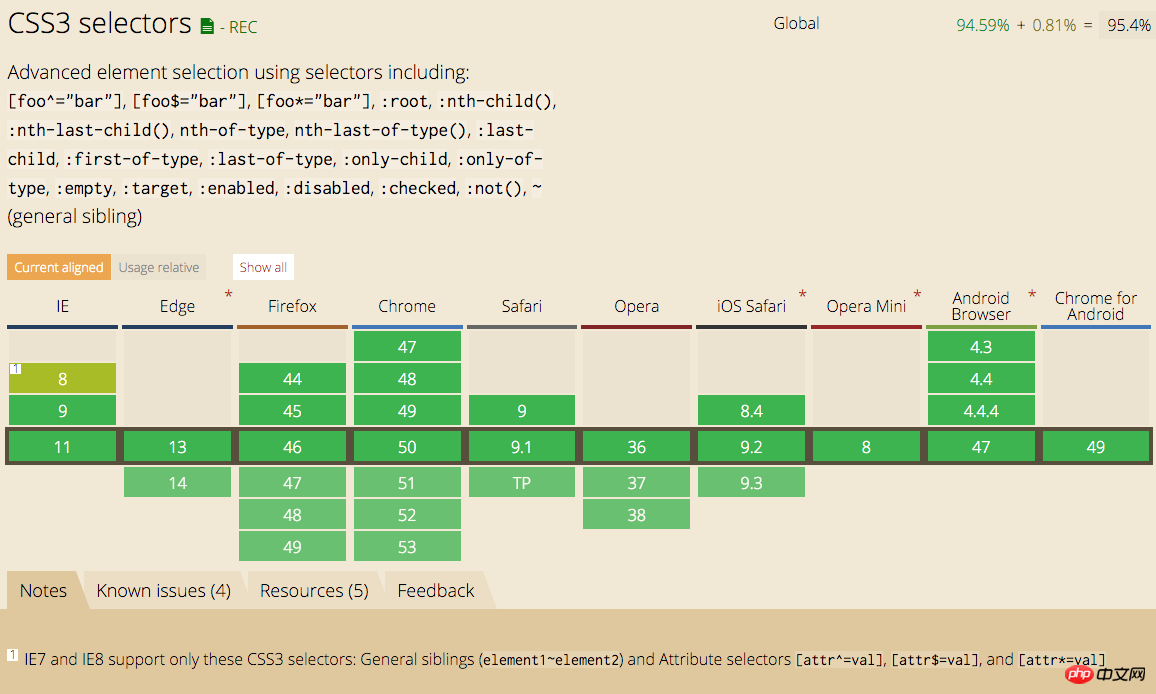
:checked属性兼容性
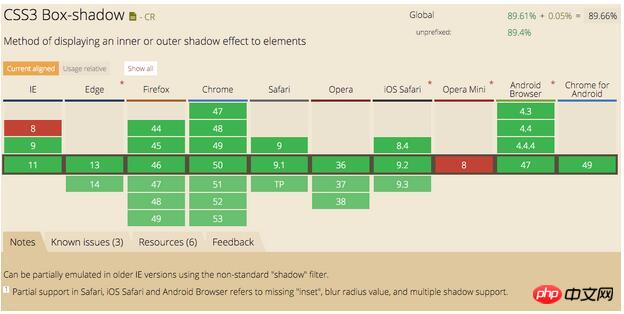
box-shadow属性兼容性
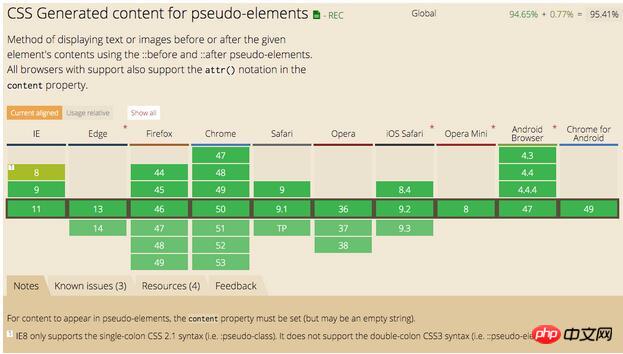
:before :after属性兼容性






























