1. create a windows service project
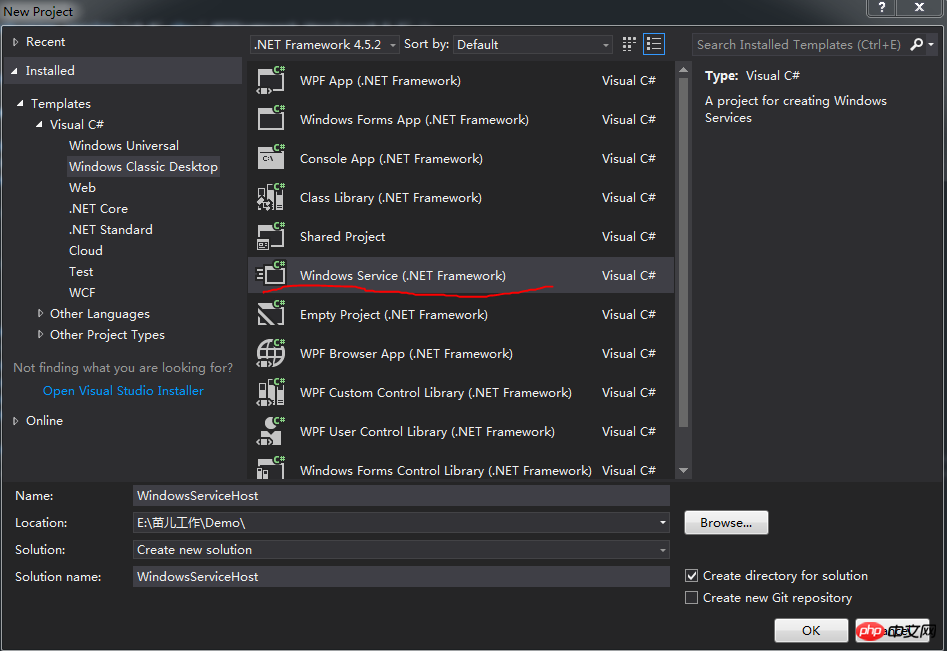
2. Add Reference to the assembly which contains the contract and its implementation.
3. Remove the Service1.cs, add a new Windows Service class and name it to CalculatorWindowsService
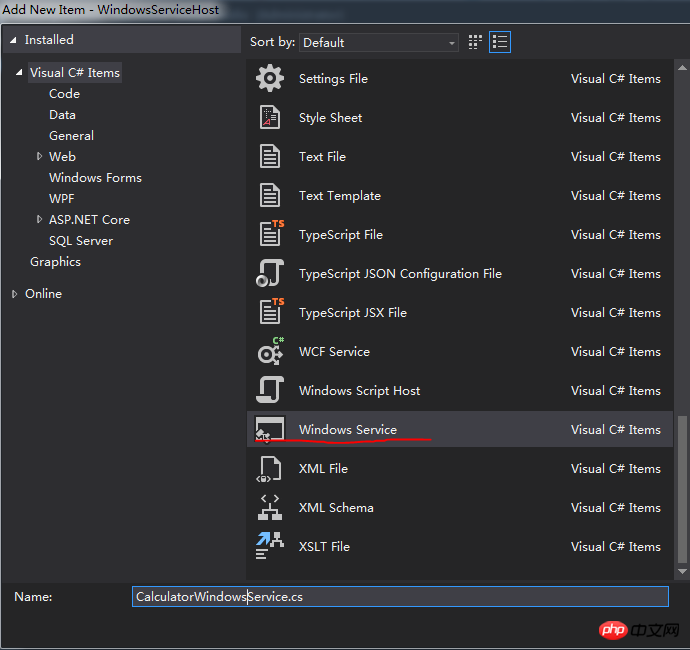
4. Override OnStart and OnStop method in WindowsServiceHost class
a. instantiate ServiceHost and open it in Onstart
b. Close the ServiceHost in Onstop
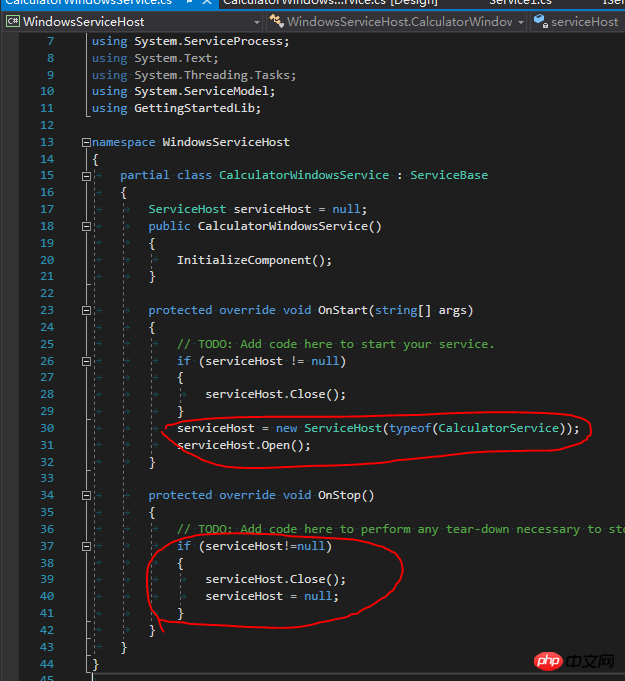
5. Create a Installer class to allow the exe to be installed as windows service
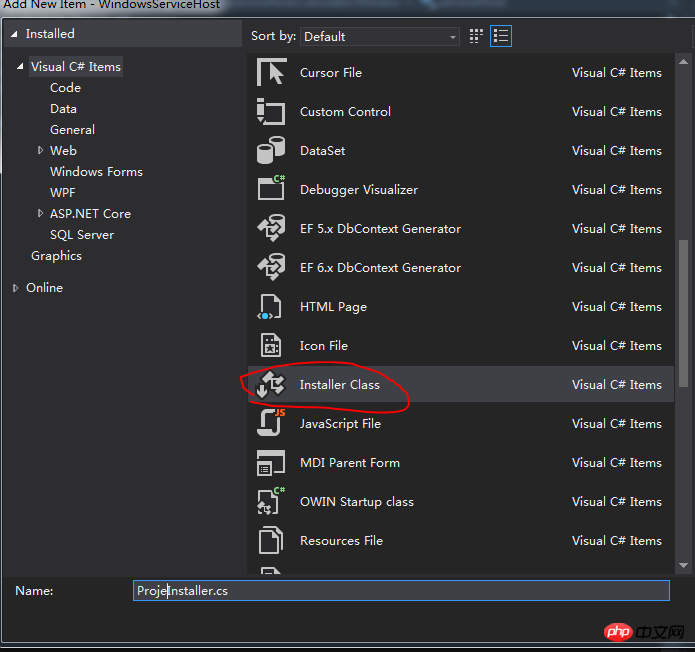
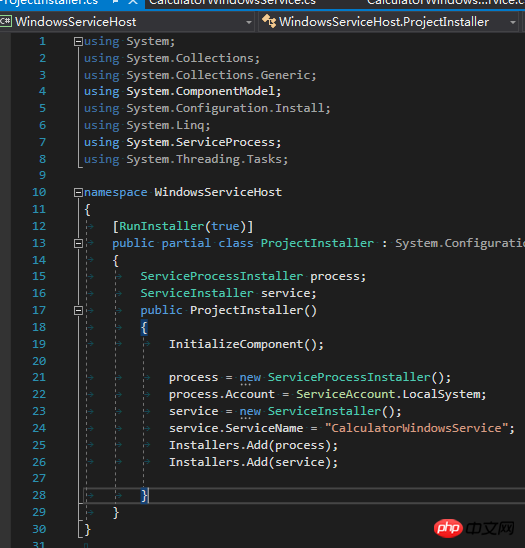
6. Instantiate a CalculatorWindowsService in the Program Main method.
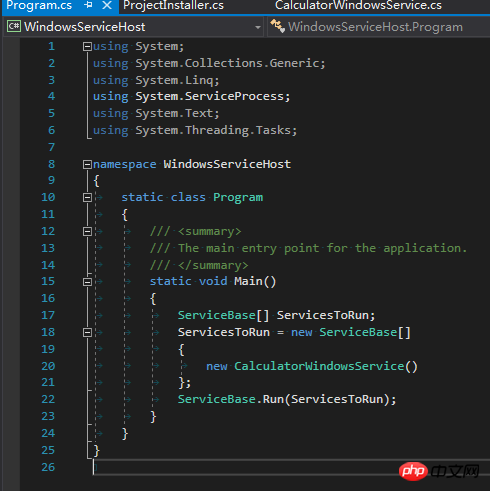
7. Edit App.config and add configuration info for the service
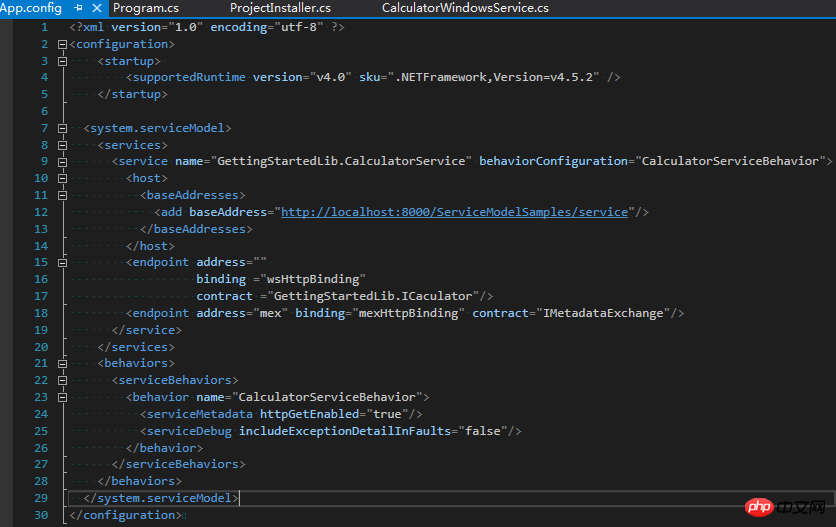
8. Build Project and execute installutil.exe /i WindowsServiceHost.exe to install the service.
9. Open services.msc and start the service.
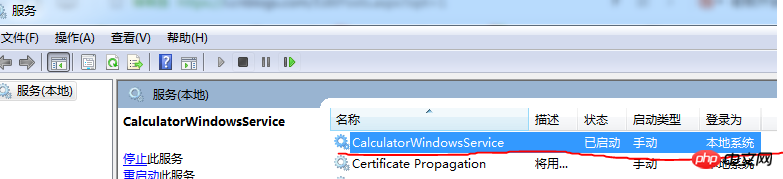
以上就是wcf什么意思?关于wcf的实例教程的详细内容,更多请关注php中文网其它相关文章!

每个人都需要一台速度更快、更稳定的 PC。随着时间的推移,垃圾文件、旧注册表数据和不必要的后台进程会占用资源并降低性能。幸运的是,许多工具可以让 Windows 保持平稳运行。




Copyright 2014-2025 https://www.php.cn/ All Rights Reserved | php.cn | 湘ICP备2023035733号