1:上边偏移属性
用来定义元素顶部偏移位置的大小。top: auto | length | percent
<!DOCTYPE HTML PUBLIC "-//W3C//DTD HTML 4.01 Transitional//EN" "http://www.w3.org/TR/html4/loose.dtd">
<html>
<head>
<title> CSS属性实例 </title>
<meta name="Generator" content="EditPlus">
<meta name="Author" content="">
<meta name="Keywords" content="">
<meta name="Description" content="">
<style>
p{
top: 100px;
position: absolute;
border: 2px solid #333333;
background: #666666;
width: 300px;
height: 50px;
}
</style>
</head>
<body>
<p>这是使用边偏移属性的实例</p>
</body>
</html>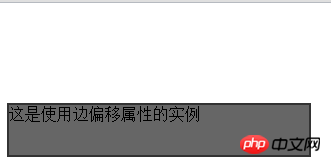
2:右边偏移属性right
立即学习“前端免费学习笔记(深入)”;
用来定义元素右侧偏移位置的大小。right: auto | length | percent;
<!DOCTYPE HTML PUBLIC "-//W3C//DTD HTML 4.01 Transitional//EN" "http://www.w3.org/TR/html4/loose.dtd">
<html>
<head>
<title> css属性实例 </title>
<meta name="Generator" content="EditPlus">
<meta name="Author" content="">
<meta name="Keywords" content="">
<meta name="Description" content="">
<style>
p{
right: 100px;
position: absolute;
border: 2px solid #333333;
background: #666666;
width: 300px;
height: 50px;
}
</style>
</head>
<body>
<p>这是使用边偏移属性的实例</p>
</body>
</html>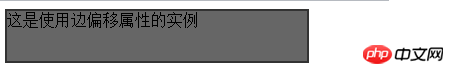
3:下边偏移属性bottom
用来定义底部偏移位置的大小。bottom:auto | length | percent;
<!DOCTYPE HTML PUBLIC "-//W3C//DTD HTML 4.01 Transitional//EN" "http://www.w3.org/TR/html4/loose.dtd">
<html>
<head>
<title> css属性实例 </title>
<meta name="Generator" content="EditPlus">
<meta name="Author" content="">
<meta name="Keywords" content="">
<meta name="Description" content="">
<style>
p {
bottom: 100px;
position: absolute;
border: 2px solid #333333;
width: 300px;
height: 50px;
}
</style>
</head>
<body>
<p>这是使用下边偏移属性bottom</p>
</body>
</html>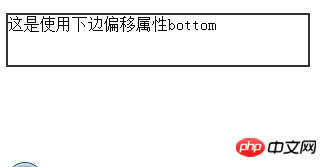
4:左边偏移属性left
用来定义元素左边偏移位置的大小,left: auto | length | percent;
<!DOCTYPE HTML PUBLIC "-//W3C//DTD HTML 4.01 Transitional//EN" "http://www.w3.org/TR/html4/loose.dtd">
<html>
<head>
<title> New Document </title>
<meta name="Generator" content="EditPlus">
<meta name="Author" content="">
<meta name="Keywords" content="">
<meta name="Description" content="">
<style>
p {
left: 100px;
position: absolute;
border: 2px solid #333333;
background: #666666;
width: 300px;
height: 50px;
}
</style>
</head>
<body>
<p>这是使用左边偏移属性的实例</p>
</body>
</html>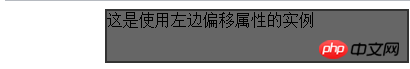
以上就是深入了解CSS中边偏移属性top,right,bottom,left的详细用法的详细内容,更多请关注php中文网其它相关文章!

每个人都需要一台速度更快、更稳定的 PC。随着时间的推移,垃圾文件、旧注册表数据和不必要的后台进程会占用资源并降低性能。幸运的是,许多工具可以让 Windows 保持平稳运行。

Copyright 2014-2025 https://www.php.cn/ All Rights Reserved | php.cn | 湘ICP备2023035733号