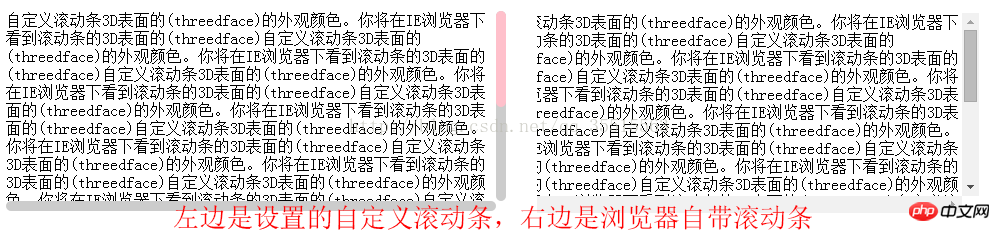
<!DOCTYPE html>
<html lang="zh-cn">
<head>
<meta charset="utf-8" />
<title>scrollbar-face-color_CSS----hongyy</title>
<style>
p{
overflow:scroll;
width:500px;
height:200px;
margin-top:20px;
}
/*// 一、必须增加,设置滚动条样式*/
::-webkit-scrollbar {
width: 10px;
height: 10px;
}
/*// 二、置底的滑动槽,可以选择不写,默认*/
::-webkit-scrollbar-track {
border-radius: 10px;
background-color: #ccc;
}
/*//三、滚动条滑块和第一条必须书写,不写的话,无法实现*/
::-webkit-scrollbar-thumb {
border-radius: 10px;
background-color: pink;
}
</style>
</head>
<body>
<p class="test">自定义滚动条3D表面的(threedface)的外观颜色。
你将在IE浏览器下看到滚动条的3D表面的(threedface)自定义滚动条3D表面的(threedface)的外观颜色。
你将在IE浏览器下看到滚动条的3D表面的(threedface)自定义滚动条3D表面的(threedface)的外观颜色。
你将在IE浏览器下看到滚动条的3D表面的(threedface)自定义滚动条3D表面的(threedface)的外观颜色。
你将在IE浏览器下看到滚动条的3D表面的(threedface)自定义滚动条3D表面的(threedface)的外观颜色。
你将在IE浏览器下看到滚动条的3D表面的(threedface)自定义滚动条3D表面的(threedface)的外观颜色。
你将在IE浏览器下看到滚动条的3D表面的(threedface)自定义滚动条3D表面的(threedface)的外观颜色。
你将在IE浏览器下看到滚动条的3D表面的(threedface)自定义滚动条3D表面的(threedface)的外观颜色。
你将在IE浏览器下看到滚动条的3D表面的(threedface)自定义滚动条3D表面的(threedface)的外观颜色。
你将在IE浏览器下看到滚动条的3D表面的(threedface)自定义滚动条3D表面的(threedface)的外观颜色。
你将在IE浏览器下看到滚动条的3D表面的(threedface)自定义滚动条3D表面的(threedface)的外观颜色。
你将在IE浏览器下看到滚动条的3D表面的(threedface)自定义滚动条3D表面的(threedface)的外观颜色。
你将在IE浏览器下看到滚动条的3D表面的(threedface)自定义滚动条3D表面的(threedface)的外观颜色。
你将在IE浏览器下看到滚动条的3D表面的(threedface)</p>
</body>
</html> 以上就是CSS自定义滚动条scrollbar-face-color的实例案例分享的详细内容,更多请关注php中文网其它相关文章!

每个人都需要一台速度更快、更稳定的 PC。随着时间的推移,垃圾文件、旧注册表数据和不必要的后台进程会占用资源并降低性能。幸运的是,许多工具可以让 Windows 保持平稳运行。




Copyright 2014-2025 https://www.php.cn/ All Rights Reserved | php.cn | 湘ICP备2023035733号