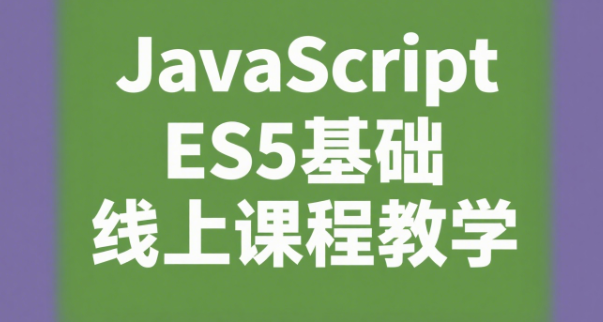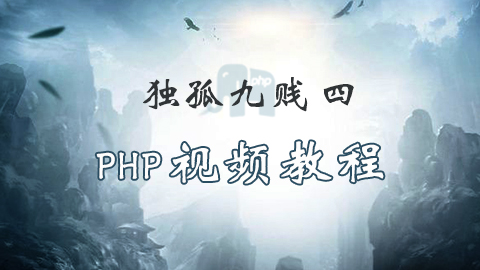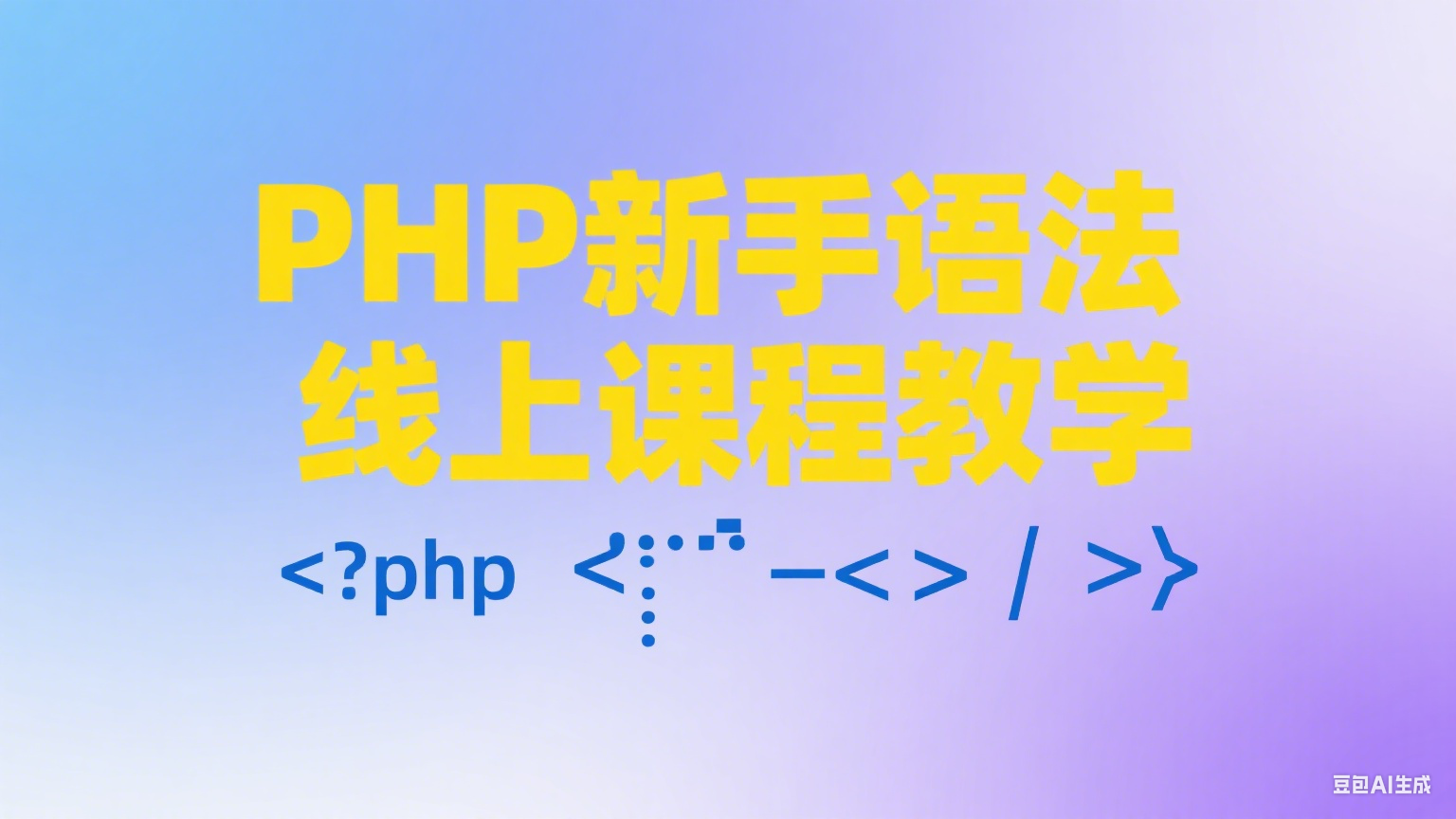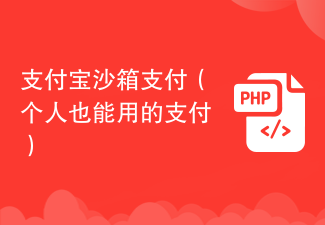我们都听说过css伪类但是并没有听说过javascript也有伪类,项目中时常会需要用到使用javascript来动态控制伪元素(:before,:after)的样式,但是我们都知道javascript或jquery并没有伪类选择器。这里总结一下几种常见的方法。
HTML
<p class="red">Hi, this is a plain-old, sad-looking paragraph
tag.</p>
CSS
.red::before {
content: 'red';
color: red;
}登录后复制
方法一
使用JavaScript或者jQuery切换<p>元素的类名,修改样式。
.green::before {
content: 'green';
color: green;
}
$('p').removeClass('red').addClass('green');登录后复制
方法二
立即学习“Java免费学习笔记(深入)”;
在已存在的<style>中动态插入新样式。
document.styleSheets[0].addRule('.red::before','color: green');
document.styleSheets[0].insertRule('.red::before { color: green }', 0);登录后复制
方法三
创建一份新的样式表,并使用JavaScript或jQuery将其插入到<head>中
// Create a new style tag
var style = document.createElement("style");
// Append the style tag to head
document.head.appendChild(style);
// Grab the stylesheet object
sheet = style.sheet
// Use addRule or insertRule to inject styles
sheet.addRule('.red::before','color: green');
sheet.insertRule('.red::before { color: green }', 0);登录后复制
jQuery
$('<style>.red::before{color:green}</style>').appendTo('head');登录后复制
方法四
使用HTML5的data-属性,在属性中使用attr()动态修改。
<p class="red" data-attr="red">Hi, this is plain-old, sad-looking paragraph tag.</p>
.red::before {
content: attr(data-attr);
color: red;
}
$('.red').attr('data-attr', 'green');登录后复制
以上就是我们为大家整理的四种如何用JavaScript修改伪类样式的方法,希望对大家有帮助。
相关推荐:
以上就是如何用JavaScript修改伪类样式的详细内容,更多请关注php中文网其它相关文章!
相关标签:

java速学教程(入门到精通)
java怎么学习?java怎么入门?java在哪学?java怎么学才快?不用担心,这里为大家提供了java速学教程(入门到精通),有需要的小伙伴保存下载就能学习啦!
来源:php中文网

本文内容由网友自发贡献,版权归原作者所有,本站不承担相应法律责任。如您发现有涉嫌抄袭侵权的内容,请联系admin@php.cn
作者最新文章
-
1970-01-01 08:00:00
-
1970-01-01 08:00:00
-
1970-01-01 08:00:00
-
1970-01-01 08:00:00
-
1970-01-01 08:00:00
-
1970-01-01 08:00:00
-
1970-01-01 08:00:00
-
1970-01-01 08:00:00
-
1970-01-01 08:00:00
-
1970-01-01 08:00:00
最新问题
热门推荐
热门教程
更多>
相关推荐
热门推荐
最新课程
-
 JavaScript73172次学习
JavaScript73172次学习 收藏
收藏
-
 JavaScript教程118923次学习
JavaScript教程118923次学习 收藏
收藏
-
 JavaScript 参考手册286784次学习
JavaScript 参考手册286784次学习 收藏
收藏