本文通过实例代码给大家介绍了jquery 与css相结合实现的下拉列表功能,非常不错,具有参考借鉴价值,需要的朋友参考下吧,希望能帮助到大家。
废话不多说了,直接给大家贴代码了,具体代码如下所述:
<!DOCTYPE html>
<html>
<head>
<meta charset="UTF-8">
<title>fruit</title>
<style type="text/css">
.hide {
display: none;
}
p {
float: left;
width: 100%;
}
.selector-containter {
margin-bottom: 10px;
}
.selector {
width: 200px;
background: #FFF;
border: 1px solid #DDD;
}
.selector-hint {
width: 178px;
border: 1px solid #DDD;
}
.selector-expand {
width: 8px;
border: 1px solid #DDD;
}
.selector-collapse {
width: 8px;
border: 1px solid #DDD;
}
</style>
<script src="jquery-3.2.1.min.js"></script>
<script>
$(document).ready(function() {
//使用on方法,采用事件委派机制,selector-option-container中的内容为后续动态追加
$('.selector').on('click', '.selector-expand', function() {
$(this).parent().children('.selector-option-container').children().remove();
$(this).parent().children('.selector-option-container').append('<p><input type="checkbox" name="fruitGroup" class="selector-checkbox"/></p><p class="selector-option">apricot</p>');
$(this).parent().children('.selector-option-container').append('<p><input type="checkbox" name="fruitGroup" class="selector-checkbox"/></p><p class="selector-option">banana</p>');
$(this).nextAll('.selector-option-container').removeClass('hide');
});
$('.selector').on('click', '.selector-collapse', function() {
$(this).nextAll('.selector-option-container').addClass('hide');
});
$('.selector-t1').on('click', '.selector-option', function() {
$(this).parent().parent().children('.selector-hint').text($(this).text());
$(this).parent().addClass('hide');
});
$('.selector-t1').on('click', '.selector-checkbox', function() {
$(this).parent().parent().parent().children('.selector-hint').text($(this).parent().next().text());
//采用prop方法,对于值为布尔型的属性赋值
$(this).prop('checked', false);
$(this).parent().parent().addClass('hide');
});
});
</script>
</head>
<body>
<p id="titan" class="selector-containter">
<p id="fruit">
<p class="selector">
<p class="selector-hint">select fruit</p>
<p class="selector-expand">+</p>
<p class="selector-collapse">-</p>
<p class="selector-option-container">
</p>
</p>
</p>
</p>
<p id="athena" class="selector-t1 selector-containter">
<p id="fruit">
<p class="selector">
<p class="selector-hint">select fruit</p>
<p class="selector-expand">+</p>
<p class="selector-collapse">-</p>
<p class="selector-option-container">
</p>
</p>
</p>
</p>
</body>
</html>相关推荐:
立即学习“前端免费学习笔记(深入)”;
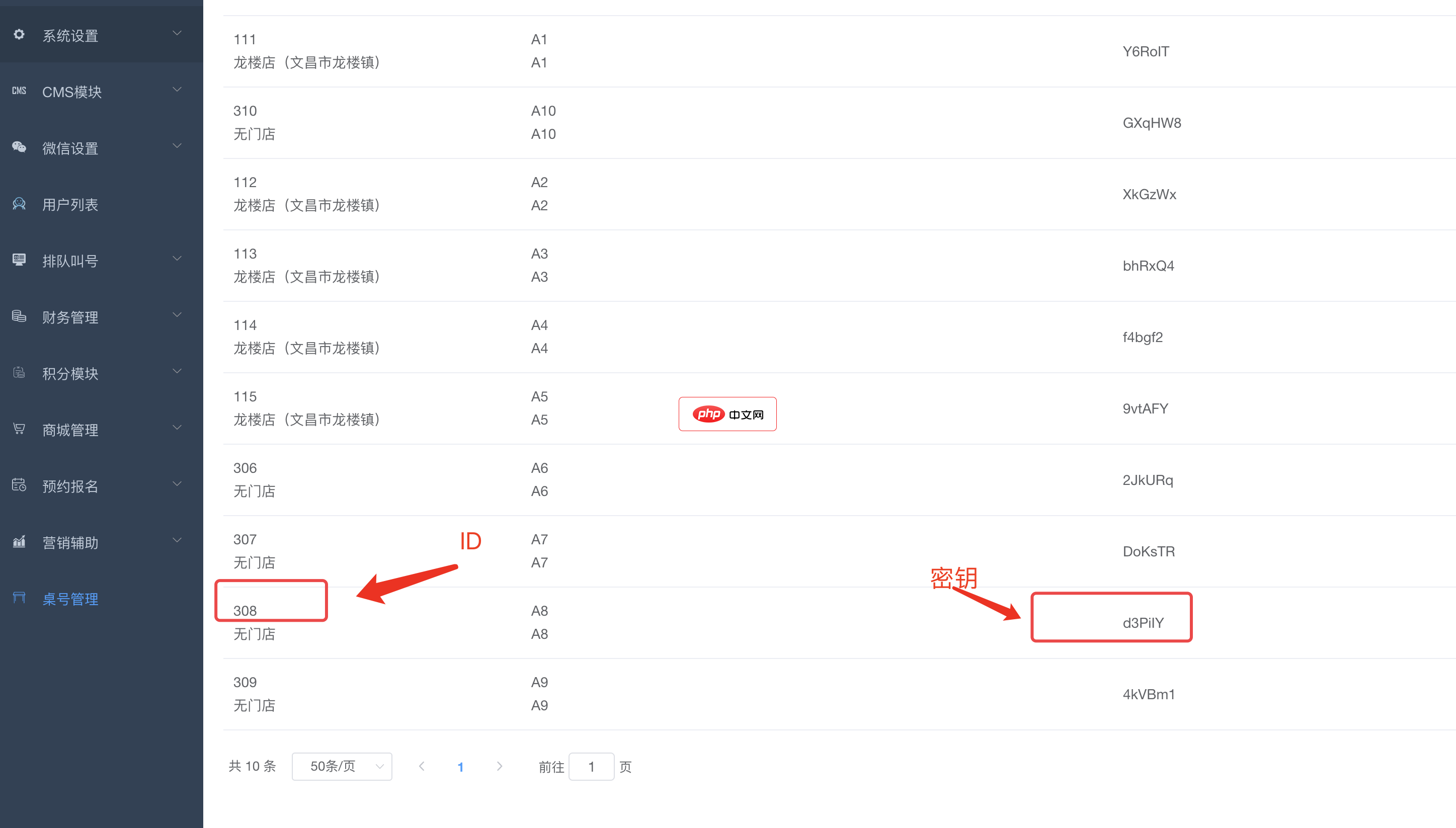
bee餐饮点餐外卖小程序是针对餐饮行业推出的一套完整的餐饮解决方案,实现了用户在线点餐下单、外卖、叫号排队、支付、配送等功能,完美的使餐饮行业更高效便捷!功能演示:1、桌号管理登录后台,左侧菜单 “桌号管理”,添加并管理你的桌号信息,添加以后在列表你将可以看到 ID 和 密钥,这两个数据用来生成桌子的二维码2、生成桌子二维码例如上面的ID为 308,密钥为 d3PiIY,那么现在去左侧菜单微信设置
 3
3

关于Vue.js表单标签中的单选按钮、复选按钮和下拉列表的取值详解
以上就是关于jquery+css实现下拉列表功能的实例详解的详细内容,更多请关注php中文网其它相关文章!

每个人都需要一台速度更快、更稳定的 PC。随着时间的推移,垃圾文件、旧注册表数据和不必要的后台进程会占用资源并降低性能。幸运的是,许多工具可以让 Windows 保持平稳运行。

Copyright 2014-2025 https://www.php.cn/ All Rights Reserved | php.cn | 湘ICP备2023035733号