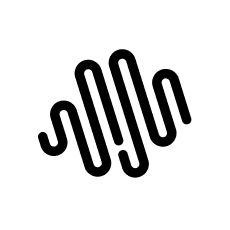pietimer是一个可以在页面上生成一个扇形变化的定时器插件,它基于jquery,可以自定义定时时间秒数,自定义扇形的颜色、宽度和高度等,并且支持定时结束时回调函数,可以控制开始和暂停,适用于需要定时器的页面如在线考试、倒计时,限时抢购等场景。本文主要为大家详细介绍了jquery扇形定时器插件pietimer的使用方法,具有一定的参考价值,感兴趣的小伙伴们可以参考一下,希望能帮助到大家。
参数如下:

效果图:

demo代码如下:
pietimer-基于jQuery的扇形定时器 start开始 pause暂停
相关推荐: