smarty如何嵌套循环?本文主要介绍了smarty的section嵌套循环用法,结合简单实例形式分析了smarty使用section进行嵌套循环操作的实现技巧,需要的朋友可以参考下。希望对大家有所帮助。
具体如下:
{section name="sec1" loop=$typeList}
<TABLE class=left20 height=25 cellSpacing=0 cellPadding=0 width=624
background=images/indexbg.gif border=0>
<TBODY>
<TR>
<TD class=zi align=left width=554 height=25> <FONT
color=#ffffff><B>{$typeList[sec1].typeName}</B></FONT></TD>
<TD vAlign=top width=70 height=25><a href="hot.html"><IMG src="images/more.gif" width="53" height="25"
border=0></a></TD>
</TR></TBODY></TABLE>
<table cellspacing="0" cellpadding="0">
<tr>
{section name="sec2" loop=$typeList[sec1].shop}
<td><table cellspacing="0" cellpadding="0">
<tr>
<td valign="center" align="middle" width="116"><table cellspacing="0" cellpadding="0">
<tr>
<td><a href="show_prop.php?id={$typeList[sec1].shop[sec2].id}" target="_blank"><img src="http://localhost/{$typeList[sec1].shop[sec2].img_url}" style="max-width:90%" style="max-width:90%" border="0" alt="smarty如何嵌套循环" ></a></td>
</tr>
</table></td>
</tr>
<tr>
<td class="hongzi" align="middle"> <a href="a01.htm">{$typeList[sec1].shop[sec2].name} </a> </td>
</tr>
<tr>
<td class="zi2" align="middle">数量:{$typeList[sec1].shop[sec2].num} 个 </td>
</tr>
<tr>
<td class="zi2" align="middle">价格:{$typeList[sec1].shop[sec2].price} 白金币 </td>
</tr>
</table></td>
{/section}
</tr>
</table>
{/section}将sec1 的 $typeList[sec1].shop 作为sec2的loop
就可以取到shop其中的数组的内容
相关推荐:
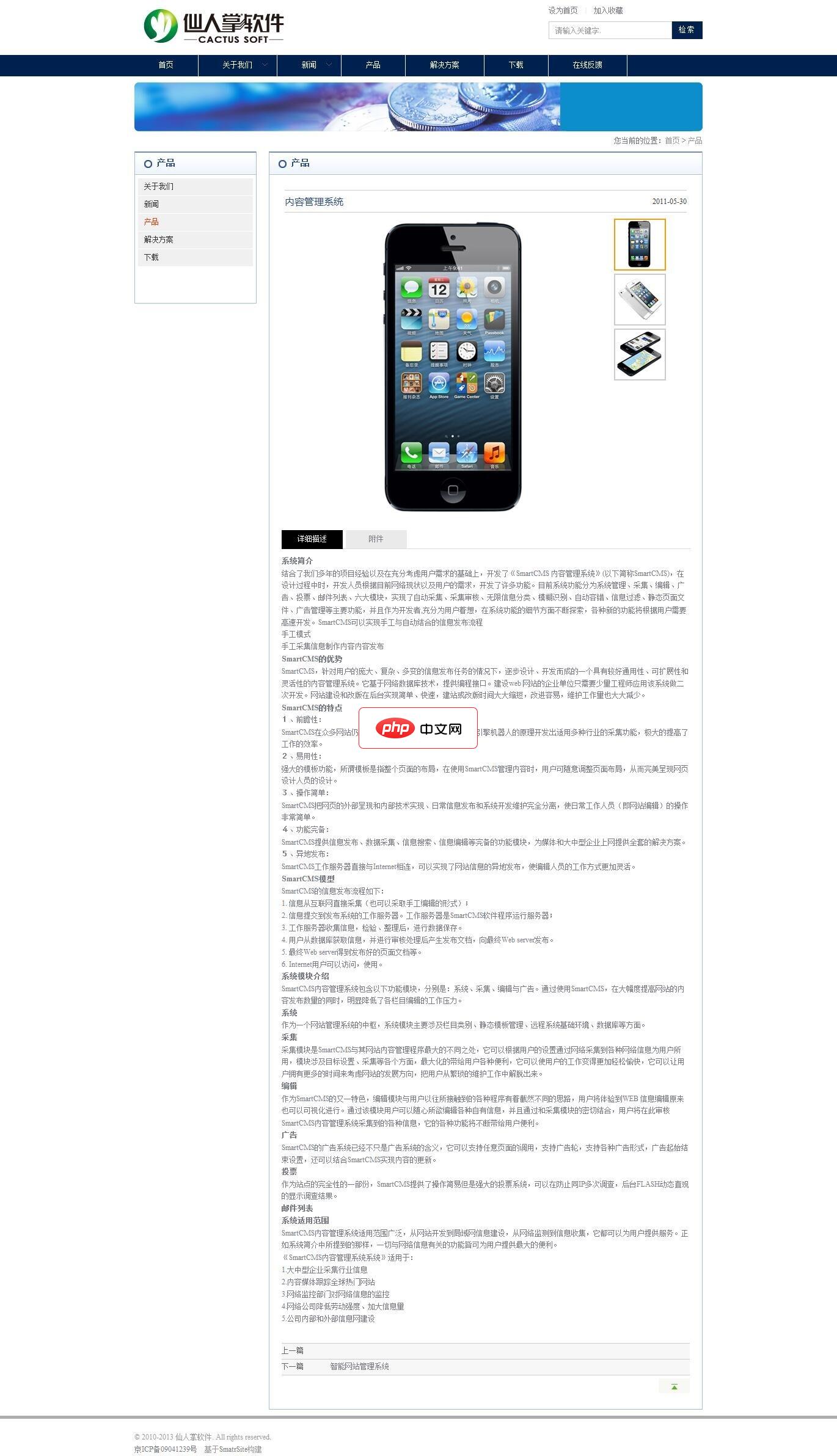
智能网站管理系统( SmartSite )是由仙人掌软件基于asp+access环境下开发的企业级网站管理系统。SmartSite 内置单页、新闻、产品、视频、下载四大内容模型,在很大程度上满足了更多层次用户的需求和发展需要。会员、在线招聘等功能,加强网站的互动性的同时也可为网站的发展带来一定的盈利模式。SmartSite 开发了全新的、高效的、灵活性更强的模板引擎。无限循环(循环嵌套)标签、自定
 0
0

以上就是smarty如何嵌套循环的详细内容,更多请关注php中文网其它相关文章!

每个人都需要一台速度更快、更稳定的 PC。随着时间的推移,垃圾文件、旧注册表数据和不必要的后台进程会占用资源并降低性能。幸运的是,许多工具可以让 Windows 保持平稳运行。




Copyright 2014-2025 https://www.php.cn/ All Rights Reserved | php.cn | 湘ICP备2023035733号