这次给大家带来Ajax的restful接口传输Json数据的方法,Ajax调用restful接口传输Json数据的注意事项有哪些,下面就是实战案例,一起来看一下。
ajax传送json格式数据,关键是指定contentType,data要是json格式
如果是restful接口,把type改成对应的post(增)、delete(删)、put(改)、get(查)即可
var post_data={"name":"test001","pass":"xxxx"};
$.ajax({
url: "http://192.168.10.111:8080/uc/login",
type: 'post',
contentType: "application/json; charset=utf-8",
data:JSON.stringify(post_data),
success:function (data) {
//调用成功
},
error: function(data, textStatus, errorThrown){
//调用失败
}
});相信看了本文案例你已经掌握了方法,更多精彩请关注php中文网其它相关文章!
推荐阅读:
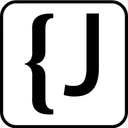
Easily find JSON paths within JSON objects using our intuitive Json Path Finder
 30
30

以上就是Ajax的restful接口传输Json数据的方法的详细内容,更多请关注php中文网其它相关文章!

每个人都需要一台速度更快、更稳定的 PC。随着时间的推移,垃圾文件、旧注册表数据和不必要的后台进程会占用资源并降低性能。幸运的是,许多工具可以让 Windows 保持平稳运行。




Copyright 2014-2025 https://www.php.cn/ All Rights Reserved | php.cn | 湘ICP备2023035733号