这篇文章主要介绍了关于python利用openpyxl库遍历sheet的实例,有着一定的参考价值,现在分享给大家,有需要的朋友可以参考一下
方法一,利用 sheet.iter_rows() 获取 Sheet1 表中的所有行,然后遍历
import openpyxl
wb = openpyxl.load_workbook('example.xlsx')
sheet = wb.get_sheet_by_name('Sheet1')
for row in sheet.iter_rows():
for cell in row:
print(cell.coordinate, cell.value)
print('--- END OF ROW ---')
sheet = wb.get_sheet_by_name('Sheet1')
for rowOfCellObjects in sheet['A1':'C3']:
for cellObj in rowOfCellObjects:
print(cellObj.coordinate, cellObj.value)
print('--- END OF ROW ---')
方法二,利用 sheet.max_row sheet.max_colum 获取 Sheet1 表中最大行和列的值,然后遍历
立即学习“Python免费学习笔记(深入)”;
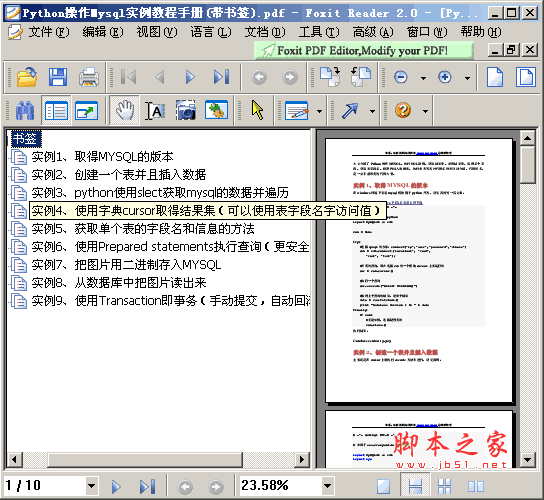
本文介绍了Python操作MYSQL、执行SQL语句、获取结果集、遍历结果集、取得某个字段、获取表字段名、将图片插入数据库、执行事务等各种代码实例和详细介绍,代码居多,是一桌丰盛唯美的代码大餐。如果想查看在线版请访问:https://www.jb51.net/article/34102.htm
相关推荐:






























