这篇文章主要介绍了使用ajax或easyui等框架时的json-lib的处理方案 ,需要的朋友可以参考下
无论是使用ajax还是使用easyui等框架,后台向前台输出数据时都涉及到json处理的问题,这里介绍两种处理方法,第一种是手动配置json的处理方法,另一种使用json-lib的处理方案。普通手动配置方法比较笨拙,每次需要根据字段名逐个配置,因此也无法再其他对象上使用,降低了代码的重用性,使用json-lib工具可以实现自动处理,针对不同的对象又不同的处理措施,大大提高了处理效率和代码的重用性,以下分别根据案例介绍两种方法的过程:
方法一:普通方法,通过手动配置转型的过程,以easyui的请求方法为例,前台通过dategrid向后台请求用户列表数据,数据中存在普通字段(int、String)数据,也有日期(date)数据,
jsp页面:
<table id="dg" title="用户管理" class="easyui-datagrid"
fitColumns="true" pagination="true" rownumbers="true"
url="${pageContext.request.contextPath}/user_list.action" fit="true" toolbar="#tb">
<thead>
<tr>
<th field="cb" checkbox="true" align="center"></th>
<th field="id" width="50" align="center">编号</th>
<th field="trueName" width="80" align="center">真实姓名</th>
<th field="userName" width="80" align="center">用户名</th>
<th field="password" width="80" align="center">密码</th>
<th field="sex" width="50" align="center">性别</th>
<th field="birthday" width="100" align="center">出生日期</th>
<th field="identityId" width="130" align="center">身份证</th>
<th field="email" width="120" align="center">邮件</th>
<th field="mobile" width="80" align="center">联系电话</th>
<th field="address" width="100" align="center">家庭地址</th>
</tr>
</thead>
</table>*******************************************************************************************************************************************************
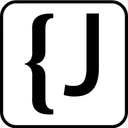
Easily find JSON paths within JSON objects using our intuitive Json Path Finder
 30
30

action层:
public void list()throws Exception{
PageBean pageBean=new PageBean(Integer.parseInt(page), Integer.parseInt(rows));
List<User> userList=userService.findUserList(s_user, pageBean);
Long total=userService.getUserCount(s_user);
JSONObject result=new JSONObject();
JSONArray jsonArray=JsonUtil.formatUserListToJsonArray(userList);
//easyui接收属性为rows(数据内容)和total(总记录数)
result.put("rows", jsonArray);
result.put("total", total);
//获取response对象
ResponseUtil.write(ServletActionContext.getResponse(), result);
}*******************************************************************************************************************************************************
util工具:
public class JsonUtil {
/**
* 将List结果集转化为JsonArray
* @param gradeService
* @param stuList
* @return
* @throws Exception
*/
public static JSONArray formatUserListToJsonArray(List<User> userList)throws Exception{
JSONArray array=new JSONArray();
for(int i=0;i<userList.size();i++){
User user=userList.get(i);
JSONObject jsonObject=new JSONObject();
jsonObject.put("userName", user.getUserName()); //需手动逐个配置json的key-code
jsonObject.put("password", user.getPassword());
jsonObject.put("trueName", user.getTrueName());
jsonObject.put("sex", user.getSex());
jsonObject.put("birthday", DateUtil.formatDate((user.getBirthday()), "yyyy-MM-dd"));
jsonObject.put("identityId", user.getIdentityId());
jsonObject.put("email", user.getEmail());
jsonObject.put("mobile", user.getMobile());
jsonObject.put("address", user.getAddress());
jsonObject.put("id", user.getId());
array.add(jsonObject);
}
return array;
}
}方法二:使用jsonLib工具完成处理,以easyui的请求方法为例,前台通过dategrid向后台请求商品列表数据,数据中存在普通字段(int、String)数据,也有日期(date)数据,同时商品对象(Product)还级联了类别对象(ProductType)
jsp页面:
<table id="dg" title="商品管理" class="easyui-datagrid"
fitColumns="true" pagination="true" rownumbers="true"
url="${pageContext.request.contextPath}/product_list.action" fit="true" toolbar="#tb">
<thead>
<tr>
<th field="cb" checkbox="true" align="center"></th>
<th field="id" width="50" align="center" hidden="true">编号</th>
<th field="proPic" width="60" align="center" formatter="formatProPic">商品图片</th>
<th field="name" width="150" align="center">商品名称</th>
<th field="price" width="50" align="center">价格</th>
<th field="stock" width="50" align="center">库存</th>
<th field="smallType.id" width="100" align="center" formatter="formatTypeId" hidden="true">所属商品类id</th>
<th field="smallType.name" width="100" align="center" formatter="formatTypeName">所属商品类</th>
<th field="description" width="50" align="center" hidden="true">描述</th>
<th field="hotTime" width="50" align="center" hidden="true">上架时间</th>
</tr>
</thead>
</table>*******************************************************************************************************************************************************
action层:
public void list() throws Exception{
PageBean pageBean=new PageBean(Integer.parseInt(page),Integer.parseInt(rows));
List<Product> productList=productService.getProducts(s_product, pageBean);
long total=productService.getProductCount(s_product);
//使用jsonLib工具将list转为json
JsonConfig jsonConfig=new JsonConfig();
jsonConfig.setExcludes(new String[]{"orderProductList"}); //非字符串对象不予处理
jsonConfig.registerJsonValueProcessor(java.util.Date.class, new DateJsonValueProcessor("yyyy-MM-dd")); //处理日期
jsonConfig.registerJsonValueProcessor(ProductType.class,new ObjectJsonValueProcessor(new String[]{"id","name"}, ProductType.class)); //处理类别list对象
JSONArray rows=JSONArray.fromObject(productList, jsonConfig);
JSONObject result=new JSONObject();
result.put("rows", rows);
result.put("total", total);
ResponseUtil.write(ServletActionContext.getResponse(), result);
}*******************************************************************************************************************************************************
util工具:
/**
* json-lib 日期处理类
* @author Administrator
*
*/
public class DateJsonValueProcessor implements JsonValueProcessor{
private String format;
public DateJsonValueProcessor(String format){
this.format = format;
}
public Object processArrayValue(Object value, JsonConfig jsonConfig) {
// TODO Auto-generated method stub
return null;
}
public Object processObjectValue(String key, Object value, JsonConfig jsonConfig) {
if(value == null)
{
return "";
}
if(value instanceof java.sql.Timestamp)
{
String str = new SimpleDateFormat(format).format((java.sql.Timestamp)value);
return str;
}
if (value instanceof java.util.Date)
{
String str = new SimpleDateFormat(format).format((java.util.Date) value);
return str;
}
return value.toString();
}
}
/**
* 解决对象级联问题
* @author Administrator
*
*/
public class ObjectJsonValueProcessor implements JsonValueProcessor{
/**
* 保留的字段
*/
private String[] properties;
/**
* 处理类型
*/
private Class<?> clazz;
/**
* 构造方法
* @param properties
* @param clazz
*/
public ObjectJsonValueProcessor(String[] properties,Class<?> clazz){
this.properties = properties;
this.clazz =clazz;
}
public Object processArrayValue(Object arg0, JsonConfig arg1) {
// TODO Auto-generated method stub
return null;
}
public Object processObjectValue(String key, Object value, JsonConfig jsonConfig) {
PropertyDescriptor pd = null;
Method method = null;
StringBuffer json = new StringBuffer("{");
try{
for(int i=0;i<properties.length;i++){
pd = new PropertyDescriptor(properties[i], clazz);
method = pd.getReadMethod();
String v = String.valueOf(method.invoke(value));
json.append("'"+properties[i]+"':'"+v+"'");
json.append(i != properties.length-1?",":"");
}
json.append("}");
}catch (Exception e) {
e.printStackTrace();
}
return JSONObject.fromObject(json.toString());
}
}上面是我整理给大家的,希望今后会对大家有帮助。
相关文章:
以上就是使用Ajax或Easyui等框架时的Json-lib的处理方案(图文教程)的详细内容,更多请关注php中文网其它相关文章!

每个人都需要一台速度更快、更稳定的 PC。随着时间的推移,垃圾文件、旧注册表数据和不必要的后台进程会占用资源并降低性能。幸运的是,许多工具可以让 Windows 保持平稳运行。




Copyright 2014-2025 https://www.php.cn/ All Rights Reserved | php.cn | 湘ICP备2023035733号