这篇文章主要介绍了js实现改变html上文字颜色和内容的方法,涉及js数学运算与页面元素动态操作相关技巧,需要的朋友可以参考下
本文实例讲述了JS实现改变HTML上文字颜色和内容的方法。分享给大家供大家参考,具体如下:
1. JavaScript
<!DOCTYPE HTML PUBLIC "-//W3C//DTD HTML 4.0 Transitional//EN">
<HTML>
<HEAD>
<TITLE> Day 1 </TITLE>
<META NAME="Generator" CONTENT="EditPlus">
<META NAME="Author" CONTENT="">
<META NAME="Keywords" CONTENT="">
<META NAME="Description" CONTENT="">
<script>
// to change the color of an object.
function changeColor(){
x=document.getElementById("Id1");
x.style.color="Red";
}
// to change the content of an object.
function changeContent(){
y=document.getElementById("Id2");
y.innerHTML="Hi, you have changed the contents using Java Script successfully!";
}
</script>
</HEAD>
<BODY bgcolor="AntiqueWhite">
<h1 ><center>Welcome Page</center></h1>
<p id="Id1">It is test 1.</p>
<p id="Id2">It is test 2.</p>
<button type="button" onclick ="changeColor()">
Change color of test 1
</button><br/><br/>
<button type="button" onclick ="changeContent()">
Change content of test 2
</button>
</BODY>
</HTML>2. Day 1.html
<!DOCTYPE HTML PUBLIC "-//W3C//DTD HTML 4.0 Transitional//EN">
<HTML>
<HEAD>
<TITLE> Day 1 </TITLE>
<META NAME="Generator" CONTENT="EditPlus">
<META NAME="Author" CONTENT="">
<META NAME="Keywords" CONTENT="">
<META NAME="Description" CONTENT="">
<script>
// to change the color of an object.
function changeColor(){
x=document.getElementById("Id1");
x.style.color="Red";
}
// to change the content of an object.
function changeContent(){
y=document.getElementById("Id2");
y.innerHTML="Hi, you have changed the contents using Java Script successfully!";
}
</script>
</HEAD>
<BODY bgcolor="AntiqueWhite">
<h1 ><center>Welcome Page</center></h1>
<p id="Id1">It is test 1.</p>
<p id="Id2">It is test 2.</p>
<button type="button" onclick ="changeColor()">
Change color of test 1
</button><br/><br/>
<button type="button" onclick ="changeContent()">
Change content of test 2
</button>
</BODY>
</HTML>3. 运行效果截图:
立即学习“前端免费学习笔记(深入)”;
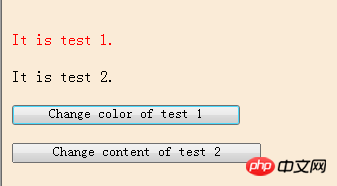
相关推荐:
以上就是JS实现改变HTML上文字颜色和内容的方法的详细内容,更多请关注php中文网其它相关文章!

HTML怎么学习?HTML怎么入门?HTML在哪学?HTML怎么学才快?不用担心,这里为大家提供了HTML速学教程(入门课程),有需要的小伙伴保存下载就能学习啦!




Copyright 2014-2025 https://www.php.cn/ All Rights Reserved | php.cn | 湘ICP备2023035733号