这篇文章主要为大家详细介绍了微信小程序progress组件的使用,具有一定的参考价值,感兴趣的小伙伴们可以参考一下
本文为大家分享了微信小程序progress组件的使用方法,供大家参考,具体内容如下
效果图
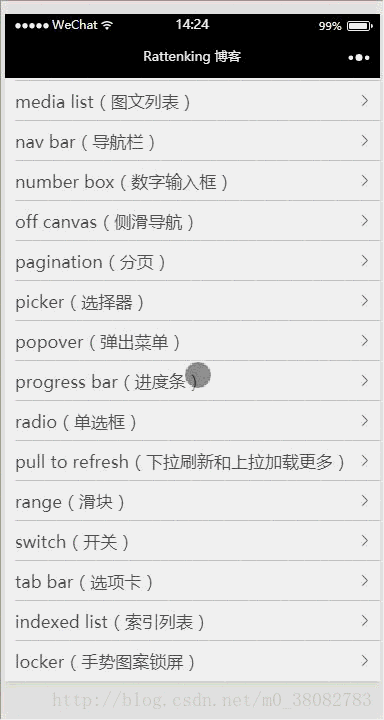
WXML
<view class="tui-content">
<view class="tui-menu-list">
<text>show-info在进度条右侧显示百分比</text>
<progress percent="50" show-info />
</view>
<view class="tui-menu-list">
<text>stroke-width进度条线的宽度,单位px</text>
<progress percent="50" stroke-width="12" show-info/>
</view>
<view class="tui-menu-list">
<text>color进度条颜色</text>
<progress percent="50" color="red" show-info/>
</view>
<view class="tui-menu-list">
<text>active进度条从左往右的动画</text>
<progress percent="50" active show-info/>
</view>
<view class="tui-menu-list">
<text>backgroundColor未选择的进度条的颜色</text>
<progress percent="50" backgroundColor="blue" active show-info/>
</view>
<view class="tui-menu-list">
<text>动态设置进度条进度</text>
<progress percent="{{index}}" show-info/>
</view>
<view class="tui-tabbar-content">
<view class="tui-tabbar-group">
<text data-id="10" bindtap="changeTabbar" class="tui-tabbar-cell {{index == 10 ? 'tui-active' : ''}}">10%</text>
<text data-id="30" bindtap="changeTabbar" class="tui-tabbar-cell {{index == 30 ? 'tui-active' : ''}}">30%</text>
<text data-id="50" bindtap="changeTabbar" class="tui-tabbar-cell {{index == 50 ? 'tui-active' : ''}}">50%</text>
<text data-id="70" bindtap="changeTabbar" class="tui-tabbar-cell {{index == 70 ? 'tui-active' : ''}}">70%</text>
<text data-id="90" bindtap="changeTabbar" class="tui-tabbar-cell {{index == 90 ? 'tui-active' : ''}}">90%</text>
</view>
</view>
</view>JS
Page({
data: {
index: 10
},
changeTabbar(e){
this.setData({ index: e.currentTarget.dataset.id})
}
})progress属性
percent:初始化所占百分比
show-info:进度条右侧是否显示进度条百分比
stroke-width:进度条宽度,单位px,默认为6
color:进度条颜色
activeColor:已选择的进度条的颜色
backgroundColor:未选择的进度条的颜色
active:进度条从左往右的动画
active-mode:backwards: 动画从头播;forwards:动画从上次结束点接着播

专为中小型企业定制的网络办公软件,富有竞争力的十大特性: 1、独创 web服务器、数据库和应用程序全部自动傻瓜安装,建立企业信息中枢 只需3分钟。 2、客户机无需安装专用软件,使用浏览器即可实现全球办公。 3、集成Internet邮件管理组件,提供web方式的远程邮件服务。 4、集成语音会议组件,节省长途话费开支。 5、集成手机短信组件,重要信息可直接发送到员工手机。 6、集成网络硬
 0
0

以上就是本文的全部内容,希望对大家的学习有所帮助,更多相关内容请关注PHP中文网!
相关推荐:
以上就是微信小程序progress组件的使用介绍的详细内容,更多请关注php中文网其它相关文章!

微信是一款手机通信软件,支持通过手机网络发送语音短信、视频、图片和文字。微信可以单聊及群聊,还能根据地理位置找到附近的人,带给大家全新的移动沟通体验,有需要的小伙伴快来保存下载体验吧!


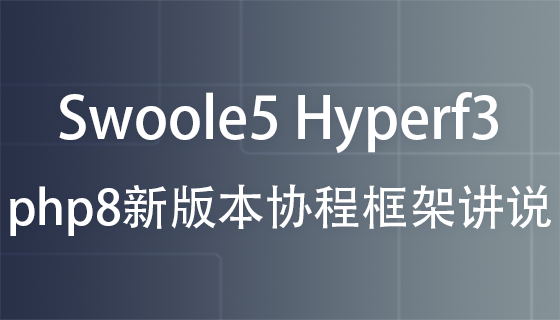

Copyright 2014-2025 https://www.php.cn/ All Rights Reserved | php.cn | 湘ICP备2023035733号