首先这是原始数据,json的数组。 这篇文章主要介绍了微信小程序通过api接口将json数据展现到小程序示例,小编觉得挺不错的,现在分享给大家,也给大家做个参考。一起跟随小编过来看看吧
html部分
<view class='list-head'>列表测试</view>
<view class='list-box'>
<view class='list-li mflex' wx:for="{{list_data}}" wx:key="index" >
<view class='list-img'><image src='{{item.imgUrl}}'></image></view>
<view class='list-tit'><text>{{item.id}}、{{item.title}}</text></view>
<view class='list-con'><text>单价{{item.unitprice}}元/m²</text></view>
<view class='list-adr'><text>{{item.city}}</text></view>
<view class='list-tag'>
<text class='tag_{{index}}' wx:for="{{item.tag}}" wx:for-item="cell" wx:key="index" >{{cell.tags}}</text>
</view>
</view>
</view>wx:for="{{list_data}}"用来循环数组,而list_data即为数组名wx:for-item="cell" 即用来定义一个循环过程中每个元素的变量的
谨记:wx:for是循环数组,wx:for-item即给列表赋别名
Page({
/**
* 页面的初始数据
*/
data: { },
/**
* 生命周期函数--监听页面加载
*/
onLoad: function (options) {
var _this = this
wx.request({
url: '自己的数据地址/list.json',//json数据地址
headers: {
'Content-Type': 'application/json'
},
success: function (res) {
//console.log(res.data.imgListData)
//console.log(res.data.imgListData[0].tag)
//将获取到的json数据,存在名字叫list_data的这个数组中
_this.setData({
list_data: res.data.imgListData,
//res代表success函数的事件对,data是固定的,imgListData是上面json数据中imgListData
})
}
})
},
/**
* 生命周期函数--监听页面初次渲染完成
*/
onReady: function () { },
/**
* 生命周期函数--监听页面显示
*/
onShow: function () { },
/**
* 生命周期函数--监听页面隐藏
*/
onHide: function () { },
/**
* 生命周期函数--监听页面卸载
*/
onUnload: function () { },
/**
* 页面相关事件处理函数--监听用户下拉动作
*/
onPullDownRefresh: function () { },
/**
* 页面上拉触底事件的处理函数
*/
onReachBottom: function () { },
/**
* 用户点击右上角分享
*/
onShareAppMessage: function () { }
}){
"imgListData": [
{
"id": "1",
"title": "标题描述",
"content": "内容描述 ",
"city": "详细地址",
"adrs": "上海",
"room": "楼房描述",
"imgUrl": "图片地址",
"dataTimes": "时间",
"peo": "姓名",
"tel": "手机号",
"pho": "照片地址",
"money": "价格",
"unitprice": "单价",
"tag": [
{
"tags": "标签一"
},{
"tags": "标签七"
},{
"tags": "标签八"
}
]
},
{
"id": "2",
"title": "标题描述",
"content": "内容描述 ",
"city": "详细地址",
"adrs": "上海",
"room": "楼房描述",
"imgUrl": "图片地址",
"dataTimes": "时间",
"peo": "姓名",
"tel": "手机号",
"pho": "照片地址",
"money": "价格",
"unitprice": "单价",
"tag": [
{
"tags": "标签二"
},{
"tags": "标签六"
},{
"tags": "标签七"
}
]
}
]
}.mflex {display:flex;}
.list-head{text-align: center;font-size:32rpx;}
.list-li{height:166rpx;padding:40rpx 30rpx;border-bottom:2rpx solid #e4e7ec;flex-wrap:wrap;justify-content:space-between;flex-direction:column;align-items:center;}
.list-img{width:210rpx;height:166rpx;}
.list-img image{display: block;width:210rpx;height:166rpx;}
.list-tit,.list-adr,.list-tag,.list-con{width:calc( 100% - 240rpx );}
.list-tit{font-size:30rpx;color:#1c2627;overflow:hidden;white-space:nowrap;text-overflow:ellipsis;display:inline-block;}
.list-con{font-size:24rpx;overflow:hidden;white-space:nowrap;text-overflow:ellipsis;}
.list-adr{font-size:22rpx;color:#555;text-overflow:ellipsis;white-space:nowrap;overflow:hidden; }
.list-tag{font-size:20rpx;}
.list-tag text{background:#f5ecdf;color:#ff9d00;padding:5rpx;margin-right:10rpx;}
.list-money{font-size:30rpx;color:red;flex:1;text-align: right;font-weight:bold;}
.dizhi{flex:2;text-overflow:ellipsis;white-space:nowrap;overflow:hidden;}
.list-tag text{color:#fff;}
.list-tag .tag_0{background:#c3dbf3;}
.list-tag .tag_1{background:#fbd08f}
.list-tag .tag_2{background:#fdd2d5;}
.list-tag .tag_3{background:#add2a5;}运行结果

相关文章:
相关视频:
以上就是微信小程序json数据循环展示实例分享的详细内容,更多请关注php中文网其它相关文章!

微信是一款手机通信软件,支持通过手机网络发送语音短信、视频、图片和文字。微信可以单聊及群聊,还能根据地理位置找到附近的人,带给大家全新的移动沟通体验,有需要的小伙伴快来保存下载体验吧!


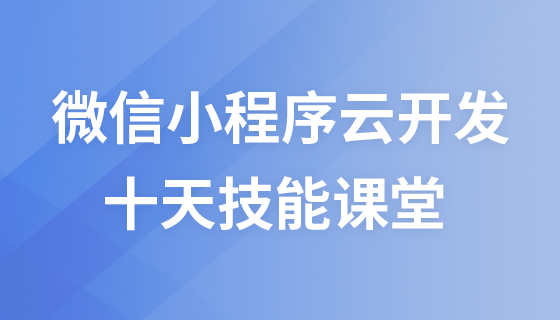

Copyright 2014-2025 https://www.php.cn/ All Rights Reserved | php.cn | 湘ICP备2023035733号