这篇文章给大家介绍的内容是关于html5 video如何实现实时监测当前播放时间(代码),有一定的参考价值,有需要的朋友可以参考一下,希望对你有所帮助。
html:
<video id="video" controls autoplay="autoplay" muted> <source src="" type="video/mp4" /> Your browser does not support the video tag. </video>
js:
//监听播放时间
var video = document.getElementById('video');
//使用事件监听方式捕捉事件
video.addEventListener("timeupdate",function(){
var timeDisplay;
//用秒数来显示当前播放进度
timeDisplay = Math.floor(video.currentTime);
console.log(Math.floor(video.currentTime))
//当视频播放到 4s的时候做处理
if(timeDisplay == 4){
//处理代码
}
},false);相关文章推荐:
立即学习“前端免费学习笔记(深入)”;
以上就是html5 video如何实现实时监测当前播放时间(代码)的详细内容,更多请关注php中文网其它相关文章!

HTML怎么学习?HTML怎么入门?HTML在哪学?HTML怎么学才快?不用担心,这里为大家提供了HTML速学教程(入门课程),有需要的小伙伴保存下载就能学习啦!

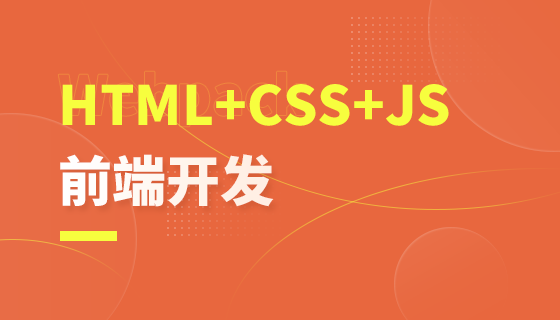


Copyright 2014-2025 https://www.php.cn/ All Rights Reserved | php.cn | 湘ICP备2023035733号