一、页面内跳转的锚点设置
页面内的跳转需要两步:
方法一:
①:设置一个锚点链接<a href="#miao">去找喵星人</a>;(注意:href属性的属性值最前面要加#)
②:在页面中需要的位置设置锚点<a name="miao"></a>;(注意:a标签中要写一个name属性,属性值要与①中的href的属性值一样,不加#)标签中按需填写必要的文字,一般不写内容
方法二:
①:同方法一的①
②:设置锚点的位置 <h3 id="miao">喵星人基地</h3>;在要跳转到的位置的标签中添加一个id属性,属性值与①中href的属性值一样,不加#
方法二不用单独添加一个a标签来专门设置锚点 ,只在需要的位置的标签中添加一个id即可。
小案例:
<!DOCTYPE html PUBLIC "-//W3C//DTD XHTML 1.0 Transitional//EN" "http://www.w3.org/TR/xhtml1/DTD/xhtml1-transitional.dtd"> <html xmlns="http://www.w3.org/1999/xhtml" xml:lang="en"> <head> <meta http-equiv="Content-Type" content="text/html;charset=UTF-8"> <title>萌宠集结号</title> </head> <body> <ul> <li><a href="#miao">去找喵星人</a></li> <li><a href="#wang">去找汪星人</a></li> <li><a href="#meng">其他萌物</a></li> </ul> <a name="miao"></a><!--设置锚点方法1--> <h3 id="miao">喵星人基地</h3><!--设置锚点方法2--> <p>喵喵喵~</p> <p>喵喵喵~</p> <p>喵喵喵~</p> <p>喵喵喵~</p> <p>喵喵喵~</p> <p>喵喵喵~</p> <a name="wang"></a> <p>汪汪汪~</p> <p>汪汪汪~</p> <p>汪汪汪~</p> <p>汪汪汪~</p> <p>汪汪汪~</p> <p>汪汪汪~</p> <a name="meng"></a> <p>萌萌萌~</p> <p>萌萌萌~</p> <p>萌萌萌~</p> <p>萌萌萌~</p> <p>萌萌萌~</p> <p>萌萌萌~</p> </body> </html>
二、跨页面跳转
①:设置锚点链接,在href中的路径后面追加:#+锚点名,即可
如:<a href="萌宠集结号.html#miao">跳转到萌宠集结号页面</a>
②:要跳转到的页面中要设置锚点,方法见一种的步骤②,两个方法任选其一。
以上就是html中的锚点和页面跳转的详细内容,更多请关注php中文网其它相关文章!

HTML怎么学习?HTML怎么入门?HTML在哪学?HTML怎么学才快?不用担心,这里为大家提供了HTML速学教程(入门课程),有需要的小伙伴保存下载就能学习啦!


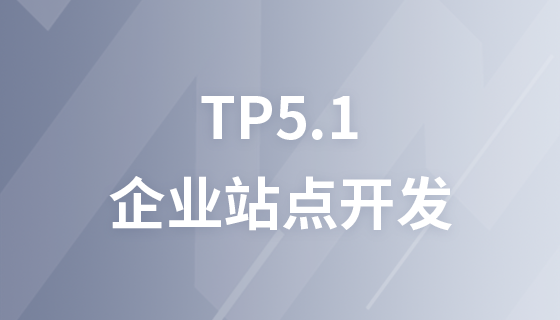

Copyright 2014-2025 https://www.php.cn/ All Rights Reserved | php.cn | 湘ICP备2023035733号