bootstrap可以轻松创建经常看到的表单类型,编码非常的简单,所以本篇文章我们就来看看使用bootstrap创建表单的方法。
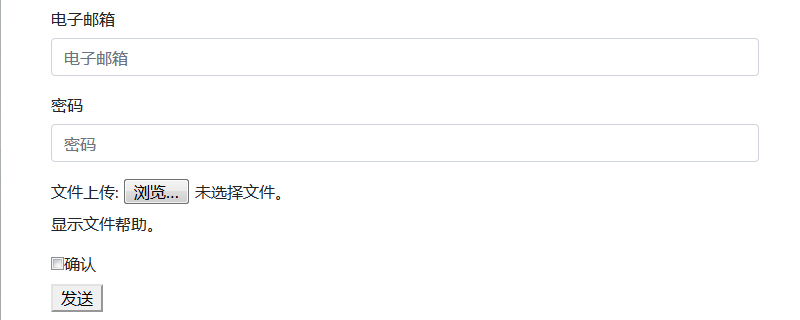
制作表单的方法
首先利用<form>标签设置表单,然后为表单的每个元素设置class =”form - group“(用“<div>”等标签设置你想要设置class =”form-group“的范围)。最后通过在<input>标签中设置class =”form-control“来完成。
我们来看bootstrap创建表单的具体示例
代码如下
<!DOCTYPE html>
<html>
<head>
<meta charset="utf-8">
<title>sample</title>
<script src="bootstrap-4.2.1-dist/js/bootstrap.min.js" type="text/javascript"></script>
<link rel="stylesheet" type="text/css" href="bootstrap-4.2.1-dist/css/bootstrap.min.css" />
</head>
<body style="padding: 50px;">
<form>
<div class="form-group">
<label for="email">电子邮箱</label>
<input type="email" class="form-control" id="email" placeholder="电子邮箱">
</div>
<div class="form-group">
<label for="pass">密码</label>
<input type="password" class="form-control" id="pass" placeholder="密码">
</div>
<div>
<label for="file">文件上传:</label>
<input type="file" id="file">
<p class="help-block">显示文件帮助。</p>
</div>
<div class="check">
<label>
<input type="checkbox">确认
</label>
</div>
<button type="submit" class="btu btn-default">发送</button>
</form>
</body>
</html>运行效果如下:
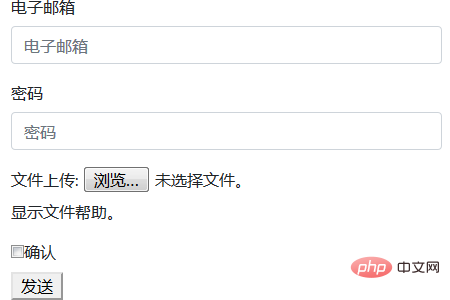
此外,还可以创建内联表单。我们只要在<form>标签中添加class =”form-inline“就可以了,在这里就不多说了,有兴趣的朋友可以自己试一试。
总结,以上就是本篇文章的全部内容了,更多精彩内容大家可以关注php中文网其他相关教程栏目!!!
以上就是如何使用bootstrap制作form表单的详细内容,更多请关注php中文网其它相关文章!

每个人都需要一台速度更快、更稳定的 PC。随着时间的推移,垃圾文件、旧注册表数据和不必要的后台进程会占用资源并降低性能。幸运的是,许多工具可以让 Windows 保持平稳运行。




Copyright 2014-2025 https://www.php.cn/ All Rights Reserved | php.cn | 湘ICP备2023035733号