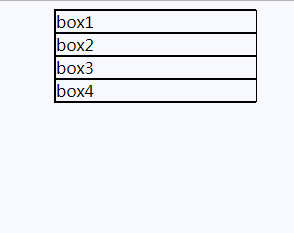jquery如何实现简单手风琴效果?本篇文章就给大家介绍一下jquery实现简单手风琴效果的方法(附代码),有一定的参考价值,有需要的朋友可以参考一下,希望对你有所帮助。【推荐教程:javascript视频教程】
基本思路:
手风琴的效果主要取决于html文档的结构,不同的结构用到的jq方法可能是不同的。
我的基本思路是,点击标题栏,让它的子级元素有一个向下显示的动画,然后通过子级再寻找到父级本身,然后再匹配到父级的兄弟的子级让其隐藏。
效果如图:(样式比较丑,随意看看就好)

附上代码:(记得要在html中引入jquery文件)
html部分:
css部分:
div {
border: 1px solid #000;
width: 200px;
}
.navv {
background-color: ghostwhite;
}
.navv div {
background-color: aquamarine;
border-left: none;
border-right: none;
display: none;
}
#box {
margin: 0 auto;
}
#box1_c,#box2_c,#box3_c,#box4_c {
border: none;
}js部分:
$().ready(function(){
$(".navv").click(function(){
$(this).children().slideDown(200).parent().siblings().children().slideUp(200);
})
})动态效果图: