Javascript的Screen对象可以获取有关用户显示的信息以及可用的颜色像素数,它可以用于获取有关客户端屏幕功能的信息,如宽度, 高度,颜色深度等,下面我们就来具体看看Screen对象的用法。

我们先来看一下Screen对象的属性
screen.width:返回屏幕的宽度。
screen.height:返回屏幕的高度。
screen.availWidth:返回可用的宽度。
screen.availHeight:返回可用高度。
screen.colorDepth:返回颜色深度。
screen.pixelDepth:返回像素深度。
接下来我们来看这些属性的具体应用
先来看一下屏幕宽高
screen.width属性返回用户屏幕宽度(以像素为单位)。
screen.height属性返回用户屏幕高度(以像素为单位)。
具体示例如下
<head>
<script type="text/javascript">
function GetDimensions () {
var scrWidth = document.getElementById ("scrWidth");
scrWidth.innerHTML = screen.width;
var scrHeight = document.getElementById ("scrHeight");
scrHeight.innerHTML = screen.height;
}
</script>
</head>
<body onload="GetDimensions ();">
<h3>屏幕尺寸:</h3>
Width: <span id="scrWidth"></span><br />
Height: <span id="scrHeight"></span><br />
</body>运行结果为:
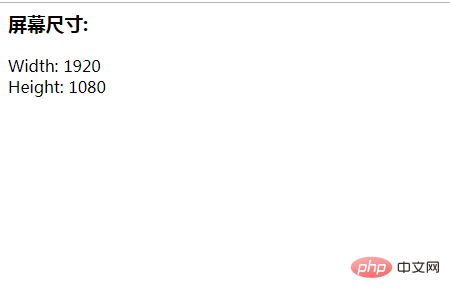
接着我们来看一下屏幕可用宽高
screen.availWidth属性返回用户屏幕宽度(以像素为单位),不包括界面功能。
screen.availHeight属性返回用户屏幕高度(以像素为单位),不包括界面功能。
示例如下:
<head>
<script type="text/javascript">
function GetDimensions () {
var availWidth = document.getElementById ("availWidth");
availWidth.innerHTML = screen.availWidth;
var availHeight = document.getElementById ("availHeight");
availHeight.innerHTML = screen.availHeight;
}
</script>
</head>
<body onload="GetDimensions ();">
<h3>可用面积尺寸:</h3>
Width: <span id="availWidth"></span><br />
Height: <span id="availHeight"></span><br />
</body>运行结果为:
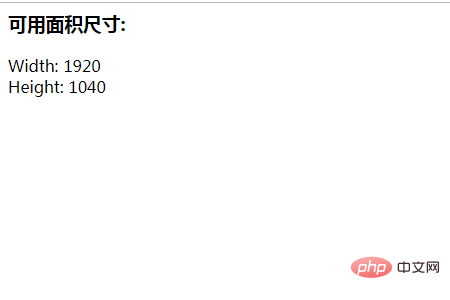
最后我们来看一下屏幕颜色和像素数
screen.colorDepth属性返回用于显示一种颜色的位(数字)。
screen.pixelDepth属性返回屏幕的像素深度
示例如下
<head>
<script type="text/javascript">
function GetDimensions () {
var colorDepth =document.getElementById("colorDepth");
colorDepth.innerHTML = screen.colorDepth;
var pixelDepth =document.getElementById("pixelDepth");
pixelDepth.innerHTML = screen.pixelDepth;
}
</script>
</head>
<body onload="GetDimensions ();">
color:<span id="colorDepth"></span><br />
pixel:<span id="pixelDepth"></span>
</body>运行效果如下
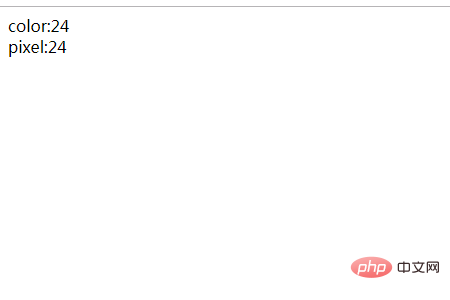
本篇文章到这里就全部结束了,更多精彩内容大家可以关注php中文网的其他相关栏目教程!!!
以上就是Screen对象怎么使用的详细内容,更多请关注php中文网其它相关文章!

每个人都需要一台速度更快、更稳定的 PC。随着时间的推移,垃圾文件、旧注册表数据和不必要的后台进程会占用资源并降低性能。幸运的是,许多工具可以让 Windows 保持平稳运行。




Copyright 2014-2025 https://www.php.cn/ All Rights Reserved | php.cn | 湘ICP备2023035733号