本篇文章给大家带来的内容是关于tomcat出现端口占用错误的解决方法介绍,有一定的参考价值,有需要的朋友可以参考一下,希望对你有所帮助。
Several ports (8005, 8080, 8009) required by Tomcat v8.5 Server at localhost are already in use.
The server may already be running in another process, or a system process may be using the port.
To start this server you will need to stop the other process or change the port number(s).
最近调项目,发布到Tomcat显示错误,
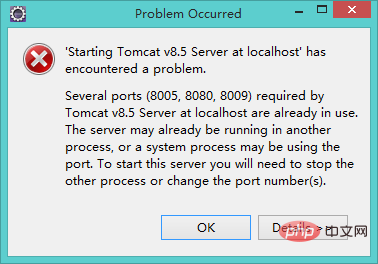
这个错误显示端口8005,8080,8009被占用,有两种解决方案:
一、打开项目管理器,找到javaw.exe,点击结束进程,再重启就OK了。
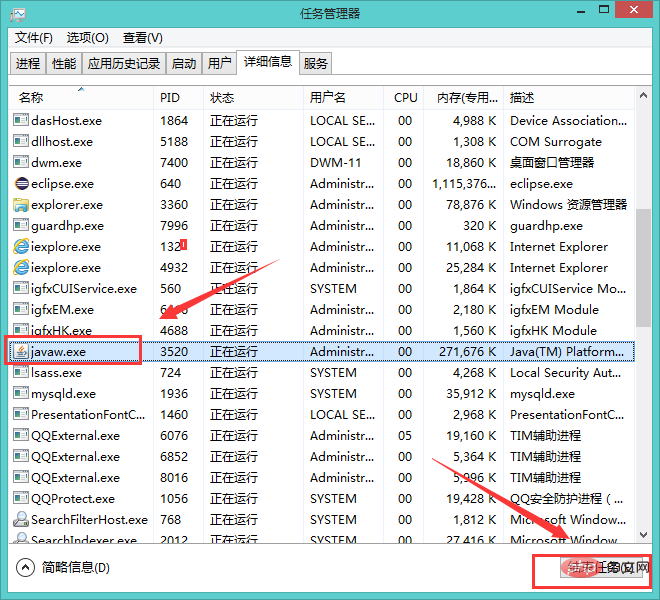
二、找到安装Tomcat的安装目录
apache-tomcat-8.5.37\conf底下的server.xml配置文件,修改如下端口号:
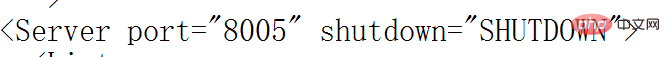
改为8015
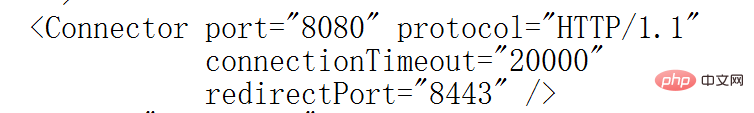
改为8088
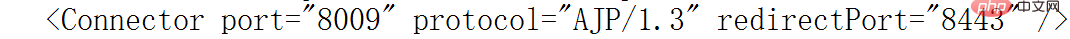
改为8019




























