
json插件有两种使用方法:
一个是格式化JSON字符串,另一个是打开JSON查看器。(推荐学习:notepad使用)
格式化JSON字符串
插件(P) -> JSON Viewer -> Format JSON
格式化之前的JSON:
{"startIndex":0,"pageSize":25,"totalCount":1,"resultSize":1,"sortType":"asc","sortBy":"id","queryTimeMS":1553232540936,"vXGroups":[{"id":1,"createDate":"2018-12-12T06:59:53Z","updateDate":"2018-12-12T06:59:53Z","owner":"Admin","updatedBy":"Admin","name":"public","description":"public group","groupType":0,"groupSource":0,"isVisible":1}]}格式化之后的JSON:
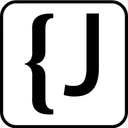
Easily find JSON paths within JSON objects using our intuitive Json Path Finder
 30
30

{
"startIndex": 0,
"pageSize": 25,
"totalCount": 1,
"resultSize": 1,
"sortType": "asc",
"sortBy": "id",
"queryTimeMS": 1553232540936,
"vXGroups": [
{
"id": 1,
"createDate": "2018-12-12T06:59:53Z",
"updateDate": "2018-12-12T06:59:53Z",
"owner": "Admin",
"updatedBy": "Admin",
"name": "public",
"description": "public group",
"groupType": 0,
"groupSource": 0,
"isVisible": 1
}
]
}打开JSON查看器
插件(P) -> JSON Viewer -> Show JSON Viewer
将JSON字符串复制到新建的文件中,
使用Show JSON Viewer可用查看其树形层次结构:
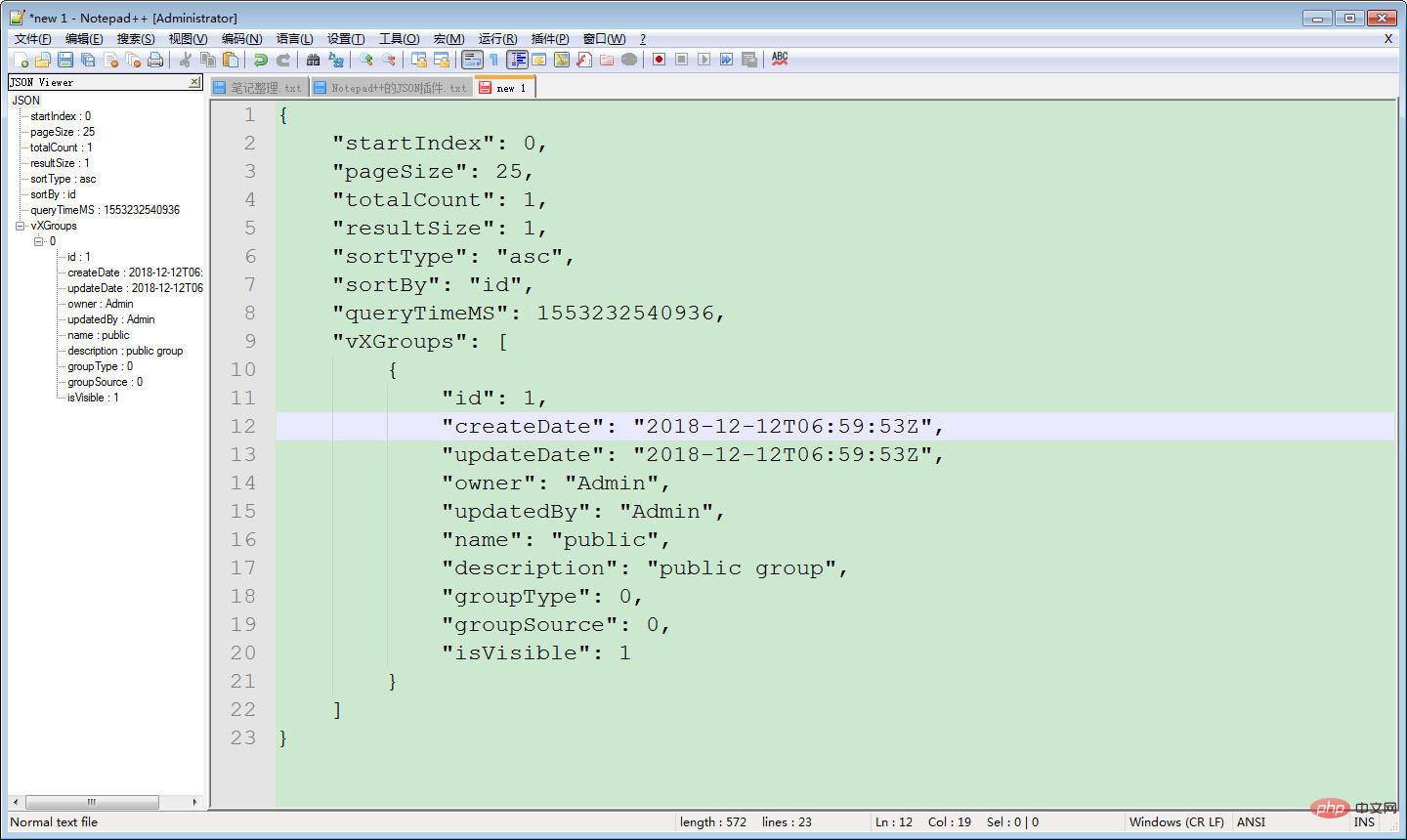 注意:新建的文件中不能有非JSON格式的文本,否则会导致JSON报错。
注意:新建的文件中不能有非JSON格式的文本,否则会导致JSON报错。
以上就是notepad的json插件怎么使用方法的详细内容,更多请关注php中文网其它相关文章!

Notepad++是一款专为程序员设计的高效文本编辑器,是编程工作中不可或缺的工具。Notepad++支持多达27种编程语言,包括但不限于C、C++、Java、C#、XML、HTML、PHP和JavaScript等,有需要的小伙伴快来保存下载体验吧!

Copyright 2014-2025 https://www.php.cn/ All Rights Reserved | php.cn | 湘ICP备2023035733号