
一、PHPStorm调试Javascript
在PHPStorm中创建test.html
Test page
Test
在test.html 文件中右键。
立即学习“PHP免费学习笔记(深入)”;
相关推荐:《PhpStorm使用教程》
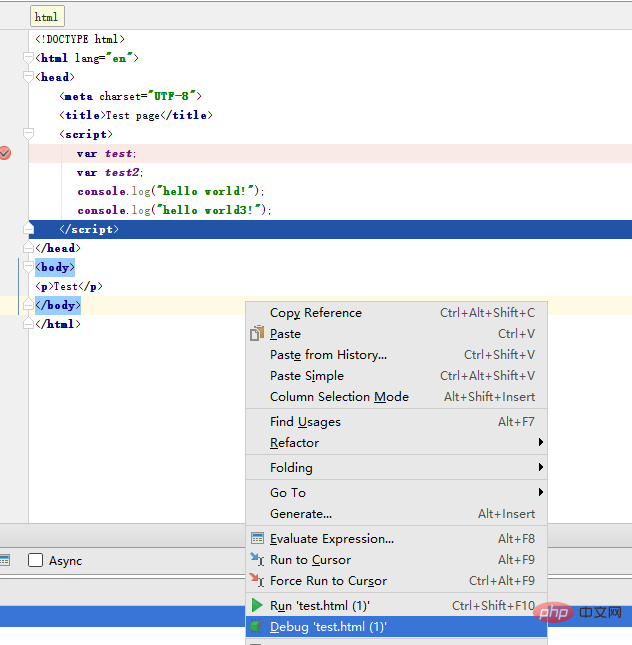
选择Debug ‘test.html' .
此时Chorme浏览器会提示安装JetBrain IDE Support。选择安装即可。
这样就可以在PHPStorm中调式js了。
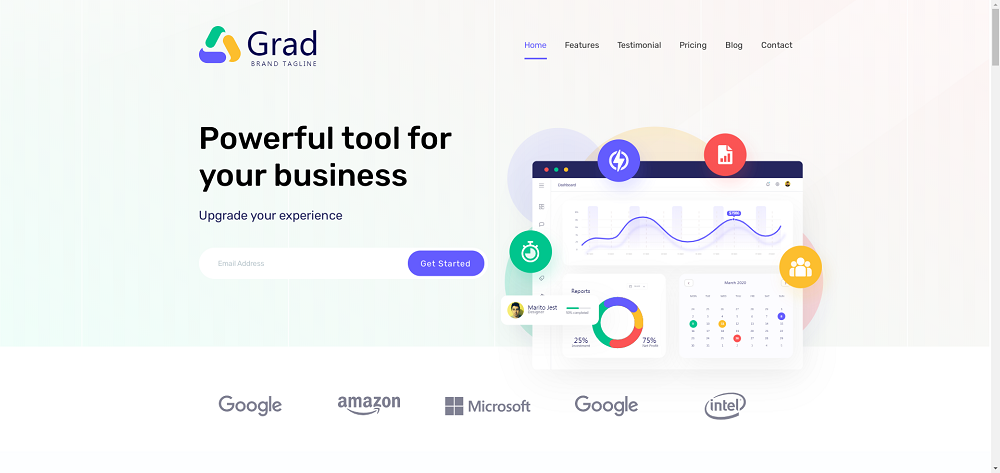
一款多用途的企业软件前端HTML模板。IT软件服务公司网站响应式单页模板。基于CSS、JS、HTML模块化原则创建的。如果您的站点不需要所有元素,那么可以轻松地删除不必要的组件。模板的代码干净,友好,注释良好。这使得编辑和自定义模板变得很容易。
如下图,在PHPstorm中按F8执行下一步。
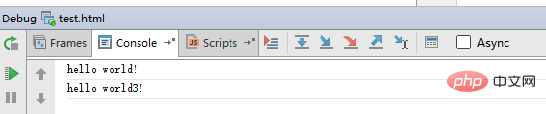
二、PHPStorm同时调式php和js
创建php文件
Test page
Test
test click
';
echo 'This is php code';
echo 'This is php code2';
?>
其中tt为js文件
var test;
var test2;
console.log("hello world!");
console.log("hello world3!");
function testClick(){
console.log("test1");
console.log("test2");
}在PHPStorm配置如下:
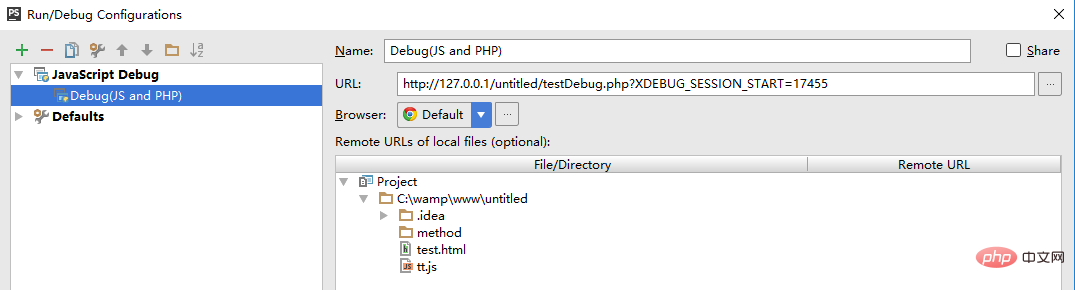
设置好断点后启动调式即可。































