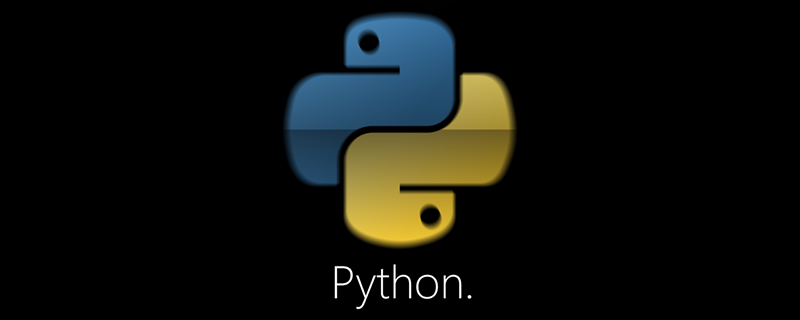
python怎么卸载不了?
当点击Uninstall进行卸载时,出现报错:No Python 3.6 installation was detected,无法卸载Python。
此时可以按照下面的步骤来解决:
● 打开C:\Users\Administrator\AppData\Local\Programs;
● 删除Python文件夹;
立即学习“Python免费学习笔记(深入)”;

由于精力有限,程序更新比较慢,请大家谅解,再次感谢支持taycms的朋友们,虽然比较慢,我们还是会一直更新下去的。谢谢您的关注。有什么建议可以到论坛提出,或者直接给我QQ留言。 2.0会有很多新功能,请关注官方论坛TayCMS 1.8 升级日志此版本修复了不少BUG1.更换图片切换JS , 不会再有错误提示2.增加资料下载模块3.更换默认模版,使程序功能和页面结构更清晰,方便参考制作模版4.修复留
● 打开控制面板>> 删除程序,找到Python,右键点击更改;
● 点击Repair (Uninstall的上一个选项);
● 完成后再按照上面的方法就可以正常卸载了。
推荐:《Python教程》






























