
安装apache
yum install httpd
启动apache
systemctl start httpd.service
查看运行状态
systemctl status httpd.service
编辑测试页面
echo “xingming”>/var/www/html/index.html
打开浏览器输入公网ip地址,结果如下:
立即学习“PHP免费学习笔记(深入)”;
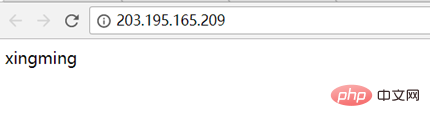
安装MySQL
yum install mariadb-server mariadb systemctl start mariadb //运行 systemctl status mariadb //查看运行状态 # mysql -u root -p //登录mysql Enter password: 【输入原来的密码】 //密码默认为空 mysql>usemysql;
修改密码
mysql> update user setpassword=passworD("test") where user='root';
mysql> flush privileges;
mysql> exit;安装php环境
yum install php php-mysql
重新启动apache
systemctl restart httpd.service
推荐教程:PHP视频教程
以上就是php服务器怎么安装的详细内容,更多请关注php中文网其它相关文章!

PHP怎么学习?PHP怎么入门?PHP在哪学?PHP怎么学才快?不用担心,这里为大家提供了PHP速学教程(入门到精通),有需要的小伙伴保存下载就能学习啦!

Copyright 2014-2025 https://www.php.cn/ All Rights Reserved | php.cn | 湘ICP备2023035733号